A couple of years ago, I started messing around with homebrewing D-Star stuff. I eventually put together a homebrew D-Star UHF repeater using a couple of Motorola GM300 radios, a DVRPTR V1 board (for the DV encoding / decoding) and an old HP mini laptop running Windows 7. This laptop worked OK, but was really underpowered and couldn't even run a live dashboard for the repeater. You can see some pics of the original repeater here: http://www.worldwidedx.com/threads/w9wdx-b-homebrew-d-star-repeater-updates.168330/
A few weeks ago, I learned of the new $37 ODROID quad-core computers, which are basically a souped-up raspberry PI with several improvements. Even though I had decided against using the PI for the repeater controller, I had kept current with the Pi / D-Star crowd and was familiar with the configuration. I decided to convert the repeater to the Odroid in the hopes that performance would improve and also with the intent of getting a live dashboard running.
My order from ameriDroid.com consisted of the Odroid-C1 ($37), a clear case ($5), a 5V, 2A power supply ($10), a Real Time Clock battery ($3), and some miscellaneous cables. I already had a 16GB MicroSD card that I would repurpose.
Adrian, VK4TUX is really the guy pushing the envelope on getting the D-Star Repeater and Ircddbgateway packages running on all types of devices, and he quickly released an Odroid image once the devices were shipping. By the time I got mine, I had already downloaded his image and was ready to get it configured. Unfortunately, after the first install and configuration of the D-Star software, I could not get the D-Star Repeater software to work correctly with the DVRPTR V1 board. Adrian was gracious enough to offer assistance, spending a couple of hours troubleshooting the driver and device startup timing issues. The repeater was working pretty good when he was done, but today he informed that that he had new drivers for the DVRPTR V1 and a kernel update that would solve the issue permanently. I know have the repeater moved over to the Odroid and it's working great!
Here's a pic of the Odroid PC sitting on top of the repeater cabinet next to the DVRPTR V1 board:
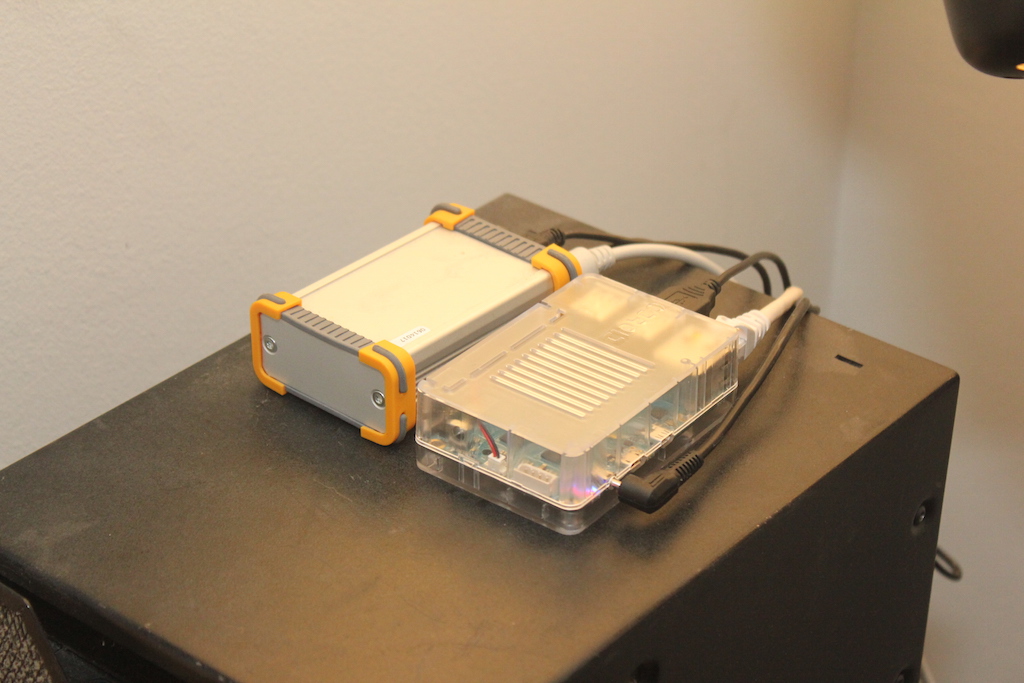
Here's a screenshot of a VNC terminal showing the Odroid running the D-Star Repeater and ircddbgateway:
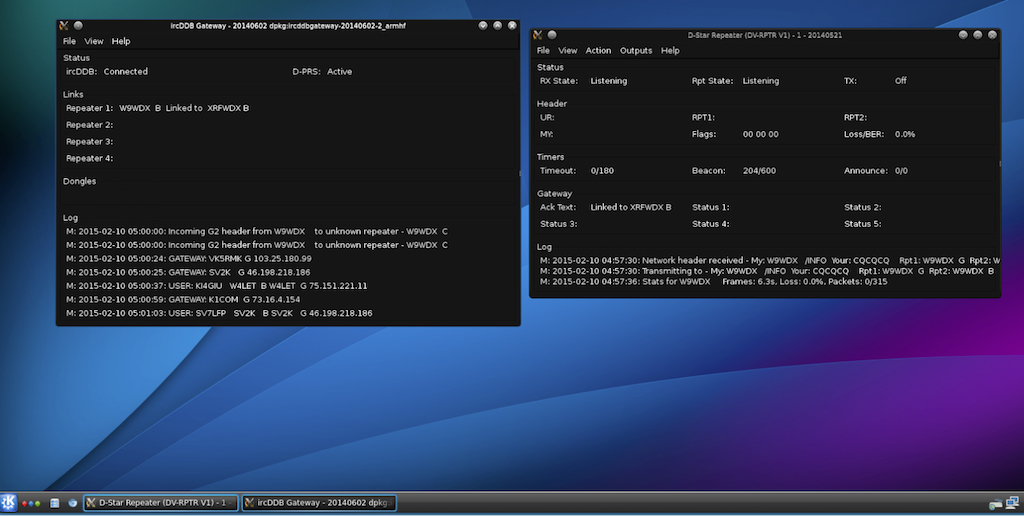
And, here's a link to the live dashboard where you can see last heard, last connected, etc.: http://www.worldwidedx.com/W9WDX/
The repeater gateway can now also be controlled using the Ircddb Remote software available as a free download for Android or iOS. This app allows you to connect or disconnect your hotspot or repeater to any other reflector or hotspot using your phone instead of RF commands. It works great!
I'll have an image of the W9WDX repeater OS and configuration available shortly for any others that would like to try out the Odroid - the image will work as a hotspot or repeater with only minor changes!
A few weeks ago, I learned of the new $37 ODROID quad-core computers, which are basically a souped-up raspberry PI with several improvements. Even though I had decided against using the PI for the repeater controller, I had kept current with the Pi / D-Star crowd and was familiar with the configuration. I decided to convert the repeater to the Odroid in the hopes that performance would improve and also with the intent of getting a live dashboard running.
My order from ameriDroid.com consisted of the Odroid-C1 ($37), a clear case ($5), a 5V, 2A power supply ($10), a Real Time Clock battery ($3), and some miscellaneous cables. I already had a 16GB MicroSD card that I would repurpose.
Adrian, VK4TUX is really the guy pushing the envelope on getting the D-Star Repeater and Ircddbgateway packages running on all types of devices, and he quickly released an Odroid image once the devices were shipping. By the time I got mine, I had already downloaded his image and was ready to get it configured. Unfortunately, after the first install and configuration of the D-Star software, I could not get the D-Star Repeater software to work correctly with the DVRPTR V1 board. Adrian was gracious enough to offer assistance, spending a couple of hours troubleshooting the driver and device startup timing issues. The repeater was working pretty good when he was done, but today he informed that that he had new drivers for the DVRPTR V1 and a kernel update that would solve the issue permanently. I know have the repeater moved over to the Odroid and it's working great!
Here's a pic of the Odroid PC sitting on top of the repeater cabinet next to the DVRPTR V1 board:
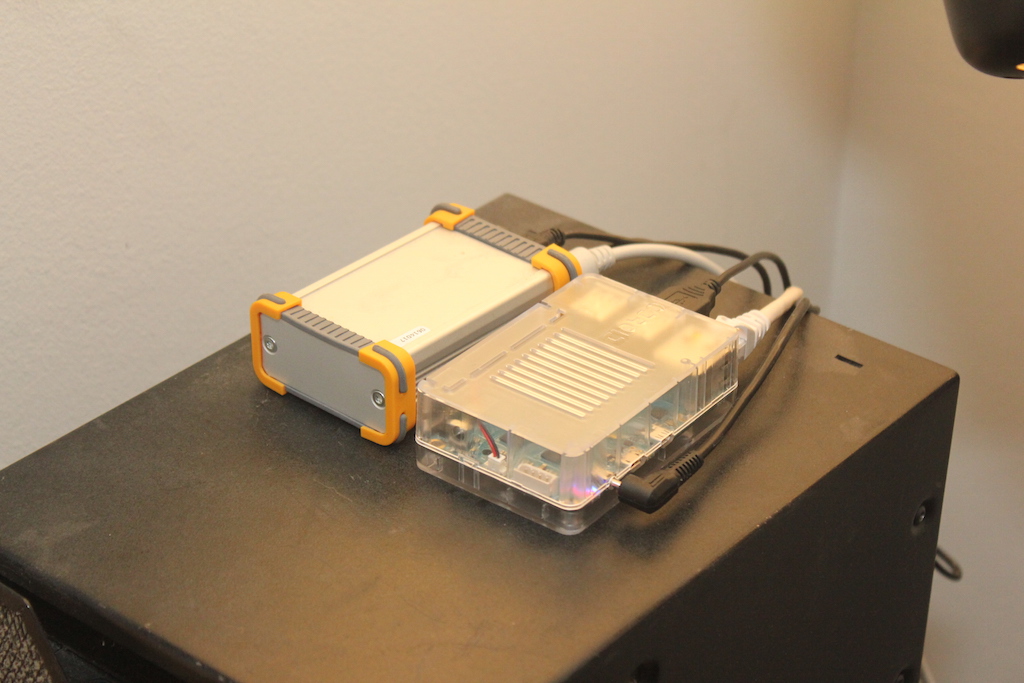
Here's a screenshot of a VNC terminal showing the Odroid running the D-Star Repeater and ircddbgateway:
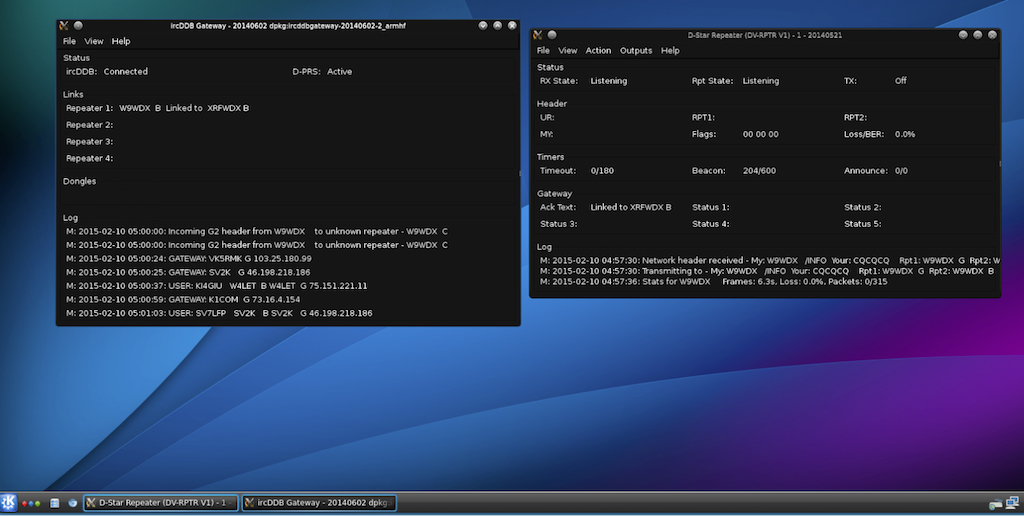
And, here's a link to the live dashboard where you can see last heard, last connected, etc.: http://www.worldwidedx.com/W9WDX/
The repeater gateway can now also be controlled using the Ircddb Remote software available as a free download for Android or iOS. This app allows you to connect or disconnect your hotspot or repeater to any other reflector or hotspot using your phone instead of RF commands. It works great!
I'll have an image of the W9WDX repeater OS and configuration available shortly for any others that would like to try out the Odroid - the image will work as a hotspot or repeater with only minor changes!
