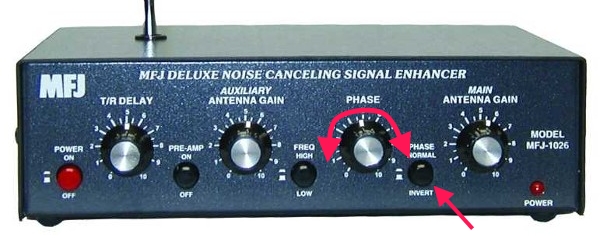As a city dwelling ham radio operator, one of the most common problems I face is trying to deal with all of the interference that is constantly present. It's not uncommon for me to pick up noise produced by nearby plasma TVs, power lines, pool pumps, air conditioning units, and who knows what else. I even get noise from a relatively new LCD TV that is in the other room! (As soon as I can find a buyer for THAT thing, it's gone!) I'm constantly looking for improved noise blanker and noise reduction circuitry in modern rigs or ways to filter the noise out completely. I had read various blogs about the MFJ-1026 "Noise Canceling Signal Enhancer" and decided that I would like to give it a try. I contacted MFJ to see if they would be willing to send me a unit to try out as a product review for the site and they agreed.

As you can see from the above picture, the unit is fairly small, although it's a bit larger than I was expecting. It looks good sitting on top of my Elecraft K3, which also makes a pretty good location where I can adjust the controls while watching the S meter. The face of the 1026 is about the same dimension as a Yaesu FT-897D transceiver's face. Here is a picture of what's inside:
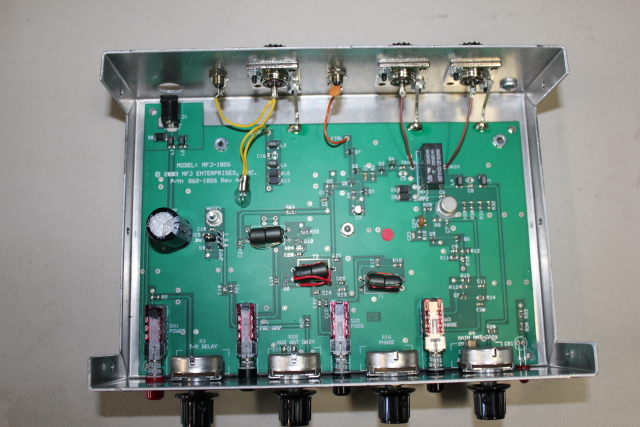
Theory of Operation
The operator's manual covers this topic very well, but I'll provide a brief summary to set the stage for the remaining discussion. The MFJ-1026 requires two antennas to work; one is used solely as a receive antenna and the other is your main operating antenna. The requirements of the receive antenna are very simple: it basically needs to hear the same noise as your regular antenna. When the same noise is present on both antennas, the unit allows you to adjust the phase delay of the receive antenna up to 180 degrees until the unwanted noise is nulled out from the primary antenna. You can also use this system to peak a signal, or even "steer" the RX direction of your antenna array, assuming you have the necessary antenna configuration.
Interfacing the MFJ-1026
There are basically three ways to interface the 1026 with your transceiver. Before I cover those three methods, we first need to take a look at the back of the unit:

The connections are fairly self explanatory. "Main Antenna" connects to your main TX/RX antenna. "Radio" connects to your transceiver. In the most basic installation method, you would simply connect the "Radio" port to your transceiver's HF port, attach an ample ground connection to the 1026 (for lightning / static protection) and use the built in telescoping antenna whip for the 1026's RX noise antenna.
It is strongly recommended that you use the "T/R Control" port to interface with either the transmit relay of from the transceiver or a manual switch. Doing so ensures that the 1026 is bypassed during transmit. With most modern transceivers you could simply use a an RCA cable to your rig's relay port. If you have an amplifier in line, a simple Y RCA splitter would do the trick. For those that like to use a foot switch, the Heil foot switch has an additional cable attached that will perform the same function. The device also has the ability to sense a transmission directly from the transceiver and trigger the bypass without the use of the relay cable. You adjust the "T/R Delay" knob on the front of the unit for a comfortable recovery time after you let off they key. To reiterate, even though the unit has this capability, it is strongly recommended that you use the relay cable method.
Using the supplied telescoping whip will work if you are dealing with a very localized noise source. However, for 99% of users, it won't be a sufficient RX antenna, which is why "Auxiliary Antenna" ports are supplied. I tried a few different receive antennas, but finally settled on running an approximate 80 meter horizontal loop around the property at about 12 feet high. Fed by simple parallel line into the "Auxiliary Antenna" jack, this inexpensive wire antenna has worked pretty well. More on the RX antennas I tried later. Before using an external antenna, you need to pop the cover off of the unit and change a jumper. The manual is quite clear on the different jumper settings, so I won't explain them in detail here. Here is a picture of the jumpers you need to set:
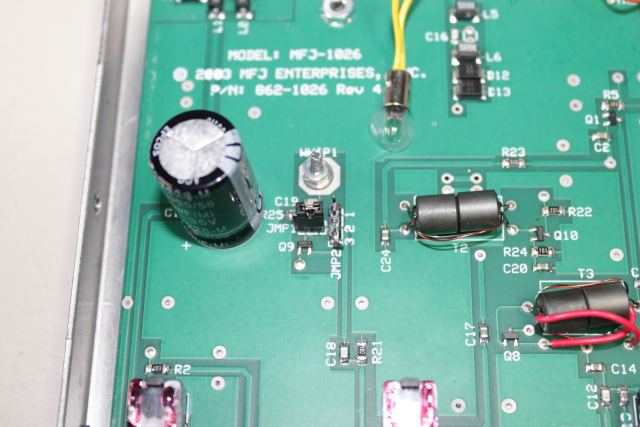
The third method for interfacing the rig is probably the best method, but it requires an advanced transceiver like an Elecraft K3. If your rig has the ability to put an external RX preamp inline, you simply insert the MFJ-1026 into the preamp chain. Using this method, you don't have to worry about bypassing the 1026 during TX because no transmitted signal is ever sent to the device. Here is a schematic outlining the hookup procedure, courtesy of Steve, N4LQ. Note that he also is using an external RX antenna, as shown in the diagram:

The other nice thing about using this method with the K3 is that you only have to hit the RX ANT button on the rig to put the 1026 in play. The rig remembers which bands you use it on, which is also convenient.
Important Installation Considerations
There are a couple of important installation notes buried in the manual that need to be emphasized.
First, the unit is only able to handle about 100 watts of input power. If you place the 1026 inline with the TX antenna and also use an amplifier, you must place the MFJ-1026 between the transceiver and the amp.
Second, the unit can only tolerate a VSWR of about 2:1. The unit must be placed before any antenna tuner which might be problematic if you're running a rig with a built in antenna tuner. Fortunately with the K3 hookup method that I'm using, this is a moot issue, but it could be a big problem for some potential users.
Next up, I'll describe how to actually use the device, as well as show some videos of it in action.
Stay tuned.

As you can see from the above picture, the unit is fairly small, although it's a bit larger than I was expecting. It looks good sitting on top of my Elecraft K3, which also makes a pretty good location where I can adjust the controls while watching the S meter. The face of the 1026 is about the same dimension as a Yaesu FT-897D transceiver's face. Here is a picture of what's inside:
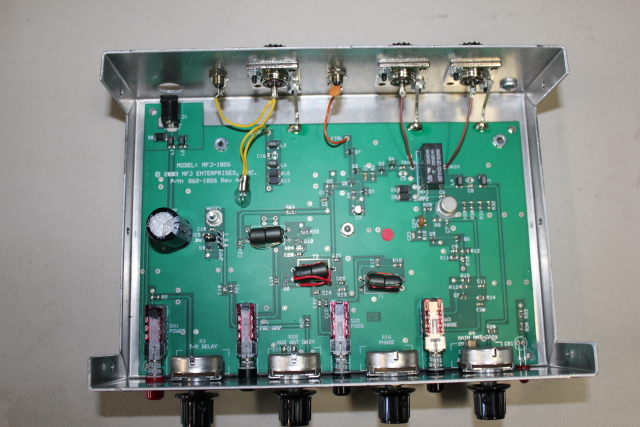
Theory of Operation
The operator's manual covers this topic very well, but I'll provide a brief summary to set the stage for the remaining discussion. The MFJ-1026 requires two antennas to work; one is used solely as a receive antenna and the other is your main operating antenna. The requirements of the receive antenna are very simple: it basically needs to hear the same noise as your regular antenna. When the same noise is present on both antennas, the unit allows you to adjust the phase delay of the receive antenna up to 180 degrees until the unwanted noise is nulled out from the primary antenna. You can also use this system to peak a signal, or even "steer" the RX direction of your antenna array, assuming you have the necessary antenna configuration.
Interfacing the MFJ-1026
There are basically three ways to interface the 1026 with your transceiver. Before I cover those three methods, we first need to take a look at the back of the unit:

The connections are fairly self explanatory. "Main Antenna" connects to your main TX/RX antenna. "Radio" connects to your transceiver. In the most basic installation method, you would simply connect the "Radio" port to your transceiver's HF port, attach an ample ground connection to the 1026 (for lightning / static protection) and use the built in telescoping antenna whip for the 1026's RX noise antenna.
It is strongly recommended that you use the "T/R Control" port to interface with either the transmit relay of from the transceiver or a manual switch. Doing so ensures that the 1026 is bypassed during transmit. With most modern transceivers you could simply use a an RCA cable to your rig's relay port. If you have an amplifier in line, a simple Y RCA splitter would do the trick. For those that like to use a foot switch, the Heil foot switch has an additional cable attached that will perform the same function. The device also has the ability to sense a transmission directly from the transceiver and trigger the bypass without the use of the relay cable. You adjust the "T/R Delay" knob on the front of the unit for a comfortable recovery time after you let off they key. To reiterate, even though the unit has this capability, it is strongly recommended that you use the relay cable method.
Using the supplied telescoping whip will work if you are dealing with a very localized noise source. However, for 99% of users, it won't be a sufficient RX antenna, which is why "Auxiliary Antenna" ports are supplied. I tried a few different receive antennas, but finally settled on running an approximate 80 meter horizontal loop around the property at about 12 feet high. Fed by simple parallel line into the "Auxiliary Antenna" jack, this inexpensive wire antenna has worked pretty well. More on the RX antennas I tried later. Before using an external antenna, you need to pop the cover off of the unit and change a jumper. The manual is quite clear on the different jumper settings, so I won't explain them in detail here. Here is a picture of the jumpers you need to set:
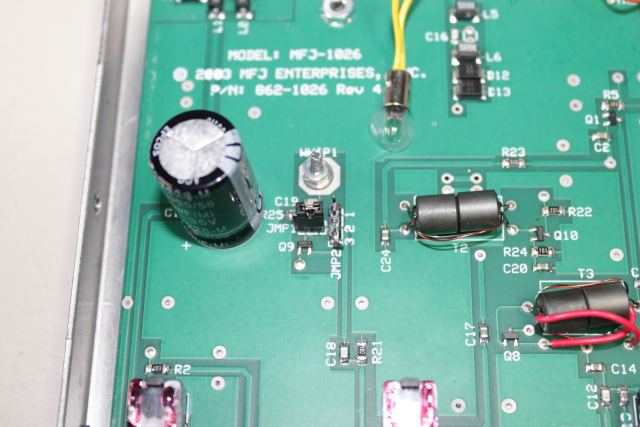
The third method for interfacing the rig is probably the best method, but it requires an advanced transceiver like an Elecraft K3. If your rig has the ability to put an external RX preamp inline, you simply insert the MFJ-1026 into the preamp chain. Using this method, you don't have to worry about bypassing the 1026 during TX because no transmitted signal is ever sent to the device. Here is a schematic outlining the hookup procedure, courtesy of Steve, N4LQ. Note that he also is using an external RX antenna, as shown in the diagram:

The other nice thing about using this method with the K3 is that you only have to hit the RX ANT button on the rig to put the 1026 in play. The rig remembers which bands you use it on, which is also convenient.
Important Installation Considerations
There are a couple of important installation notes buried in the manual that need to be emphasized.
First, the unit is only able to handle about 100 watts of input power. If you place the 1026 inline with the TX antenna and also use an amplifier, you must place the MFJ-1026 between the transceiver and the amp.
Second, the unit can only tolerate a VSWR of about 2:1. The unit must be placed before any antenna tuner which might be problematic if you're running a rig with a built in antenna tuner. Fortunately with the K3 hookup method that I'm using, this is a moot issue, but it could be a big problem for some potential users.
Next up, I'll describe how to actually use the device, as well as show some videos of it in action.
Stay tuned.