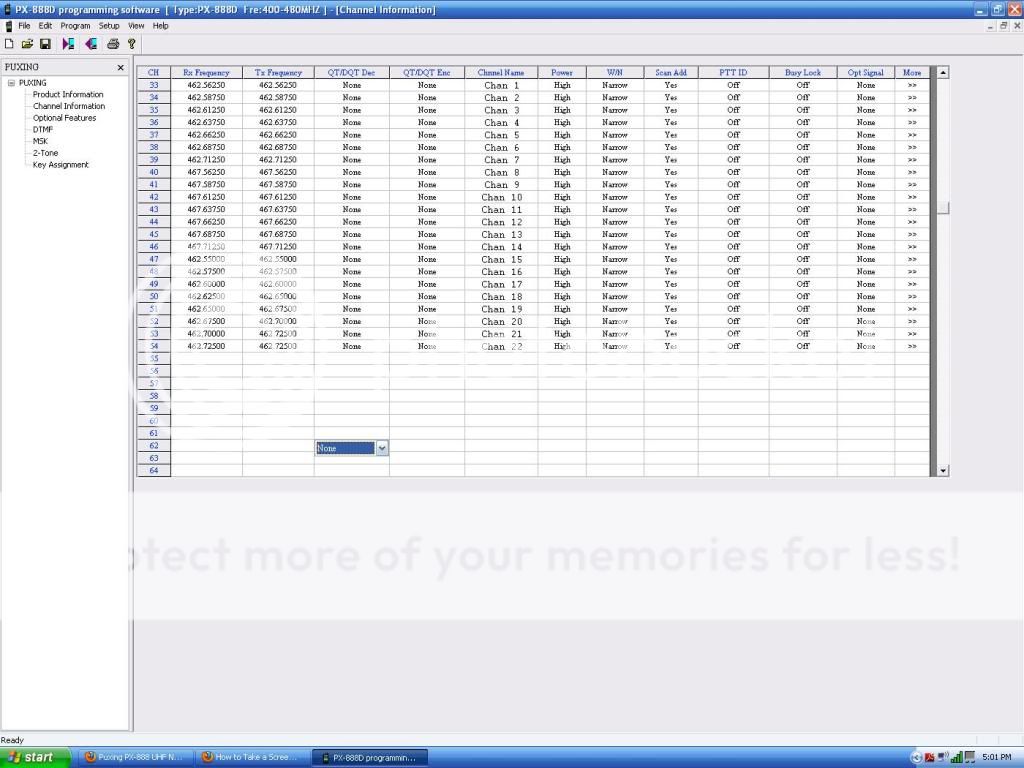Hi Guys,
I currently picked up a Puxing Px-888 for hunting since my old Motorola handheld's dont seem to have to have the range anymore with all the brush and such. Anyway I programmed the PX-888 to the GRMS/FRS Freq. Now he is where i run into the problem. I can receive talk and everything else on the Puxing fine from my Motorola. But when I go to Transmit back to the Motorola from my Puxing all I hear on the Motorola is Static and the line opening and closing. Any Ideas?
O here are my Spec BTW
Squelch 5
Step 25K
Power- High
Narrow or Wide - Narrow
MSK II
Thanks Guys!
I currently picked up a Puxing Px-888 for hunting since my old Motorola handheld's dont seem to have to have the range anymore with all the brush and such. Anyway I programmed the PX-888 to the GRMS/FRS Freq. Now he is where i run into the problem. I can receive talk and everything else on the Puxing fine from my Motorola. But when I go to Transmit back to the Motorola from my Puxing all I hear on the Motorola is Static and the line opening and closing. Any Ideas?
O here are my Spec BTW
Squelch 5
Step 25K
Power- High
Narrow or Wide - Narrow
MSK II
Thanks Guys!