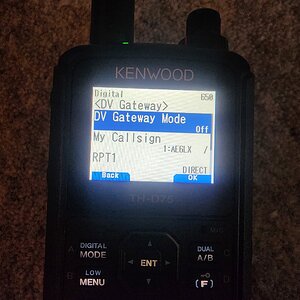Introduction
January 2026 marks the arrival of Retevis' latest offering, the Ailunce HA2 handheld radio. In this review, I'll do an introduction to this new radio, describing how some of the new features like APRS work and what future developments users can expect. Rather than providing snap judgments or buying recommendations, my focus is on presenting the what the HA2 does well and where it needs some improvements. I’ll also discuss how responsive Retevis has been to early feedback. Lastly, read all the way to the end for an early release discount code!

First Impressions and Build Quality
The Ailunce HA2 impresses right out of the box with its IP67 rating, signifying robust resistance to...
January 2026 marks the arrival of Retevis' latest offering, the Ailunce HA2 handheld radio. In this review, I'll do an introduction to this new radio, describing how some of the new features like APRS work and what future developments users can expect. Rather than providing snap judgments or buying recommendations, my focus is on presenting the what the HA2 does well and where it needs some improvements. I’ll also discuss how responsive Retevis has been to early feedback. Lastly, read all the way to the end for an early release discount code!

First Impressions and Build Quality
The Ailunce HA2 impresses right out of the box with its IP67 rating, signifying robust resistance to...




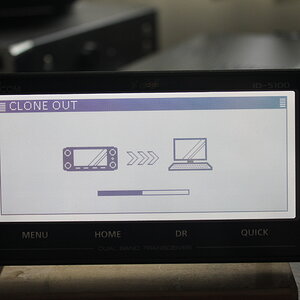


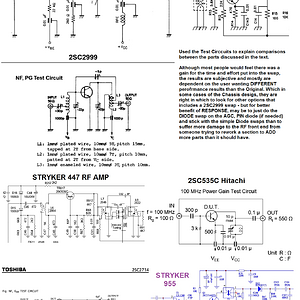
![[No title]](/data/xfmg/thumbnail/3/3517-91c46fe73524a71d995ae07f3b6c66c0.jpg?1642808682)