The other thread was getting pretty long, so it made sense to start another with the practical stuff on it, as it gets worked out.
The power socket is one that a few ham radios use. Same as the old Sears Roadtalkers of 25 or more years ago:
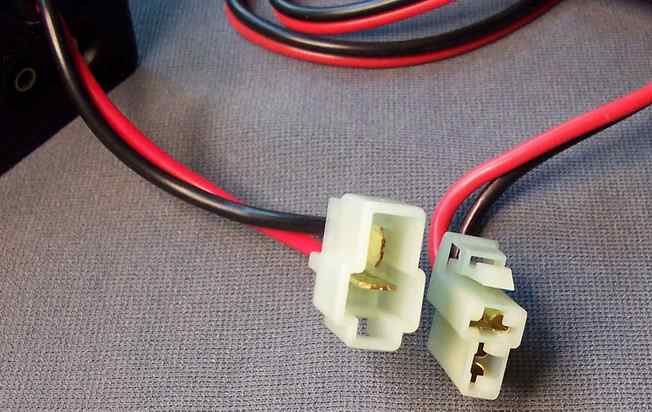
It really does have a frequency counter (display) socket on the rear. Didn't take any pics to prove it, but a Galaxy FC-390 lights up and works okay.

RV9 sets carrier power on "Low" side. Only goes up to a little over 4 Watts max on "Low" side. Still shows 35 honest PEP at 4 Watts carrier. Drops to around 20 Watts at 1 Watt carrier. The other two are separate AM Limit (AMC) pots, one for high, the other for low side. With Q64 disabled, they do nothing. The large black chip at the lower-right corner below is the echo. he large black glob in the upper-right corner is a 6-Amp reverse-polarity protection diode. Bravo. Now if they had only placed it RIGHT NEXT to where the power wires meet the circuit board.
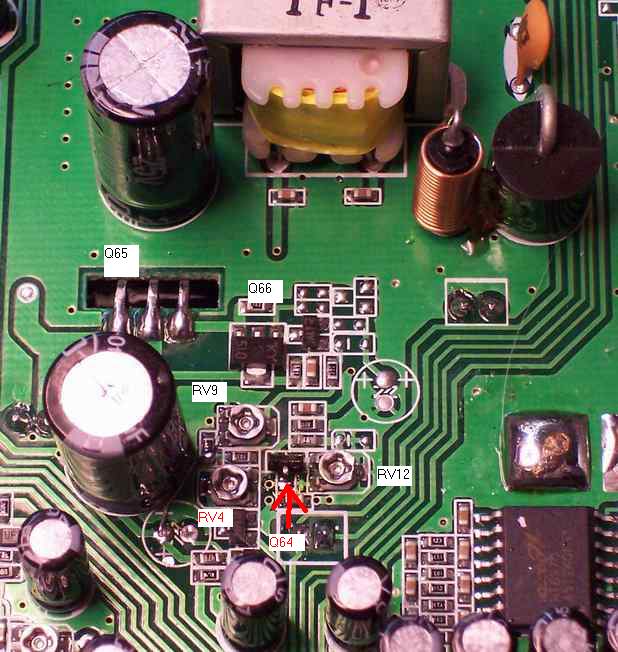
Here's a view of Q64 from an angle, makes the "unsolder one pin and bend up" suggestion a little clearer.
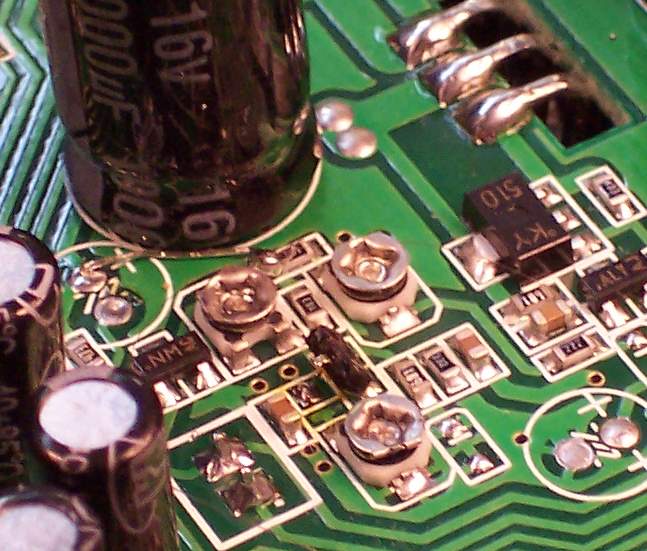
Eagle-eyed parties will spot a bare jumper wire above and to the left of the trimpots, up against the large black electrolytic cap. The empty holes appear to be for components you would use if this "regulator" circuit were used also as the AM modulator, like Galaxy/RCI/etc. radios use. In this radio, Q65 ONLY sets carrier level, and does NOT deliver any transmit audio. THAT comes from a 20-Watt audio power chip bolted to the side rail on the underside of the main board. And THAT'S what's broke on this radio. Won't have much to say about variable key until I get it working as a stock radio first. Not much point to modifying a broken radio. Too hard to tell if your mod worked when the radio won't in the first place. Don't know how close to the full 55 Watts PEP it will get with the variable until I see it work.
Heck, it might show 60 or more if I had a 100 Watt slug that worked. Blew mine out being sloppy. The 50 Watt slug just pegs on PEP. The 250 is probably reading a bit low, since the lower third of the scale is the least accurate way to read a Bird, or any other kind of analog wattmeter.
Haven't tried hammering the receiver or noise blanker at all, yet.
More later, when I get it to post.
73
The power socket is one that a few ham radios use. Same as the old Sears Roadtalkers of 25 or more years ago:
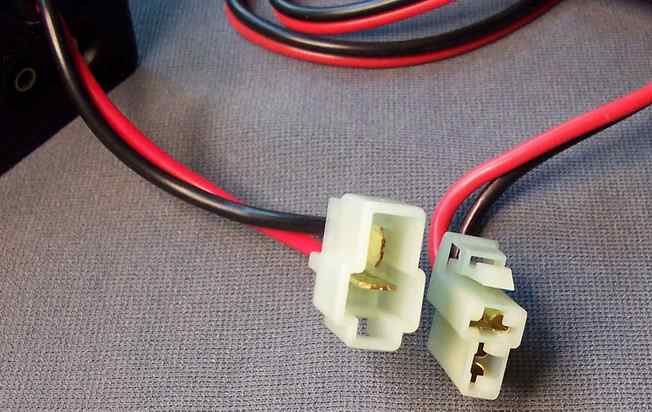
It really does have a frequency counter (display) socket on the rear. Didn't take any pics to prove it, but a Galaxy FC-390 lights up and works okay.

RV9 sets carrier power on "Low" side. Only goes up to a little over 4 Watts max on "Low" side. Still shows 35 honest PEP at 4 Watts carrier. Drops to around 20 Watts at 1 Watt carrier. The other two are separate AM Limit (AMC) pots, one for high, the other for low side. With Q64 disabled, they do nothing. The large black chip at the lower-right corner below is the echo. he large black glob in the upper-right corner is a 6-Amp reverse-polarity protection diode. Bravo. Now if they had only placed it RIGHT NEXT to where the power wires meet the circuit board.
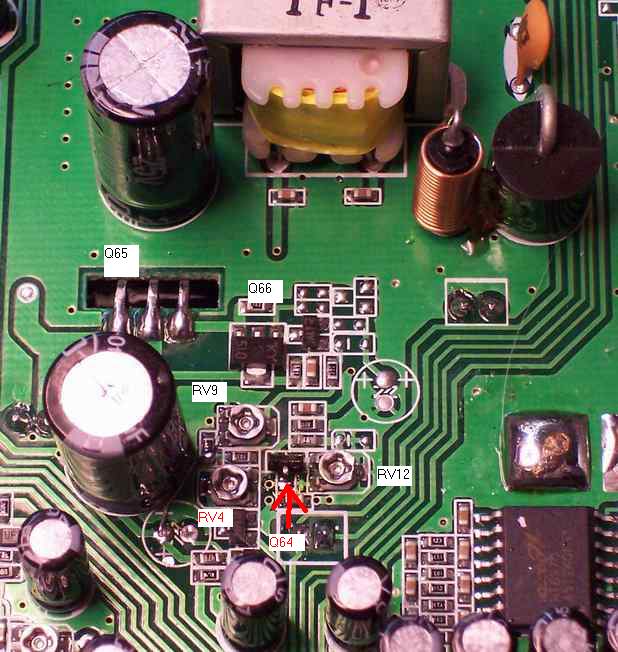
Here's a view of Q64 from an angle, makes the "unsolder one pin and bend up" suggestion a little clearer.
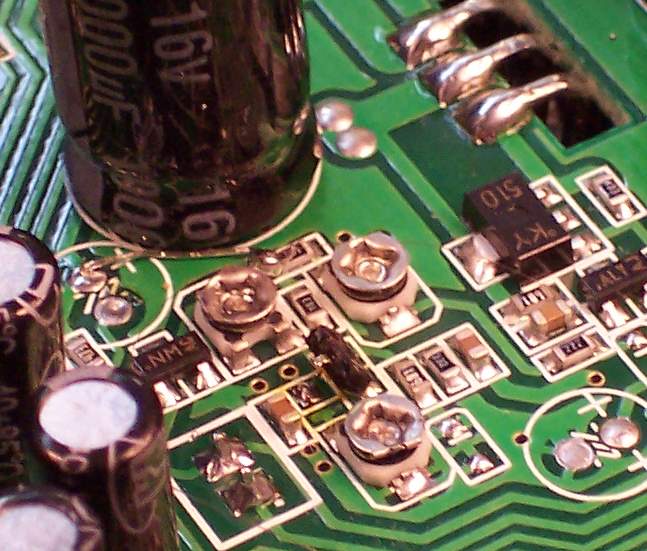
Eagle-eyed parties will spot a bare jumper wire above and to the left of the trimpots, up against the large black electrolytic cap. The empty holes appear to be for components you would use if this "regulator" circuit were used also as the AM modulator, like Galaxy/RCI/etc. radios use. In this radio, Q65 ONLY sets carrier level, and does NOT deliver any transmit audio. THAT comes from a 20-Watt audio power chip bolted to the side rail on the underside of the main board. And THAT'S what's broke on this radio. Won't have much to say about variable key until I get it working as a stock radio first. Not much point to modifying a broken radio. Too hard to tell if your mod worked when the radio won't in the first place. Don't know how close to the full 55 Watts PEP it will get with the variable until I see it work.
Heck, it might show 60 or more if I had a 100 Watt slug that worked. Blew mine out being sloppy. The 50 Watt slug just pegs on PEP. The 250 is probably reading a bit low, since the lower third of the scale is the least accurate way to read a Bird, or any other kind of analog wattmeter.
Haven't tried hammering the receiver or noise blanker at all, yet.
More later, when I get it to post.
73












