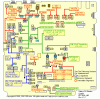Hello everyone!!
Got a older model 99V that don't have no AM carrier, but the radio still modulates and shows wattage on my watt meter. There's audio in the
talkback and the audio sounds distorted and weak.
I have replaced TR51, TR50, and TR49, also replaced some Elec. caps
along the audio and modulation circuit, and did voltage checks on TR37
TR38 and show normal reading and it does switch from RX to TX. TX
indicator works and show it is transmitting.
I also replaced the pre-driver, driver, and finals, but still no AM carrier.
I don't know if something else is shorted out, like other caps, etc.
would appreciate any advice and info, and Good Day to everyone. 73's
Mr. Fortyfive
Got a older model 99V that don't have no AM carrier, but the radio still modulates and shows wattage on my watt meter. There's audio in the
talkback and the audio sounds distorted and weak.
I have replaced TR51, TR50, and TR49, also replaced some Elec. caps
along the audio and modulation circuit, and did voltage checks on TR37
TR38 and show normal reading and it does switch from RX to TX. TX
indicator works and show it is transmitting.
I also replaced the pre-driver, driver, and finals, but still no AM carrier.
I don't know if something else is shorted out, like other caps, etc.
would appreciate any advice and info, and Good Day to everyone. 73's
Mr. Fortyfive