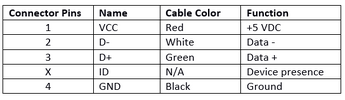I have a box of cables that probably got started in 74. It bugged me that I couldn’t use any usb to usb mini B to program a Stryker, Anytone, and Radioddity. Why buy one when I could maybe make one. It’s a $20 savings, but when I do it myself it feels like it’s worth $200. Here’s the V1 schematic and a mini B pin out. I bought the cable but was still wondering why.