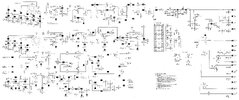I noticed that CB tricks have scans of the factory manual, but I thought that the Sam’s version would help complement that archive. I once owned the Tram 60 when they first hit the market. Even though I received my dealer’s discount, I remember how it affected my budget for month’s afterwards. I shortly added crystals for other channels, and a little later I converted it to 10 meters by changing the stock 12.8Mhz crystal to 14.1Mhz. That single crystal change gave me coverage from 28.465 to 28.755 (with the exception of some frequencies being missed in between). It served as my main 10 meter mobile for several years until a fellow ham bought it from me. I also cherished my Browning LTD, but I’ll cover that sometime later.
My scans, especially on radios that I once owed, are a little different from the norm. All images are cropped, aligned, and enhanced. Many pages such as the part lists are combined into one. All the needless bank columns and non- pertinent part numbers have been eliminated. My goal is to create a smaller file size without compromising image quality. Schematics are spliced together whenever possible. If they don’t match up perfectly, new connect lines are drawn to make them seamless. In this particular instance I included 2 separate schematics. As seen in the book, these were long foldouts. At least splicing a foldout is easier than them being separated by the binding which is normally the case.
My scans, especially on radios that I once owed, are a little different from the norm. All images are cropped, aligned, and enhanced. Many pages such as the part lists are combined into one. All the needless bank columns and non- pertinent part numbers have been eliminated. My goal is to create a smaller file size without compromising image quality. Schematics are spliced together whenever possible. If they don’t match up perfectly, new connect lines are drawn to make them seamless. In this particular instance I included 2 separate schematics. As seen in the book, these were long foldouts. At least splicing a foldout is easier than them being separated by the binding which is normally the case.