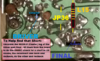I'm not asking you to check D8...
I want to know if D8's place in line, has a short. Either on the Unbanded Side, or the Banded Side or BOTH...a dead short from the LINE D8 is on, to Ground - if it's a short dead short, you have a problem...
IF your posting is correct, you have a short AFTER D8 from the Mod Transformer, and PAST it to the MOSFET mods you did.
So you have to fix or determine how to fix, this short. Again, you isnalled a mod to replace the transistor with an MOSFET part.
Look a post or two above...
You have to unsolder the legs of the MOSFET and the Driver from the board, removing them from the output side of D8 circuit and test this again...Using D8's Band and Unbanded sides to check again for shorts to Ground.
IF you still have shorts to ground you have to isolate - look follow that Trace from D8 to the parts still soldered in and throughout the line looking for shorts or bad soldering
Use the photo clip above to make sure your not having your parts shorting out your system.
I want to know if D8's place in line, has a short. Either on the Unbanded Side, or the Banded Side or BOTH...a dead short from the LINE D8 is on, to Ground - if it's a short dead short, you have a problem...
IF your posting is correct, you have a short AFTER D8 from the Mod Transformer, and PAST it to the MOSFET mods you did.
So you have to fix or determine how to fix, this short. Again, you isnalled a mod to replace the transistor with an MOSFET part.
Look a post or two above...
You have to unsolder the legs of the MOSFET and the Driver from the board, removing them from the output side of D8 circuit and test this again...Using D8's Band and Unbanded sides to check again for shorts to Ground.
IF you still have shorts to ground you have to isolate - look follow that Trace from D8 to the parts still soldered in and throughout the line looking for shorts or bad soldering
Use the photo clip above to make sure your not having your parts shorting out your system.