The IC-2200h is a great mobile 2m radio. Performance on FM and AM in particular is absolutely fantastic. I purchased this radio in part because it is one of only a handful of 2m mobile radios that can monitor aircraft AM channels. As mentioned previously, AM receive performance of this radio is outstanding, however, it does have one very annoying trait, that I just couldn't live with.
I have several aircraft channels programmed into memory and when I hit the scan button, I scan both Aircraft and local 2m FM channels. This is fine except for the following issue..
The Issue - If you adjust the volume control for a comfortable listening level on 2m FM and then tune or scan to an active aircraft AM channel, you will almost get blown out of your car due to the very loud audio on AM! I connected my IC-2200h to an IFR comms tester and confirmed that the audio level on AM is at least 14dB louder on AM than FM for the same volume control setting and similar modulation levels (i.e 70% modulation on AM and 3-4Khz deviation on FM).
A call to Icom confirmed that there is no software or hardware adjustment to equalize the audio levels between the two modes.
The Modification:
Important: Although not complicated in nature, this mod requires the removal and replacement of a very small surface mount component. It requires a suitable fine tipped soldering iron, a set of needle nose pliers/tweezers and a very steady hand! Do not attempt this modification unless you are comfortable working with surface mount components!
I have several aircraft channels programmed into memory and when I hit the scan button, I scan both Aircraft and local 2m FM channels. This is fine except for the following issue..
The Issue - If you adjust the volume control for a comfortable listening level on 2m FM and then tune or scan to an active aircraft AM channel, you will almost get blown out of your car due to the very loud audio on AM! I connected my IC-2200h to an IFR comms tester and confirmed that the audio level on AM is at least 14dB louder on AM than FM for the same volume control setting and similar modulation levels (i.e 70% modulation on AM and 3-4Khz deviation on FM).
A call to Icom confirmed that there is no software or hardware adjustment to equalize the audio levels between the two modes.
The Modification:
Important: Although not complicated in nature, this mod requires the removal and replacement of a very small surface mount component. It requires a suitable fine tipped soldering iron, a set of needle nose pliers/tweezers and a very steady hand! Do not attempt this modification unless you are comfortable working with surface mount components!
- Disconnect the power supply from the radio.
- Remove radio cover (speaker side).
- The speaker can be unplugged and removed if required.
- Locate and remove surface mount resistor R213 (10Ohm). This resistor is connected to pin 6 of the adjacent IC12 (IC12 is an audio routing switch for the FM & AM demodulated audio). Be very careful not to damage the solder pads or tracks! - Ref below
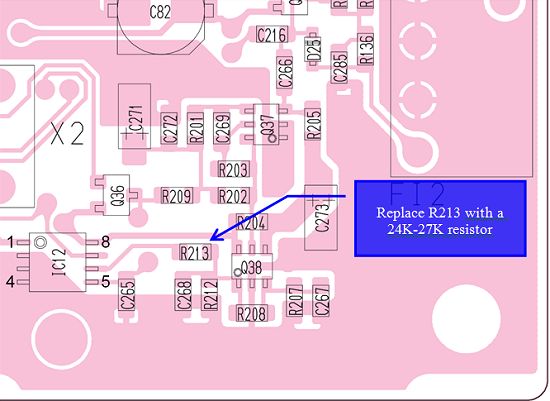
Front, right hand side of the main board. (Display towards you) - Replace R213 with a 24Kohm - 27Kohm resistor. Ideally, you should use a surface mount resistor the same physical size as the original. However, if you don't have suitable surface mount resistors, a standard 1/4w or 1/8w carbon resistor can be adapted to fit. Trim the legs short and bend them back on themselves to suit the surface mount solder pads. Mount the resistor standing up with legs down, to prevent it from coming into contact with any nearby components. It won't look pretty, but it works…

- Once the new resistor is installed, make a careful inspection of the area to ensure that you have not inadvertently shorted or damaged any of the nearby surface mount components while soldering.
- Plug the speaker back in if removed earlier, turn radio on, open the squelch/mute and confirm that RX audio/hiss is present on AM and FM channels.
Suggestion: If you have used a standard 1/4w or 1/8w resistor, a small dab of epoxy resin around the resistor legs and PCB, will provide additional mechanical strength and protection from vibration. Allow the epoxy to harden before turning the radio over and re-fitting the radio's cover. - If all is well, the radio can be reassembled and placed back into service.
- That's it… The modification simply reduces the level of demodulated AM audio that is fed to the AM gate of the audio switch (IC12). The modification has no effect on FM audio levels. Post modification tests confirm that received audio levels on AM and FM are now within 1-2dB of each other for the same volume setting. A great radio just got even better!
- On a related issue, for those unaware of it, you can select the 'narrow' IF filter when in AM mode. Selecting 'narrow' mode on AM appears to reduce background noise on weaker AM signals, without degrading audio response markedly. Selecting the 'narrow' mode may also help reduce adjacent channel interference on the air channels (not confirmed). Recovered audio is still very good, even with the 'narrow' mode/filter activated. I would recommend activating and storing 'narrow' mode in any AM memories.
