Who’s the magnum expert here. S3 no receive volume. On off pot was bent so replaced it no change. Receive is working meters moving transmit is good talkback works and PA works. Checked for broken wires and cold or broken solder joints. Any ideas where to look next.
You are using an out of date browser. It may not display this or other websites correctly.
You should upgrade or use an alternative browser.
You should upgrade or use an alternative browser.
-
You can now help support WorldwideDX when you shop on Amazon at no additional cost to you! Simply follow this Shop on Amazon link first and a portion of any purchase is sent to WorldwideDX to help with site costs.
-
A Winner has been selected for the 2025 Radioddity Cyber Monday giveaway! Click Here to see who won!
Magnum S3 no receive volume
- Thread starter Kung Fu Panda
- Start date
My other account got banned for some reason so I had to make that one.Sorry, I just had to!View attachment 61319
Not an expert on anything but as to your issue.
You mentioned that the PA worked so I would assume that the 1/2 of your mode switch that switches ground for your PA jack, External Speaker jack and Internal Speaker is working:

If that is true then check C197 and C196 (mismarked as R196) have not shorted to Chassis ground. If those are ok, then check the relay on the talkback PCB to make sure it is working OK.
Turn off Talkback - do you now have audio? If so, there is a component on the TB board that is bad. If not, then the relay is bad.
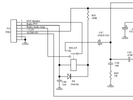
With the radio off, there should be continuity between 5 & 7 on J14 (and 7 & 2 on P14).
Good Luck
You mentioned that the PA worked so I would assume that the 1/2 of your mode switch that switches ground for your PA jack, External Speaker jack and Internal Speaker is working:

If that is true then check C197 and C196 (mismarked as R196) have not shorted to Chassis ground. If those are ok, then check the relay on the talkback PCB to make sure it is working OK.
Turn off Talkback - do you now have audio? If so, there is a component on the TB board that is bad. If not, then the relay is bad.
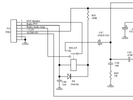
With the radio off, there should be continuity between 5 & 7 on J14 (and 7 & 2 on P14).
Good Luck
Thank you.Not an expert on anything but as to your issue.
You mentioned that the PA worked so I would assume that the 1/2 of your mode switch that switches ground for your PA jack, External Speaker jack and Internal Speaker is working:
View attachment 61436
If that is true then check C197 and C196 (mismarked as R196) have not shorted to Chassis ground. If those are ok, then check the relay on the talkback PCB to make sure it is working OK.
Turn off Talkback - do you now have audio? If so, there is a component on the TB board that is bad. If not, then the relay is bad.
View attachment 61437
With the radio off, there should be continuity between 5 & 7 on J14 (and 7 & 2 on P14).
Good Luck
dxChat
- No one is chatting at the moment.
-
dxBot:brandon7861 has left the room.
-
-
-
-
@ boniface95:Hi there, I just posted this question, if anyone has time to check it out, i'd really appreciate some feedback. https://www.worldwidedx.com/threads...-radio-transmitters-in-the-same-space.270736/

