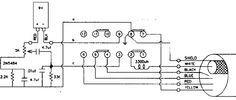Hito all. Can someone tell me which wire color on an Asytatic575M-6 is the hot wire. Is it white or another color?
Thanks
Chuck Saylor
Thanks
Chuck Saylor
The mic is wired to my Cherokee 1000 base radio. The iisue is the wires to the battery broke off flush with the pcb board and I can not reattach them as they were before they broke off. I can attach the negative wire to the stranded wire where it has a solder connection as it enters the inside of the mic on the pcb board for the ground, but I need to know what wire is powered to solder the positive connection to. I think it is white but not sure?Hot wire?
What radio are you wanting to wire it to?
Hi Greg T. Thanks for the info, but it does not help. I am unable to reattach the battery wires as they were, so my plan is to attach the negative ground battery wire to the stranded ground wire were it attaches to the pcb board on the inside of the mic. If I can tell which wire is hot coming into the mic I can attach the battery positive wire to it where it enters the mic and attaches to the pcb board.Here is the manual
You need a DVM, do you have one?Hi Greg T. Thanks for the info, but it does not help. I am unable to reattach the battery wires as they were, so my plan is to attach the negative ground battery wire to the stranded ground wire were it attaches to the pcb board on the inside of the mic. If I can tell which wire is hot coming into the mic I can attach the battery positive wire to it where it enters the mic and attaches to the pcb board.
It sounds like you want to power the mic without having a 9 volt battery installed. I have never seen this done on a 575. None of the mic cord wires ever have power or are "hot" on this mic.Hito all. Can someone tell me which wire color on an Asytatic575M-6 is the hot wire. Is it white or another color?
Thanks
Chuck Saylor
I have had the board out of the mic before. I can see the back of the board, but it is hard to tell which solder spot is the negative one. Do you have a picture of that? ThanksActually it is a bit tricky. You can pull the board out of that microphone. Be careful you cant buy replacement parts. On the top side of the board you will see B+ and B-. After you remove the board you can put in a new battery hook up and solder from the bottom. And it is harder getting this all back together.
A picture of the back of the board showing which solder spot is the negative one would be quite helpful.It sounds like you want to power the mic without having a 9 volt battery installed. I have never seen this done on a 575. None of the mic cord wires ever have power or are "hot" on this mic.