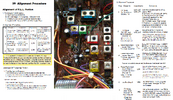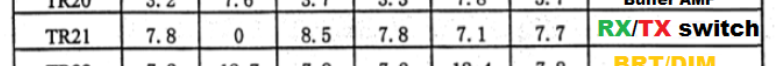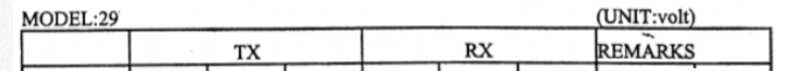Cobra 29 Classic No RF Power on TX. Doesn’t budge meter. Nothing on scope at the antenna jack.
TX turns red on key -up
Audio works with talkback
PA works
IC3 Pin 1 = 16.510MHz on RX
IC3 Pin 4 = 10.240 MHz on RX
On TX: Base / Collector / Emitter
TR16 0v/8.0v/0.35v
TR15 0v/13.3v/0v
TR14 0v/13.3v/0v
Where should I go from here? What info can I provide?
TX turns red on key -up
Audio works with talkback
PA works
IC3 Pin 1 = 16.510MHz on RX
IC3 Pin 4 = 10.240 MHz on RX
On TX: Base / Collector / Emitter
TR16 0v/8.0v/0.35v
TR15 0v/13.3v/0v
TR14 0v/13.3v/0v
Where should I go from here? What info can I provide?
Attachments
Last edited: