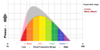The "80%" is relative, they just don't want you "slamming" the meter or burning up your stuff from the constant "tone" or noise you have to put thru the Mic Audio Line to perform this step.
- To say, 60uV or even 100uV or 10mV may be the WRONG advice to give. Each radio modded/tuned - repaired for a particular customer SHOULD be tuned up with their microphone they will be using - it's only fair and each mic has a different level of power at any given sound level.
- The Cobra 29 - every one is "set gain" amplifier for the Mic, so what you can use is the PA system, with the VOLUME set to 1/2 way up - and you SET DYNAMIKE to show 1/2 watt of power into an 8 ohm dummy load in PA MODE.
- View attachment 44913
- The Red arrow, is negligible - the AMBER arrow is from the PA step you just performed.
- When the 29 "keys up" the Mic is already at full volume at the Audio Amp - so it's looking to push at least 4 watts into it.
- This is why you set the Mic Gain (DYNAMIKE) like you do for PA mode - so your Volume doesn't blow out your ears or the system, and you set the input level to 1/2 the full volume when in PA mode - this will give you about 50% or, if your fussy, about 75~80uV of Audio Drive.
When you initially set up or tune up a radio, a lot of times - the Tech, does have to check many areas for heat - magic smoke and even if it's able to put up with what it puts out. It's really an important step to make sure that pure audio - not distorted audio - is amplified and reproduced - or received - if you monitor the radio while you tune using this step.
The step is so you can "peak out" the audio level in the TX strip - when you go too hard in audio - you run into a problem where the tuning you're trying to perform, does not match up with the BAND PASS of audio you want mixed into that RF for AM use. If it's too loud - that will skew your readings.
You can even damage the radio from too much drive during this step. It is why you're setting input volume low - so yuo can make sure the radio won't "blow up" on your bench.
It's also the point of where you're "burning in" the repair, initial tune or setup, your proof that you did the job (repair) right - for the customer. This is the step which what many would call, the initial check and even Peak and Tune.
IF for say, you decide to use your STOCK mike and perform this step - USING the stock mike with a simple noise sources like a tabletop radio or hiss - the TONE of the mic's pickup will be the predominate Equalization curve of the tuning effort. (Mic elements own resonant range of tones - it's band pass) So if you're a Baritone, you will tune to the peak being in more Bass (using your voice as the source), while if you're Alto or Tenor, you'll be peaking using that range of voice in the Treble range.
One result of this tune can give you Bassy, muddy sounding results, while the other end of the spectrum reminds you of fingernails getting scraped on chalkboard - it all depends on what you use for your audio input here, is where you'll be peaking out the meter. Too much input of that signal will give you poor results and a bad sounding tune.
But, if you're gifted with a voice like Barry White - you get one result, but if your XYL uses a D104 Crystal element - you'll wish you've never been born listening to her trying to tell you, repeatedly (with Frustration) - what groceries to pick up at the local store.
So 80% is relative, but anything from 50% up to that 80% is fine, you don't want the LIMITER or any AMC-defeated artifacts ruining your tune up - use discretion and common sense here at this step.