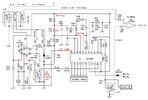I have looked at this Cobra 29LTD. I found the problem at L23 (tx & 2nd IF peaking). I have my 10.24MHz going into L23, but do not have it coming out to go to pin 4 of IC3. I removed L23 and it has checked out ok. I pulled a L23 from a working 29 and soldered it into the radio I'm repairing. I still have no 10.24MHz on the output of L23 . I peaked L23 with my scope and nadda.
Ic3 has tested fine..just no 10.24MHz to mix with the 16+MHz on Pin 1 to give me my 27MHz out on Pin 9.
Has anyone had this problem or have any suggestions? Traces where L23 solders to the board has been checked for a discontinuity.
Ic3 has tested fine..just no 10.24MHz to mix with the 16+MHz on Pin 1 to give me my 27MHz out on Pin 9.
Has anyone had this problem or have any suggestions? Traces where L23 solders to the board has been checked for a discontinuity.