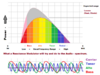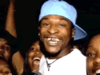Ah thanks!
So the board then we'll focus on the GTL - had to identify because I got stung a long time ago - long story...they put in a 29 board, not a bad way to go, but a lot more issues when it came to repair - nothing matched up - LOL!
So, we'll will focus on IC3 - for if and when that part heats up - we have to check voltages - PLL pin 15 (Power Good) and Pin 9 (Rx/TX Switching for SHIFT) - use BANDED side of D15 GENTLY to monitor voltages for PLL Pin15 using a DVM - a voltage rising above what is present when unkeyed (rises above 1 volt across D17's Banded side to ground - you have a leaky transistor TR17 PNP 2SA733 - if you have a spare - keep it around but you don't have to use it - there are other clues I need to know - this is the main one for now.
Another is to check to see if IC3 is "on" or you have a bad Mixer section - IF from main 10.240 will show up at TP1...
So if you have a scope put the signal side of the test lead on TP1 - R54 or R53 bare lead - by Pre-driver - look for a signal to show up and a hot part (TR10) soon afterwards...
The Pre-Driver is supposed to stay off, but if it or the circuit its in - has something wrong it can make the pre-driver turn on - but we need to see how the power to do this is getting there. To know that we need to see if a signal is arriving too...
So we look at Signal and DC power levels to see what is making TR10 hot - we have to rule out a signal emanating from the Pre-driver or the IF - then you can work on solving for TR10.
If we rule out IF leaking - this clears the way to Fix TR10 directly. Else we run the risk of going thru a lot of TR10's which you don't want...
So the board then we'll focus on the GTL - had to identify because I got stung a long time ago - long story...they put in a 29 board, not a bad way to go, but a lot more issues when it came to repair - nothing matched up - LOL!
So, we'll will focus on IC3 - for if and when that part heats up - we have to check voltages - PLL pin 15 (Power Good) and Pin 9 (Rx/TX Switching for SHIFT) - use BANDED side of D15 GENTLY to monitor voltages for PLL Pin15 using a DVM - a voltage rising above what is present when unkeyed (rises above 1 volt across D17's Banded side to ground - you have a leaky transistor TR17 PNP 2SA733 - if you have a spare - keep it around but you don't have to use it - there are other clues I need to know - this is the main one for now.
Another is to check to see if IC3 is "on" or you have a bad Mixer section - IF from main 10.240 will show up at TP1...
So if you have a scope put the signal side of the test lead on TP1 - R54 or R53 bare lead - by Pre-driver - look for a signal to show up and a hot part (TR10) soon afterwards...
The Pre-Driver is supposed to stay off, but if it or the circuit its in - has something wrong it can make the pre-driver turn on - but we need to see how the power to do this is getting there. To know that we need to see if a signal is arriving too...
So we look at Signal and DC power levels to see what is making TR10 hot - we have to rule out a signal emanating from the Pre-driver or the IF - then you can work on solving for TR10.
If we rule out IF leaking - this clears the way to Fix TR10 directly. Else we run the risk of going thru a lot of TR10's which you don't want...
Last edited: