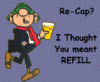If the radio has not been re-capped in a while - or if you even know what Re-capping means - the AGE of the radio may be causing this...
But - I do digress, there are other things to check.
Since you say it receives, well, at least it does on the S/RF Meter - ok, half the battle.
Check CB/PA switch, SQUELCH controls
Any Hiss of noise from the speaker? You know, that "idle" noise floor - the radio "thunks" when you turn it on as the Audio path charges up and the speaker awaits for the bootstraps to finish collecting their charge - anything?
If its' "dead quiet" you may have a talkback wiring issue or D90 may have been messed with.
D90? Yes, that powers a line that "mutes" the Audio Amp Chip. There is also a Capacitor, not unlike the ones earlier in this thread - that can go bad and leave you stuck in "mute mode" until a voltage can appear and make C150 (the thump delay cap) work and hold a charge - if it's shorted (READ:Gone Bad) - it can leave that line low and never "boot up" because it is forcing/taking power out of the chip. D90 shoves power into it (TA7222AP) when in TX mode - to mute it. So if D90 is messed up or your CB/PA switches are corroded - well it can add to this problem.
Does TX and RX work? (1, 2, 3 - Red Light, Green Light - GO?)
You have a Squelch Amp too, that may engage but you'd at least hear a thunk because the Squelch amp just silences the audio line from the receive. Again it has a cap that can make your day...
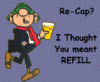
Now, you can look at Pin 8 of the IC 1 chip (The one in the middle centerline of the board) - note the photos used above, on that photo orient your board the same way - the Pin 8 is lower right-most pin of that BA 10324 - see if any voltages are on it. Switch PA / CB mode and check again. If it bounces or shows a change - that's not it.
If no changes then you may need to re-cap.