It's likely that the long time readers of my ham radio articles have come across one of my rants about the incorporation of modern connectivity solutions between radios and computers. In a nutshell, I've often griped about the reluctance of manufacturers to embrace bluetooth as a viable means for programming, connecting, controlling, and audio interfacing with radios. In the last couple of years, we've seen some significant progress in this area; Icom has emerged as a leader in this functionality. I recently acquired the bluetooth module for my Icom ID-500 and updated the firmware to get all of the latest benefits. I initially thought that the only benefit would be to use bluetooth mic/headsets with the rig, but I was wrong. Here are a few highlights of what else I've uncovered so far.
Installing the bluetooth module opens up several new related menus. Pairing the device to your PC or headset is simple. This picture shows the ID-5100 paired with both my PC and my Mac. Note that you can only connect to one device at a time:
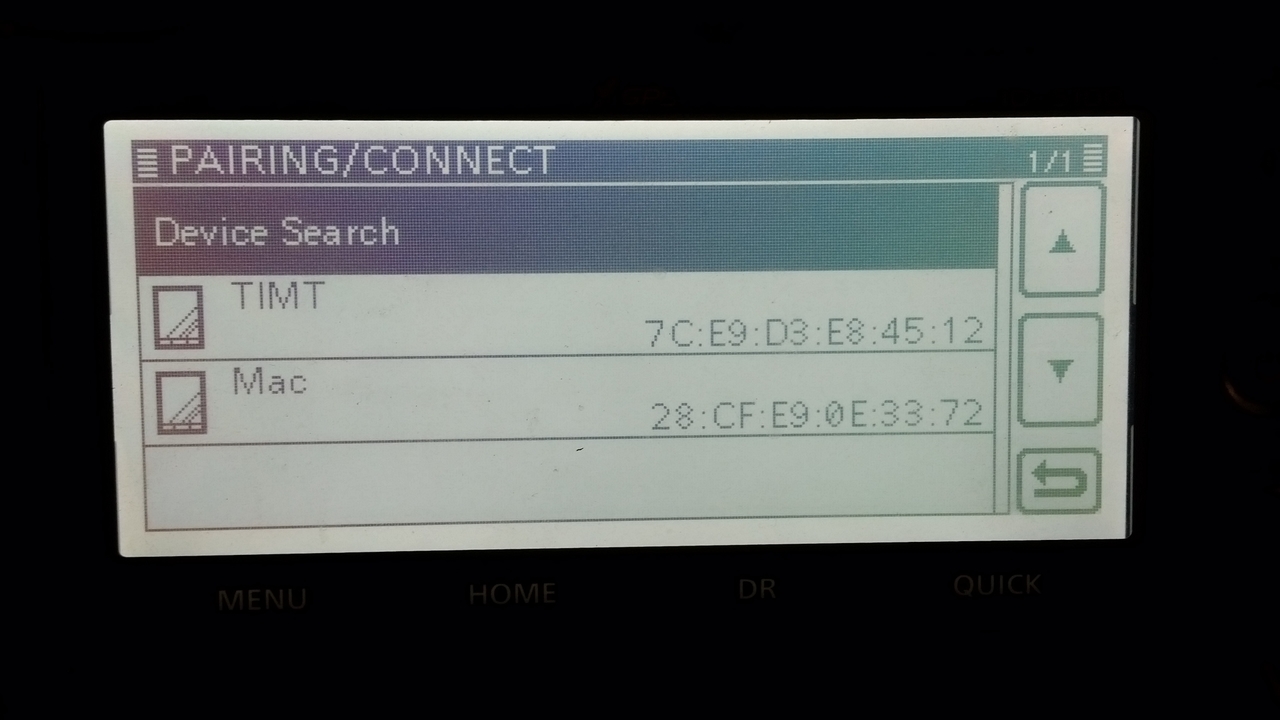
Once paired, you can set the function of the bluetooth device that you've connected to. Note the options for both headset use, as well as a data device over bluetooth:
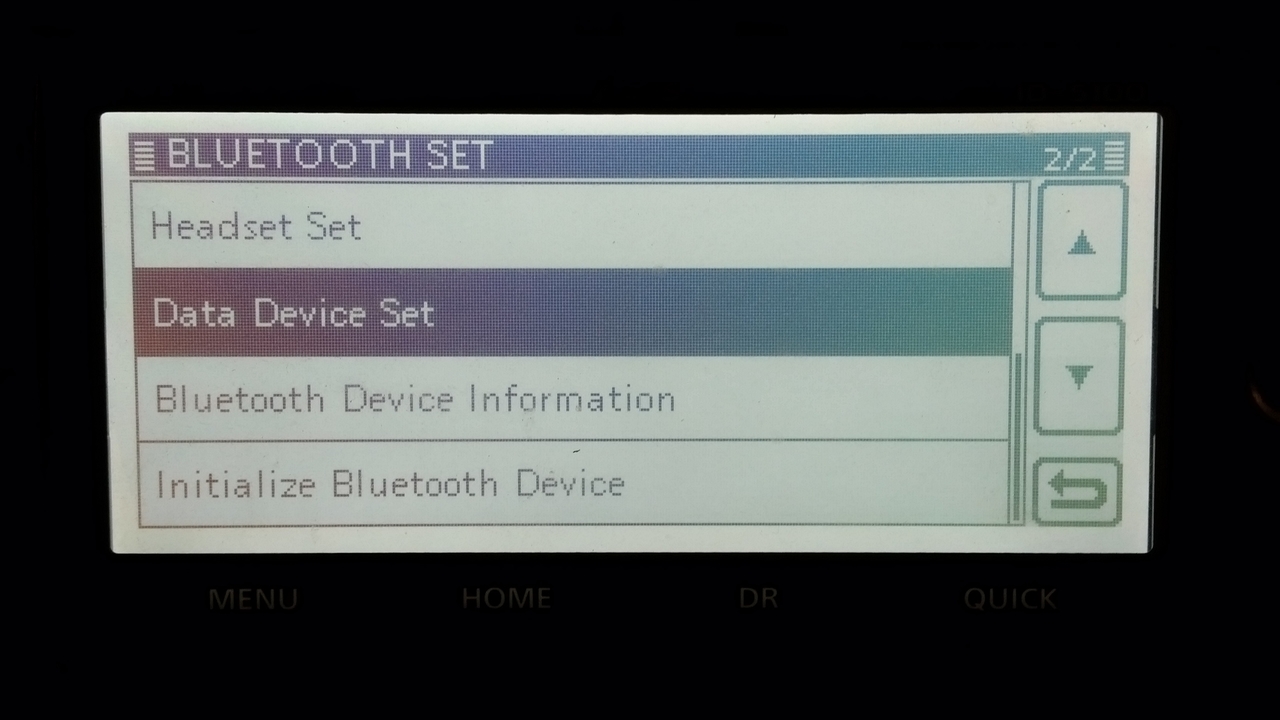
This screen shows the selection that worked for me to connect the ID-5100 to Ham Radio Deluxe on my PC. In addition to CI-V (Echo Back ON), the other choices are CI-V (Echo Back OFF) and DV Data. The CI-V choices are for rig control, while the DV Data is used for applications such as D-RATS.
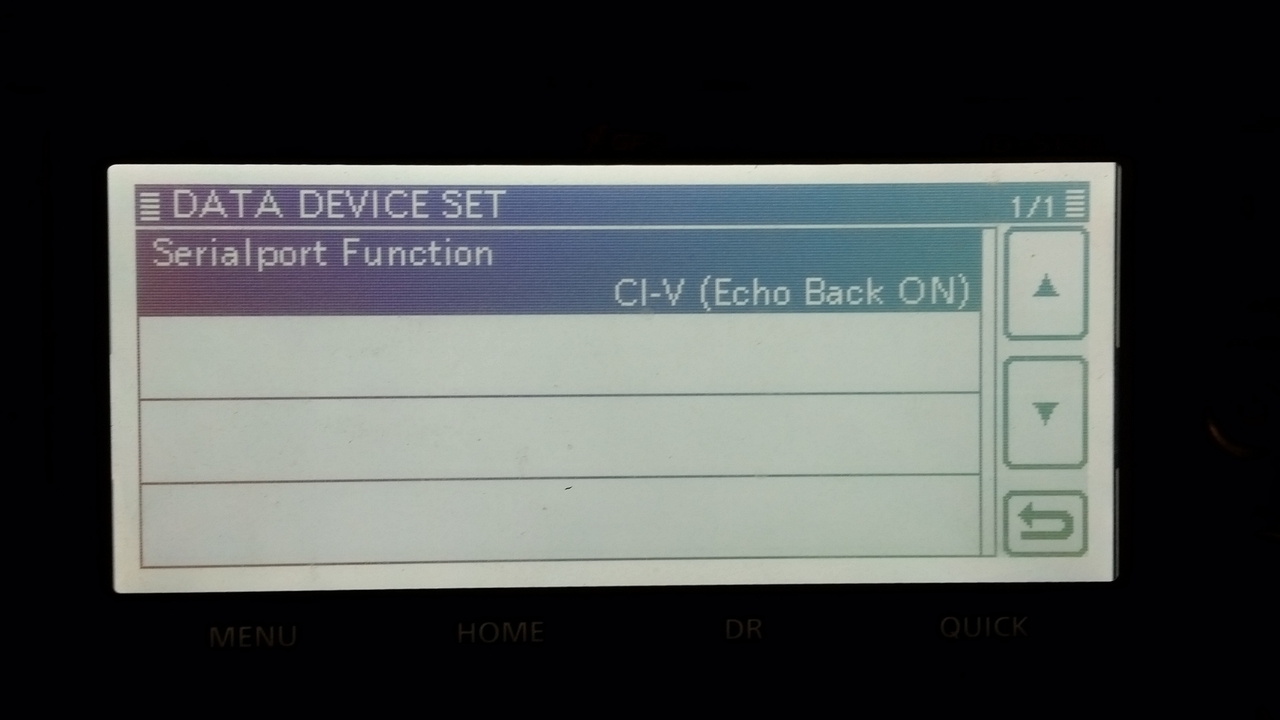
For the tech nerds, this screen shows you the supported profiles / capabilities of the rig with bluetooth installed, HFP - Hand's Free Profile, HSP = Head Set Profile, SPP = Serial Port Profile.
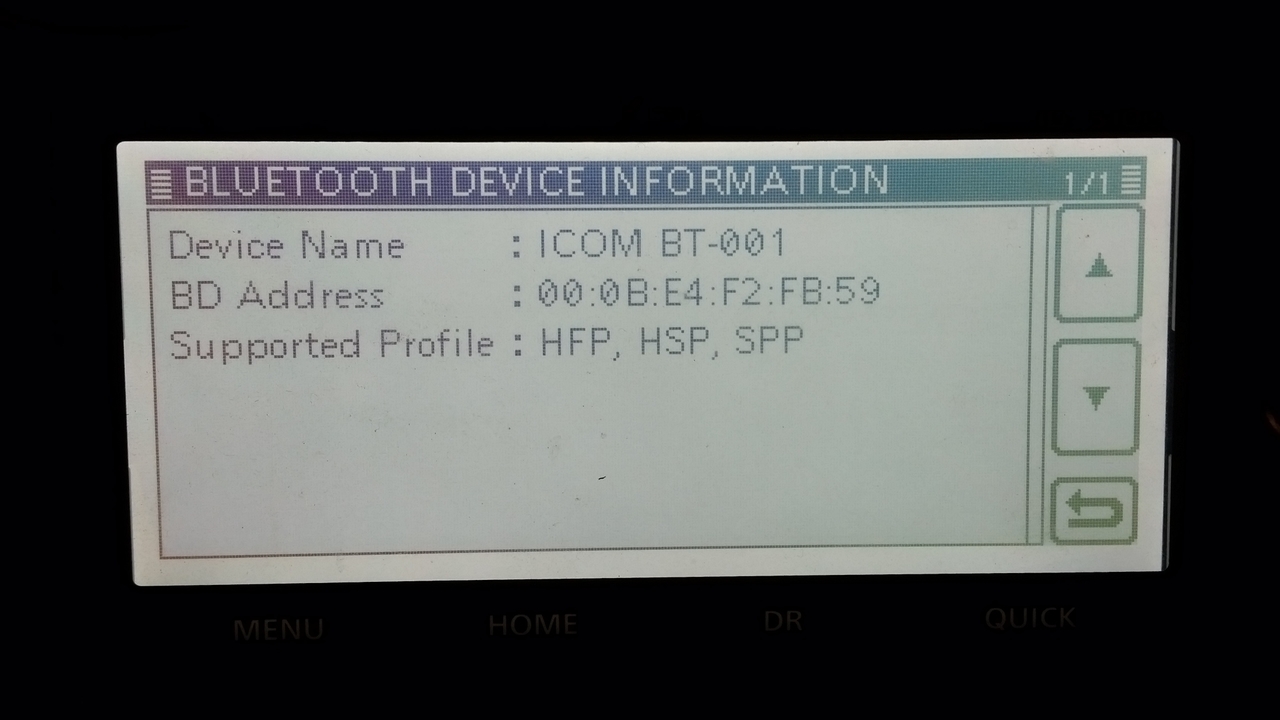
As you can see from the above image, the device is quite capable. Because of the serial port capabilities, you can use the bluetooth interface to program the radio using the Icom CS-5100 software. I've only tested programming the radio using that application, but any software that is looking for a serial port should work (no more wires!). I don't believe that you can reliably update the firmware over bluetooth - the rig has a specific sequence that must be followed to apply firmware updates. I'm hesitant about trying something that might brick the radio, so I've decided to not attempt to find out if firmware updates via bluetooth will work.
I really like that this radio supports a modern PC connection, but remember that Icom has also released Android apps that interface with the rig, as well. Hopefully in the near future, this will be a standard feature just like the incorporated SD Card slot and will no longer require an additional accessory purchase. Until then, I plan to keep exploring the possibilities with my bluetooth-enabled ID-5100 and having fun.
Installing the bluetooth module opens up several new related menus. Pairing the device to your PC or headset is simple. This picture shows the ID-5100 paired with both my PC and my Mac. Note that you can only connect to one device at a time:
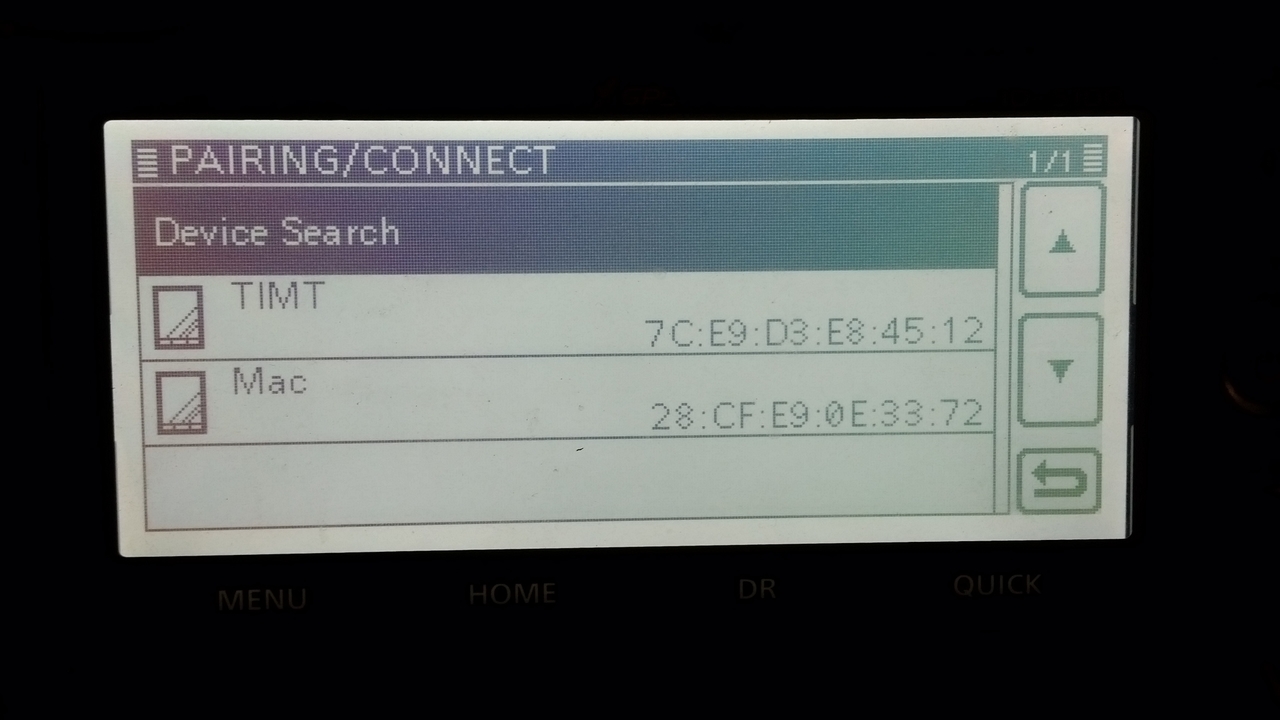
Once paired, you can set the function of the bluetooth device that you've connected to. Note the options for both headset use, as well as a data device over bluetooth:
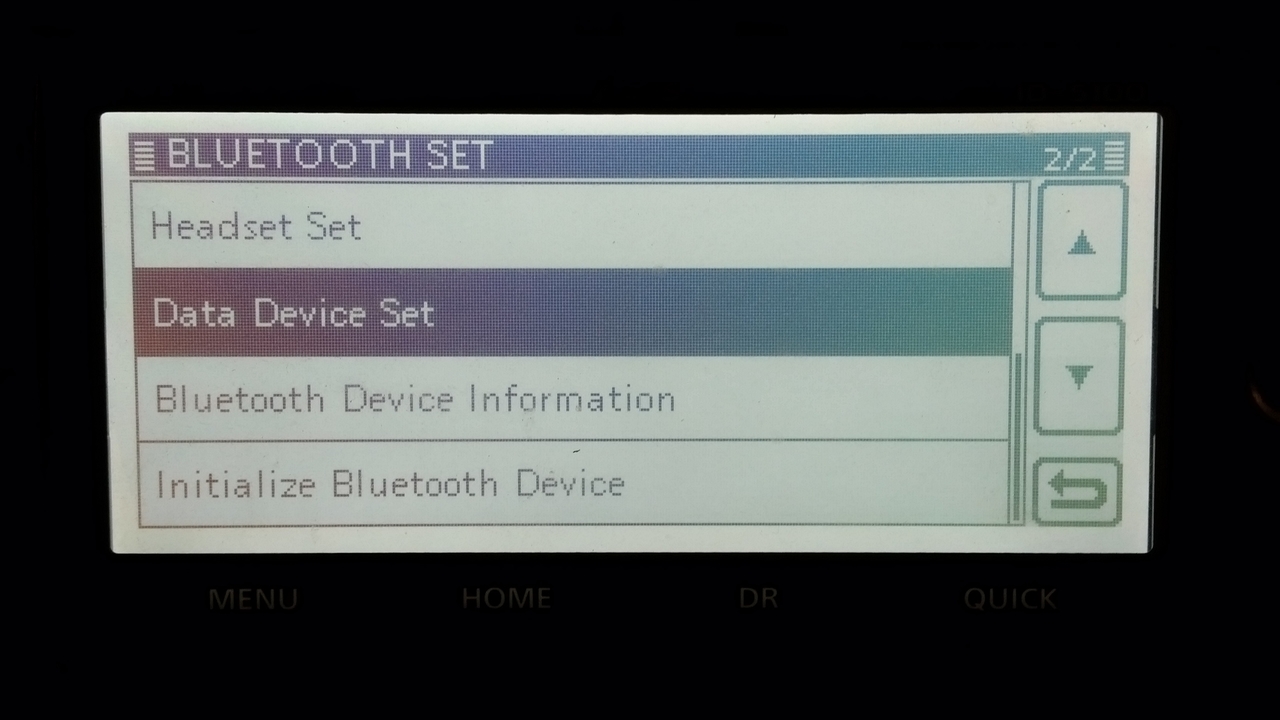
This screen shows the selection that worked for me to connect the ID-5100 to Ham Radio Deluxe on my PC. In addition to CI-V (Echo Back ON), the other choices are CI-V (Echo Back OFF) and DV Data. The CI-V choices are for rig control, while the DV Data is used for applications such as D-RATS.
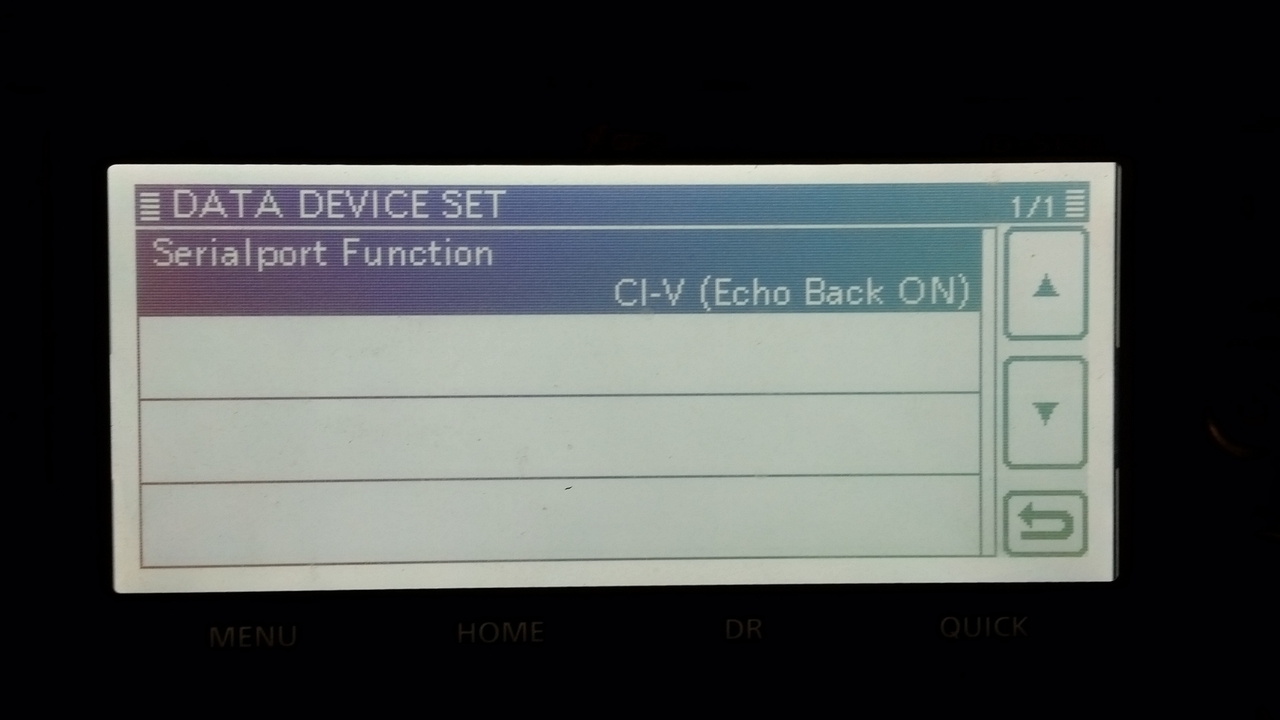
For the tech nerds, this screen shows you the supported profiles / capabilities of the rig with bluetooth installed, HFP - Hand's Free Profile, HSP = Head Set Profile, SPP = Serial Port Profile.
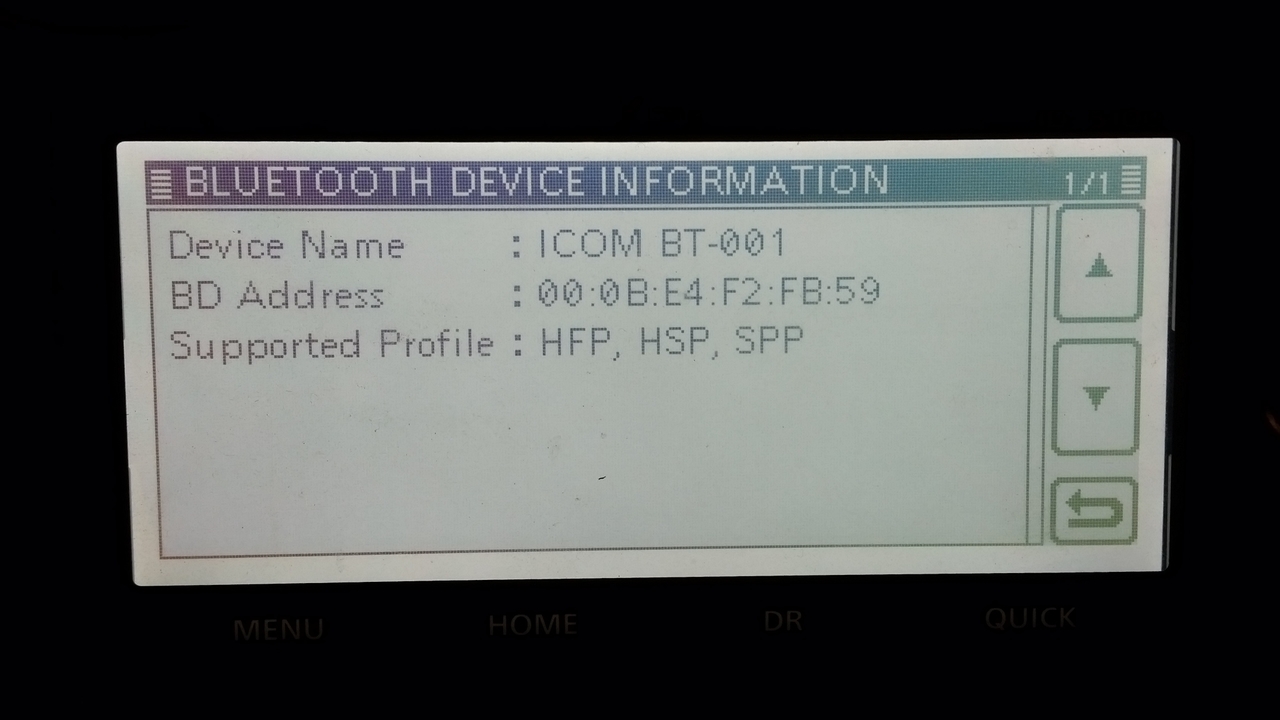
As you can see from the above image, the device is quite capable. Because of the serial port capabilities, you can use the bluetooth interface to program the radio using the Icom CS-5100 software. I've only tested programming the radio using that application, but any software that is looking for a serial port should work (no more wires!). I don't believe that you can reliably update the firmware over bluetooth - the rig has a specific sequence that must be followed to apply firmware updates. I'm hesitant about trying something that might brick the radio, so I've decided to not attempt to find out if firmware updates via bluetooth will work.
I really like that this radio supports a modern PC connection, but remember that Icom has also released Android apps that interface with the rig, as well. Hopefully in the near future, this will be a standard feature just like the incorporated SD Card slot and will no longer require an additional accessory purchase. Until then, I plan to keep exploring the possibilities with my bluetooth-enabled ID-5100 and having fun.
