The Kenwood TH-D74 was my favorite handheld radio that I had ever owned. While pricey, it was packed with features and quality unlike no other. When the radio was discontinued due to a factory fire in Japan, the remaining TH-D74 stock sold out in weeks at elevated prices. I even purchased a new shell on eBay as an insurance policy, just in case my radio got damaged. Rumors of the new TH-D75 replacement started surfacing late spring of 2023, with the product reveal coming at Dayton Hamvention that same year. A year later, the radio is finally available for the masses, and I received the one I purchased this week!
Overview
The new TH-D75 is almost identical in form factor to its predecessor with only some new rounding of corners, different texturing, and improved rubber covers for the ports. Here's a pic of the two radios next to each other:

The dimensions of the old and new model are identical in almost every way. In this pic, you can see that the battery dimension are the same. While the TH-D75 has a slightly enhanced, spring loaded battery fastener, the two batteries are actually interchangeable. In the pic below, the TH-D75 is on the left:

As far as I can tell, the new TH-D75 has all of the same features as the older TH-D74. The micro-usb has been replaced with a USB-C that acts as both a charging port and a rig interface. While there are many inexpensive radios with USB-C for charging, the TH-D75 will charge while also acting as a PC interface at the same time. This feature alone is important if you want to take advantage of the new APRS digipeater function, interfacing it to an internet connected PC. The many D-Star interface features will utilize this feature, as well.

New D-Star DV Gateway Feature
A major new function is the ability for the radio to work with a "DV Gateway" via USB or Bluetooth. In short, this means you can use a phone, tablet, or PC while interfaced to the TH-D75 to work D-Star over the internet without an additional RF hotspot. I tested this feature using the app "BlueDV Connect" with my Samsung S22 Ultra using Bluetooth as the interface. Setting this up is pretty straight forward: First you pair the phone/PC with the radio (the default bluetooth device name is simply "TH-D75". You need to set the "DV Gateway" setting to "Bluetooth" in the radio's "Interface" menu section:
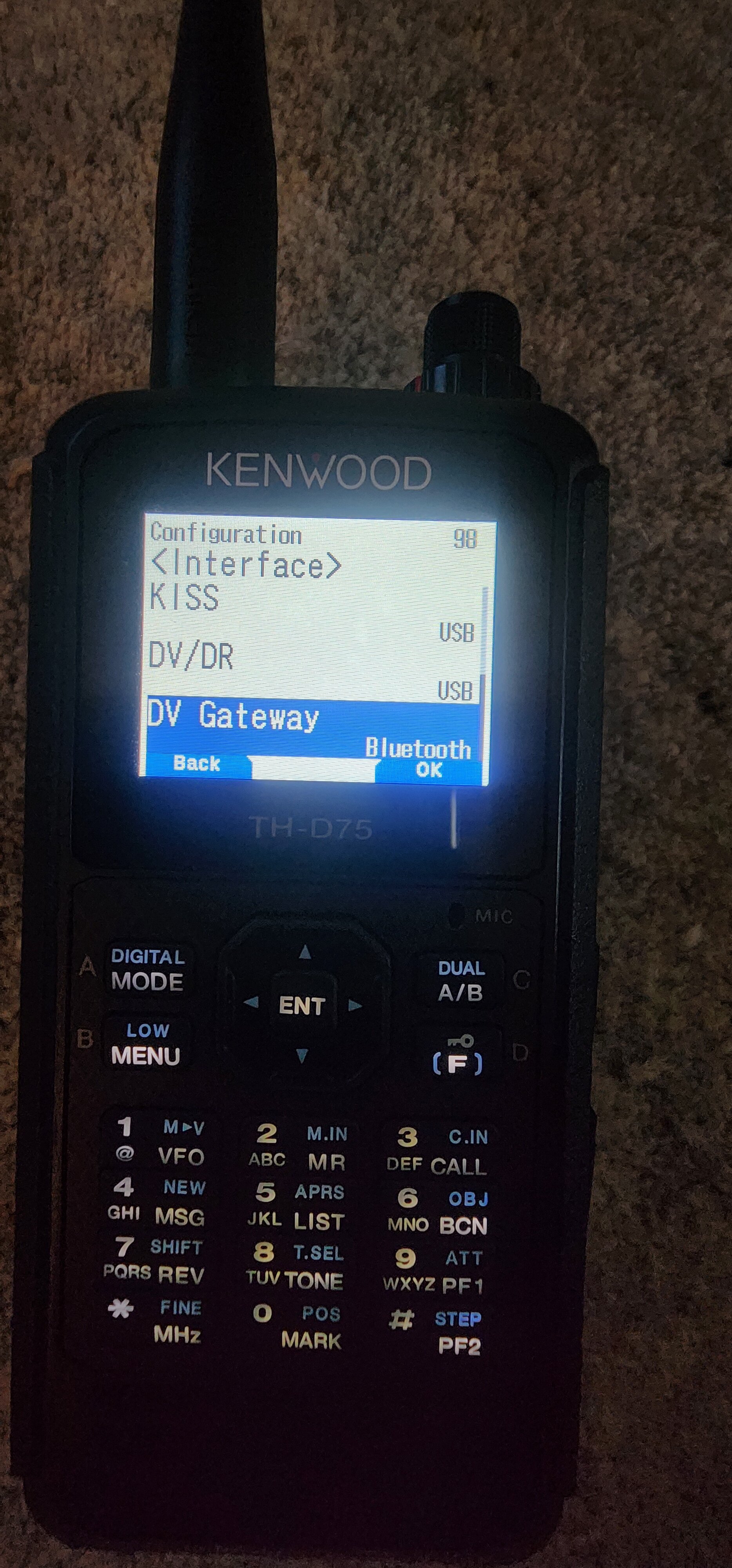
Then when you're ready to operate, you set the "DV Gateway Mode" menu to "ON", but make sure you've input your callsign in this menu section, as well:
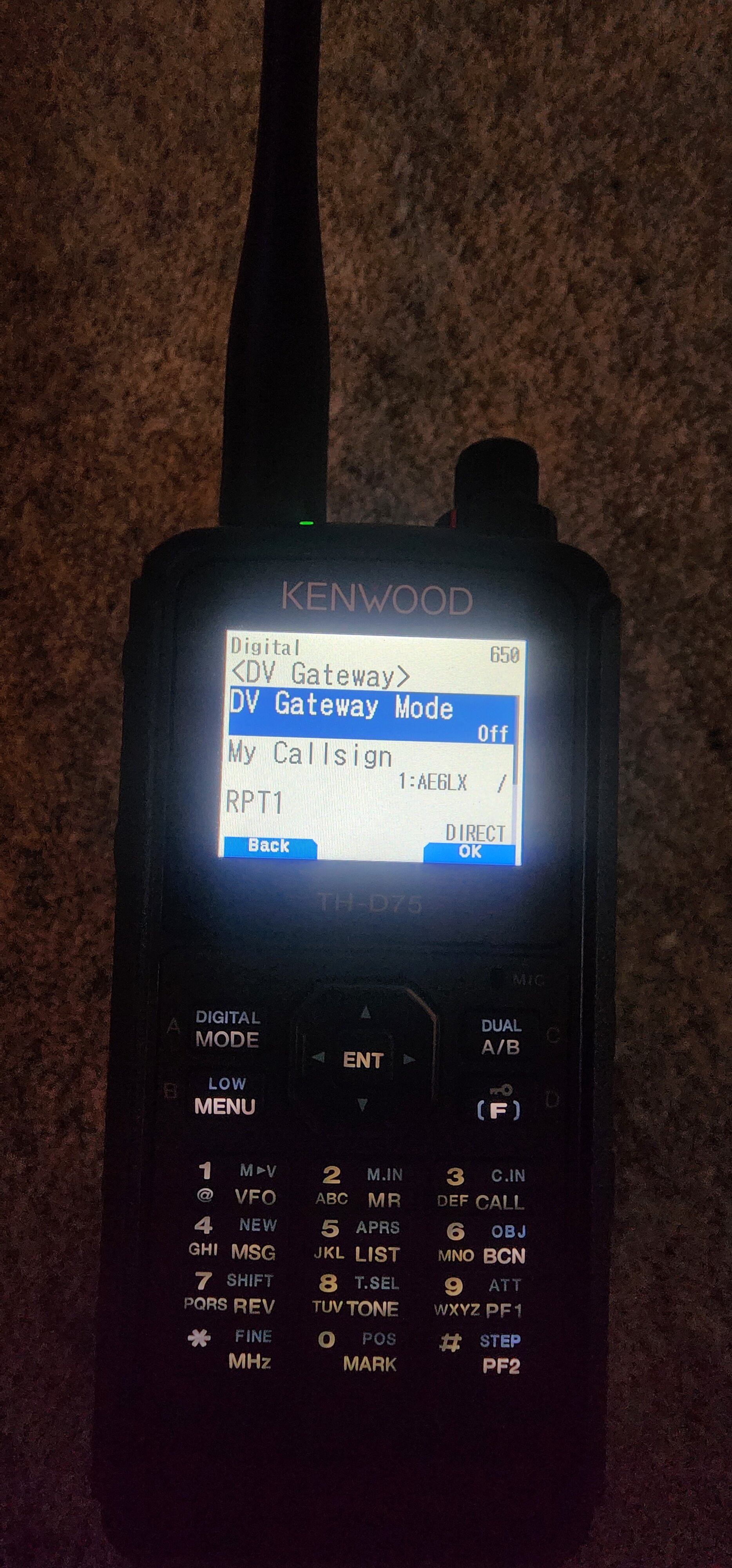
Lastly, in the BlueDV Connect app, toggle the top right on/off button to "On", which will initiate a bluetooth connection to the radio. (Hint: in BlueDV Connect, make sure you select the TH-D75 as the bluetooth device in the settings). Now that you've done this, you use the radio just like it's connected to a hotspot or internet, connecting to whatever reflectors or repeaters desired. Here's a pic of my phone and TH-D75 connected to an AlabamaLink reflector:

APRS Digipeater
Another new feature of the TH-D75 is the ability to act as a digipeater. This is useful when setting up a fill-in digitpeater or even an ad-hoc portable event where you might have the need to track multiple station locations. The radio fully supports UITRACE and UIFLOOD addressing; the configuration of the digipeater will be reserved for a future article.
Multi DV/DR RX
The last major addition to the TH-D75 is the ability to monitor digital modes on both A & B bands. In my opinion, this is a nice-to have feature, but I could see how it might be nice to monitor a simplex or local repeater frequency and a hotspot reflector at the same time. Note that the DV Gateway feature only works on the B band and does not support the dual DV/DR receive feature.
Programming
Since I already had the TH-D74, my first curiosity was if I could simply import the old radio settings and memories into the new TH-D75. The good news is that the free MCP-D75 application can open memory lists from the MCP-D74 application, preserving memory groups, names, repeaters, etc. The bad news is that the radio settings cannot be imported. However, it didn't take too much time to simply open both applications and copy/paste or cross reference the relevant settings between the two radios. I lobbed an email into RT Systems to see if their app could more seamlessly import a TH-D74 config, but the answer to that was "No", as well. I will still likely buy the RT Systems app simply because I find it super convenient to query and download online repeater sites to dump a new city/location into a new file that I can save on to the SD Card. I will also use this radio as a race scanner at racing events (such as NASCAR), and maintaining scanner frequencies with the RT Systems app is just so much easier. (If you're not familiar with Racing on the Air events, check it out!)
Summary
While I've focused on new features, don't forget that the Kenwood TH-D75 is jam packed with stuff simply not found in other VHF/UHF radios - mobile or handheld. You get 144/220/440 bands for TX/RX, air band, AM/FM broadcast radio and all-mode (CW, AM, FM, USB, LSB) HF, MW, and SW reception. It has built-in GPS with the ability to record waypoints. You can record reception to the SD Card or to an external device via USB. Bluetooth supports the Headset Profile, which means it will work with a variety of devices, including motorcycle headsets. And don't forget about the TX/RX equalizer for both FM And DV modes. Yes, the radio is pricey, but this is literally the Porsche of VHF/UHF ham radios.
Overview
The new TH-D75 is almost identical in form factor to its predecessor with only some new rounding of corners, different texturing, and improved rubber covers for the ports. Here's a pic of the two radios next to each other:

The dimensions of the old and new model are identical in almost every way. In this pic, you can see that the battery dimension are the same. While the TH-D75 has a slightly enhanced, spring loaded battery fastener, the two batteries are actually interchangeable. In the pic below, the TH-D75 is on the left:

As far as I can tell, the new TH-D75 has all of the same features as the older TH-D74. The micro-usb has been replaced with a USB-C that acts as both a charging port and a rig interface. While there are many inexpensive radios with USB-C for charging, the TH-D75 will charge while also acting as a PC interface at the same time. This feature alone is important if you want to take advantage of the new APRS digipeater function, interfacing it to an internet connected PC. The many D-Star interface features will utilize this feature, as well.

New D-Star DV Gateway Feature
A major new function is the ability for the radio to work with a "DV Gateway" via USB or Bluetooth. In short, this means you can use a phone, tablet, or PC while interfaced to the TH-D75 to work D-Star over the internet without an additional RF hotspot. I tested this feature using the app "BlueDV Connect" with my Samsung S22 Ultra using Bluetooth as the interface. Setting this up is pretty straight forward: First you pair the phone/PC with the radio (the default bluetooth device name is simply "TH-D75". You need to set the "DV Gateway" setting to "Bluetooth" in the radio's "Interface" menu section:
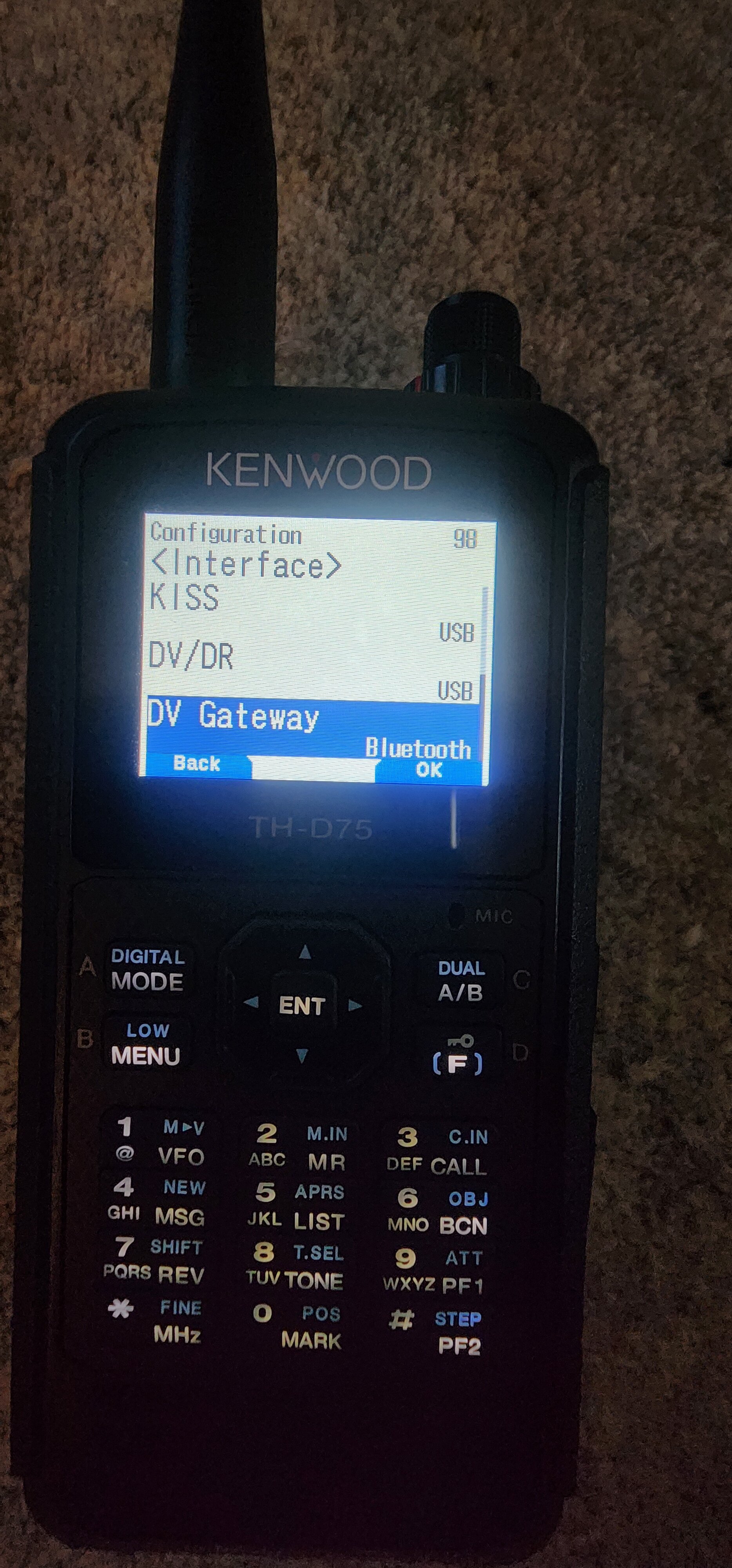
Then when you're ready to operate, you set the "DV Gateway Mode" menu to "ON", but make sure you've input your callsign in this menu section, as well:
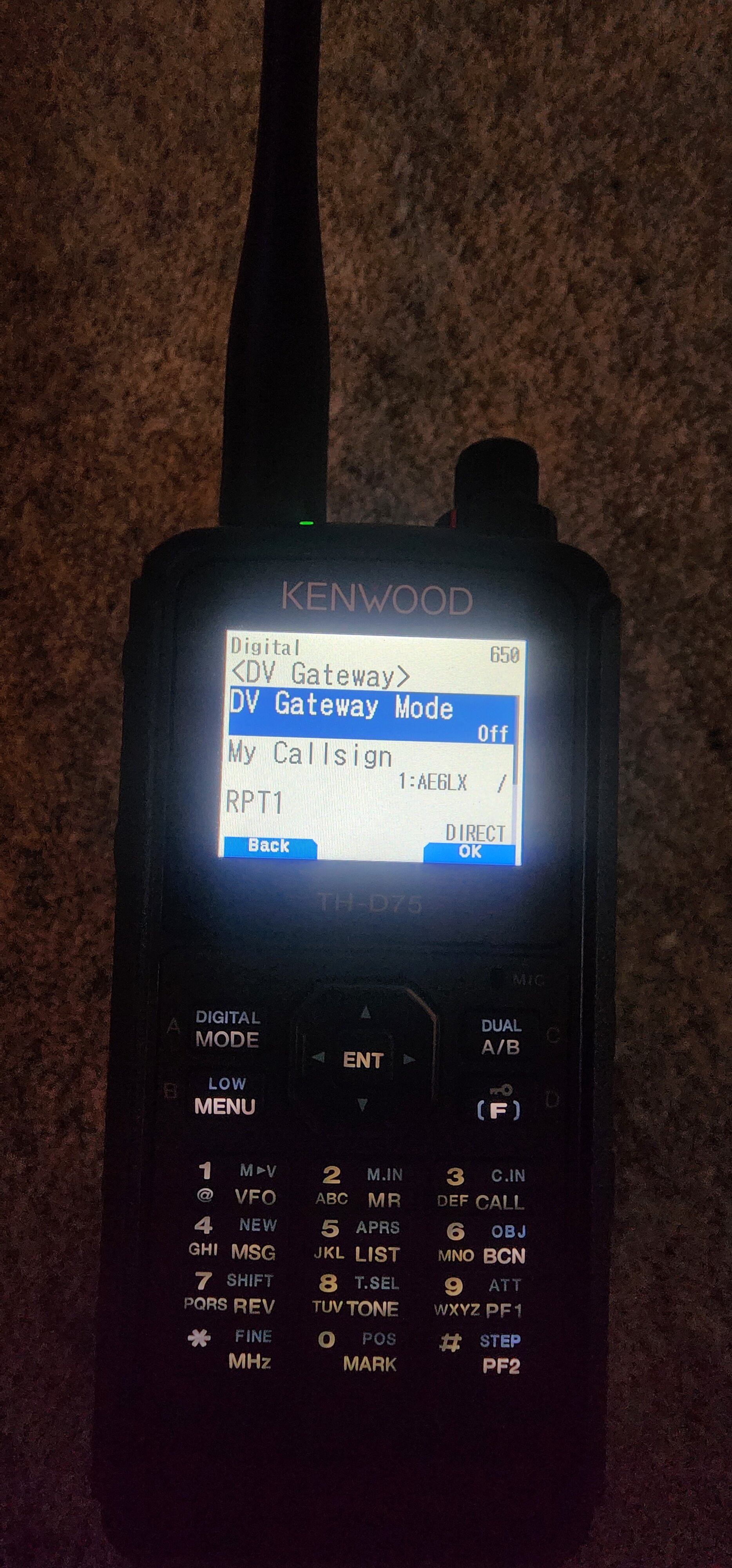
Lastly, in the BlueDV Connect app, toggle the top right on/off button to "On", which will initiate a bluetooth connection to the radio. (Hint: in BlueDV Connect, make sure you select the TH-D75 as the bluetooth device in the settings). Now that you've done this, you use the radio just like it's connected to a hotspot or internet, connecting to whatever reflectors or repeaters desired. Here's a pic of my phone and TH-D75 connected to an AlabamaLink reflector:

APRS Digipeater
Another new feature of the TH-D75 is the ability to act as a digipeater. This is useful when setting up a fill-in digitpeater or even an ad-hoc portable event where you might have the need to track multiple station locations. The radio fully supports UITRACE and UIFLOOD addressing; the configuration of the digipeater will be reserved for a future article.
Multi DV/DR RX
The last major addition to the TH-D75 is the ability to monitor digital modes on both A & B bands. In my opinion, this is a nice-to have feature, but I could see how it might be nice to monitor a simplex or local repeater frequency and a hotspot reflector at the same time. Note that the DV Gateway feature only works on the B band and does not support the dual DV/DR receive feature.
Programming
Since I already had the TH-D74, my first curiosity was if I could simply import the old radio settings and memories into the new TH-D75. The good news is that the free MCP-D75 application can open memory lists from the MCP-D74 application, preserving memory groups, names, repeaters, etc. The bad news is that the radio settings cannot be imported. However, it didn't take too much time to simply open both applications and copy/paste or cross reference the relevant settings between the two radios. I lobbed an email into RT Systems to see if their app could more seamlessly import a TH-D74 config, but the answer to that was "No", as well. I will still likely buy the RT Systems app simply because I find it super convenient to query and download online repeater sites to dump a new city/location into a new file that I can save on to the SD Card. I will also use this radio as a race scanner at racing events (such as NASCAR), and maintaining scanner frequencies with the RT Systems app is just so much easier. (If you're not familiar with Racing on the Air events, check it out!)
Summary
While I've focused on new features, don't forget that the Kenwood TH-D75 is jam packed with stuff simply not found in other VHF/UHF radios - mobile or handheld. You get 144/220/440 bands for TX/RX, air band, AM/FM broadcast radio and all-mode (CW, AM, FM, USB, LSB) HF, MW, and SW reception. It has built-in GPS with the ability to record waypoints. You can record reception to the SD Card or to an external device via USB. Bluetooth supports the Headset Profile, which means it will work with a variety of devices, including motorcycle headsets. And don't forget about the TX/RX equalizer for both FM And DV modes. Yes, the radio is pricey, but this is literally the Porsche of VHF/UHF ham radios.
