Tuner Configuration Screens
The MFJ-998 has quite a few optional settings to allow you to make it behave in the manner you want. In this section, I'll run through most of the options and explain their operation.
If you don't purchase an optional rig interface cable (more on this later), you can put the tuner into Auto mode, Semi-Auto mode, or "StickyTune" mode. Auto mode simply automatically starts the tuning process whenever more than 5 watts is input and the SWR is higher than the preset tuner level. Auto mode is indicated by an "A" to the right of the antenna port indicator, which is also to the right of the frequency. In this picture, the "1A" next to the frequency indicates that antenna 1 is selected and the tuner is in Auto mode:

Semi-Auto mode is another option that allows you to control when the auto-tuning procedure is started. When this setting is activated, the tuner will only start the tuning procedure when there is at least 5 watts input and you press the TUNE button between 0.5 and 2 seconds of duration. It is indicated by an "S" next the the "A" near the antenna port. In this picture, you can see that the "1A.S" indicates that the tuner is in Semi-Auto mode:
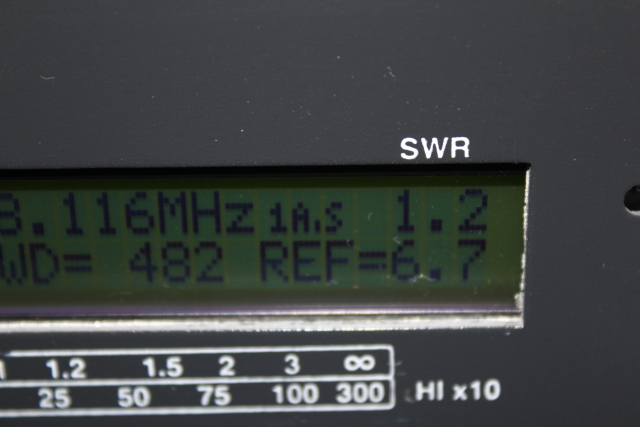
"StickyTune" is a mode that causes the tuning process to activate whenever at least 5 watts is input, regardless of the present SWR. It is indicated by a bar over the top of the "S" as seen in this picture:
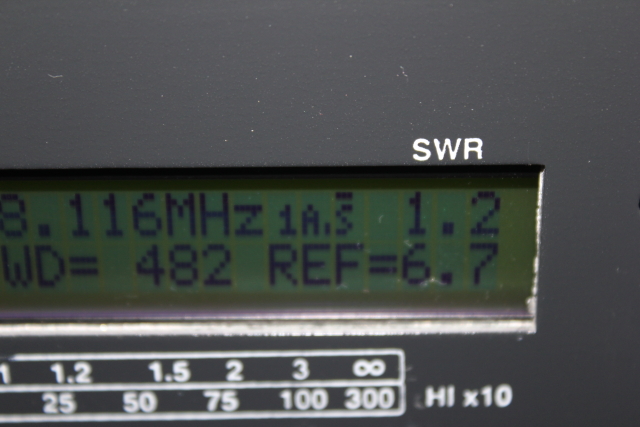
Hi
I have a 998 that I am familiar with but have two questions that are not covered in the manual, could you help me?
William
N1mrk
Mulletbay 1@comcast.net
The "TARGET SWR" setting is one of more important settings to control tuner behavior. This is the SWR that the tuner will attempt to achieve during it's tuning procedure and will continue to search for until it finds something less than or equal to that setting. The default setting for TARGET SWR is 1.5:1. In this picture, you can see that I've changed it to search for SWR less than or equal to 1.2:1.

The "TARGET SWR" is also the baseline used to determine when the tuner should activate the tuning cycle. The setting shown on this screen is the variance in SWR from the baseline at which the tuner will automatically start the tuning process when in Auto mode. As you can see from the previous both the picture and this one, I've set it to start tuning when it sees an SWR of 1.7 or higher:

As I mentioned earlier, the tuner has an amplifier protection feature that will disable the PTT relay on the amplifier when a high SWR is detected. This sets the threshold at which the protection will be engaged. The 2:1 SWR setting shown is the default which means that the amplifier will be disengaged whenever an SWR higher than 2:1 is detected.
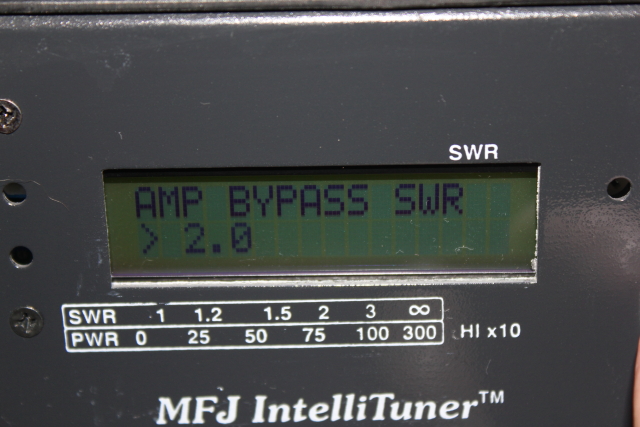
This amplifier protection circuit is a neat and important feature, but it has a caveat: If the amplifier also has a fast SWR protection circuit, it is likely that the amplifier's protection will trip before the tuner can engage it. The Ameritron ALS-1300 that I'm testing behaves in this very manner. When the tuner's tuning process is engaged the amp will trip into protection mode if a high SWR is presented at any point during the tuning process. While this behavior isn't a problem when the amp is within reach to toggle the reset, it could be an issue if you have the amplifier mounted remotely and have no way to cycle the amp's protection circuit. Ideally the tuner would bypass the amp more quickly than the amp's protection circuit can engage, but I'm not sure how possible that really is. The bottom line is that this behavior is NOT a design flaw and everything is performing as designed.
In the next segment, I'll finish up the optional settings...
