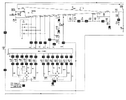On the desk is a first generation Cobra 2000 GTL.
Reason for visit:
No xmit, no receive...
Upon opening the cover, it hit me. This was the very first cobra 2k I ever worked on back in 1997. The owner back then bought it brand new along with a new expo kit and brought it straight to me. I contacted the owner and inquired about this radio, the current owner told me it was his father's and hes now passed away. He stated he remembered his dad always loved that radio and kept my handle stamped on his desk beside the radio. After his passing, his son got into the radio and heard I was the best around for 2ks and such, so he got it to me through a friend. I never knew who he was.
He said no one but me has ever been inside that radio, which I verified after looking it over (I remember my old school stupid work, lol). I feel honored to be the only person to ever touch this old classic from brand new to now.
Upon evaluation:
TR24 limiter removed (I was young and dumb at that time).
R131 clipped (again, I was young and dumb at the time).
R174 removed, jumper installed.
Slide choke 5.6uh off D52 (?, strange).
Sloppy solder, lol...
Expo kit installed next to headphone jack in front (again, I was young and dumb at that time).
Has original 1306 driver, 1307 final.
R183 is 12 ohm
Issues:
PLL pins 7,8,9 eaten off by glue damage.
10.240mhz crystal leg eaten off by glue.
Torodial coil next to pre-driver glue damage.
2 disc caps in 1st IF bad from glue on legs.
Both meters stuck.
All controls scratchy.
Cobwebs all inside.
What I'm gonna do:
1.Replace "10v blues" caps and a few others that are known to go bad in these rigs, upgrade if needed.
2. Straighten out the strapped clarifier.
3. Replace PLL and 10.240 crystal, along with other glue damaged parts.
4. Replace the limiter, resolder R131.
5. Replace passthrough (1135) and PS reg (1419) with 6487G.
6. Regrease all chassis mounted components.
7. Unstick meters, replace if needed.
8. Clean all controls, replace if needed.
9. Install variable key on RF Gain control.
10. Replace meter lights with bright LEDs.
11. Complete alignment.
12. Thorough cleaning, inside and out.
I leave anything out you guys/gals? I want this one perfect, it has a lot of sentimental value not only to the current owner, but myself also.
Reason for visit:
No xmit, no receive...
Upon opening the cover, it hit me. This was the very first cobra 2k I ever worked on back in 1997. The owner back then bought it brand new along with a new expo kit and brought it straight to me. I contacted the owner and inquired about this radio, the current owner told me it was his father's and hes now passed away. He stated he remembered his dad always loved that radio and kept my handle stamped on his desk beside the radio. After his passing, his son got into the radio and heard I was the best around for 2ks and such, so he got it to me through a friend. I never knew who he was.
He said no one but me has ever been inside that radio, which I verified after looking it over (I remember my old school stupid work, lol). I feel honored to be the only person to ever touch this old classic from brand new to now.
Upon evaluation:
TR24 limiter removed (I was young and dumb at that time).
R131 clipped (again, I was young and dumb at the time).
R174 removed, jumper installed.
Slide choke 5.6uh off D52 (?, strange).
Sloppy solder, lol...
Expo kit installed next to headphone jack in front (again, I was young and dumb at that time).
Has original 1306 driver, 1307 final.
R183 is 12 ohm
Issues:
PLL pins 7,8,9 eaten off by glue damage.
10.240mhz crystal leg eaten off by glue.
Torodial coil next to pre-driver glue damage.
2 disc caps in 1st IF bad from glue on legs.
Both meters stuck.
All controls scratchy.
Cobwebs all inside.
What I'm gonna do:
1.Replace "10v blues" caps and a few others that are known to go bad in these rigs, upgrade if needed.
2. Straighten out the strapped clarifier.
3. Replace PLL and 10.240 crystal, along with other glue damaged parts.
4. Replace the limiter, resolder R131.
5. Replace passthrough (1135) and PS reg (1419) with 6487G.
6. Regrease all chassis mounted components.
7. Unstick meters, replace if needed.
8. Clean all controls, replace if needed.
9. Install variable key on RF Gain control.
10. Replace meter lights with bright LEDs.
11. Complete alignment.
12. Thorough cleaning, inside and out.
I leave anything out you guys/gals? I want this one perfect, it has a lot of sentimental value not only to the current owner, but myself also.