Hey just testing the water,I am in need of a good working cpu board for a 1st gen rci 2950/Mirage..It's the board that does not have the memory back up battery..I suppose a little newer version..Mine is stuck on 28 MHZ in the scan mode and none of the keypad button's work..But does however tx/rx and does it well..Very nice clean and Mod free i hate to trash it..Any help appreciated and will pay a fair price for a good cpu unit and display..Thanks
You are using an out of date browser. It may not display this or other websites correctly.
You should upgrade or use an alternative browser.
You should upgrade or use an alternative browser.
-
You can now help support WorldwideDX when you shop on Amazon at no additional cost to you! Simply follow this Shop on Amazon link first and a portion of any purchase is sent to WorldwideDX to help with site costs.
-
A Winner has been selected for the 2025 Radioddity Cyber Monday giveaway! Click Here to see who won!
Mirage 2950EX
- Thread starter n4dxx
- Start date
n4dxx,
I do have an RCI2950 that is missing a few parts but the CPU board does have the memory battery. However, before it totally quit it was giving some strange symptoms (SWR setting stuck on, scan button not working, shift button intermittent, roger beep stuck on, etc) I found that removing the front CPU board and cleaning the pins that pass thru the board solved the problem. Can't recall all the details at the moment but I think it was the display to CPU board pins?? Might be worth a try.
73's
David
I do have an RCI2950 that is missing a few parts but the CPU board does have the memory battery. However, before it totally quit it was giving some strange symptoms (SWR setting stuck on, scan button not working, shift button intermittent, roger beep stuck on, etc) I found that removing the front CPU board and cleaning the pins that pass thru the board solved the problem. Can't recall all the details at the moment but I think it was the display to CPU board pins?? Might be worth a try.
73's
David
n4dxx,
I hate not being able to remember things. I only tinker with radios to keep my mind active. So, I took the front panel off my "Organ Donor" 2950 for a few pictures.
First, this is the board number in my 2950. I think it may be the first version(?) but I wouldn't swear to that.

Front of the unit with the bezel removed.
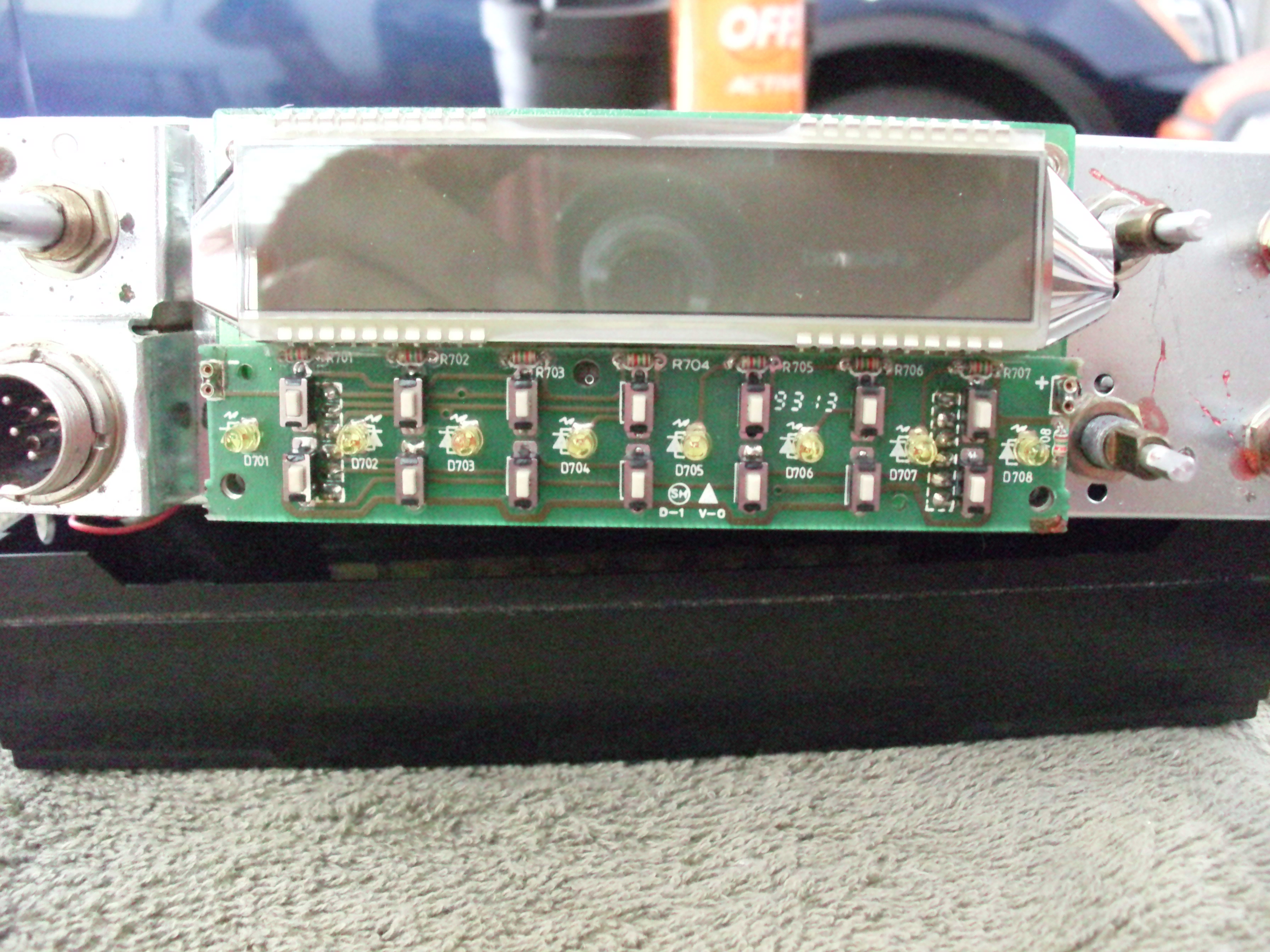
Back side of the display unit/board with the "dirty"pins that I cleaned.
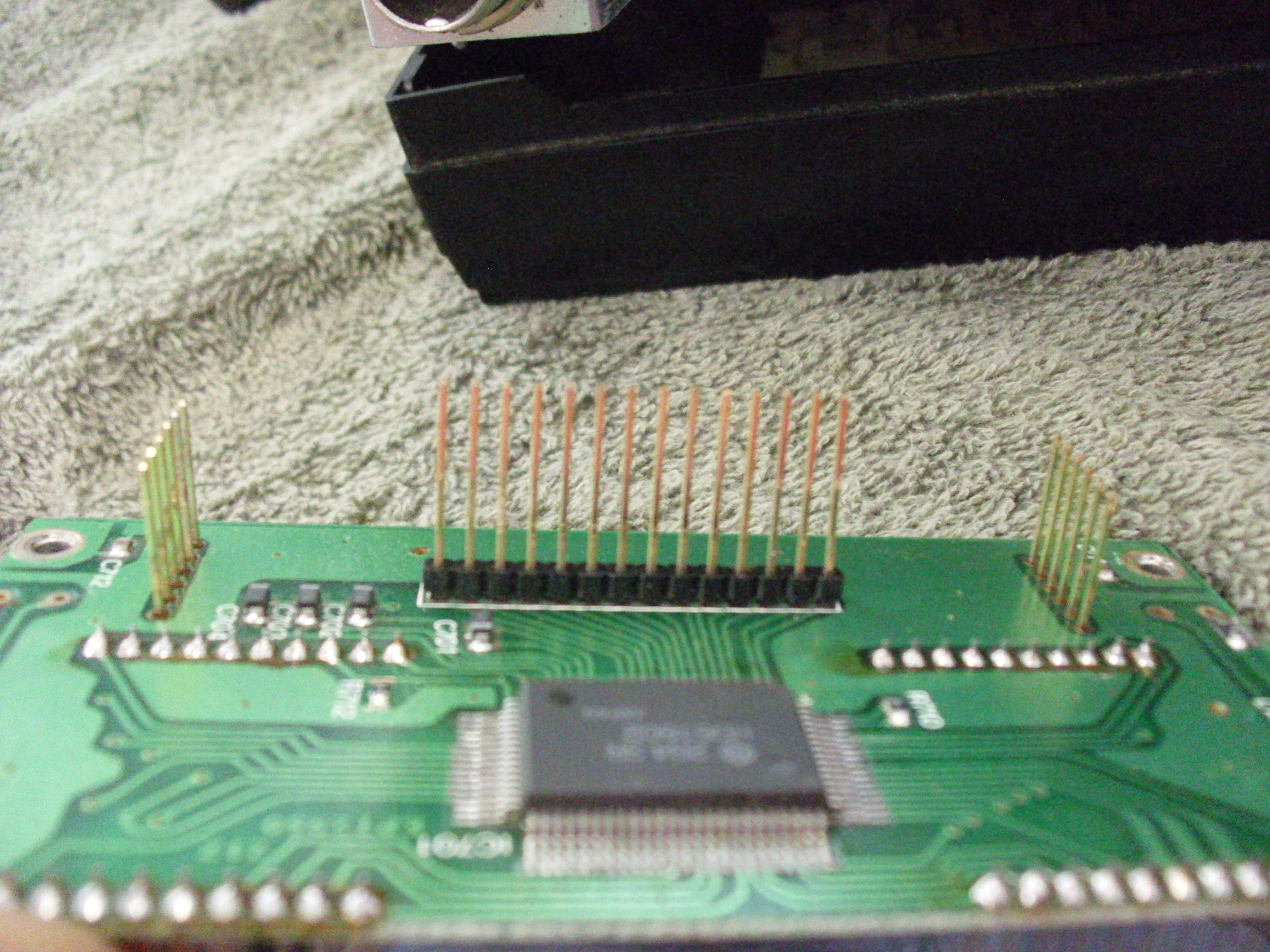
Pin sockets of the CPU board (Inside of Chassis)

In this next picture I tried to get a close up of some corroded pins. Sorry, camera is not too good and my hands aren't that steady.
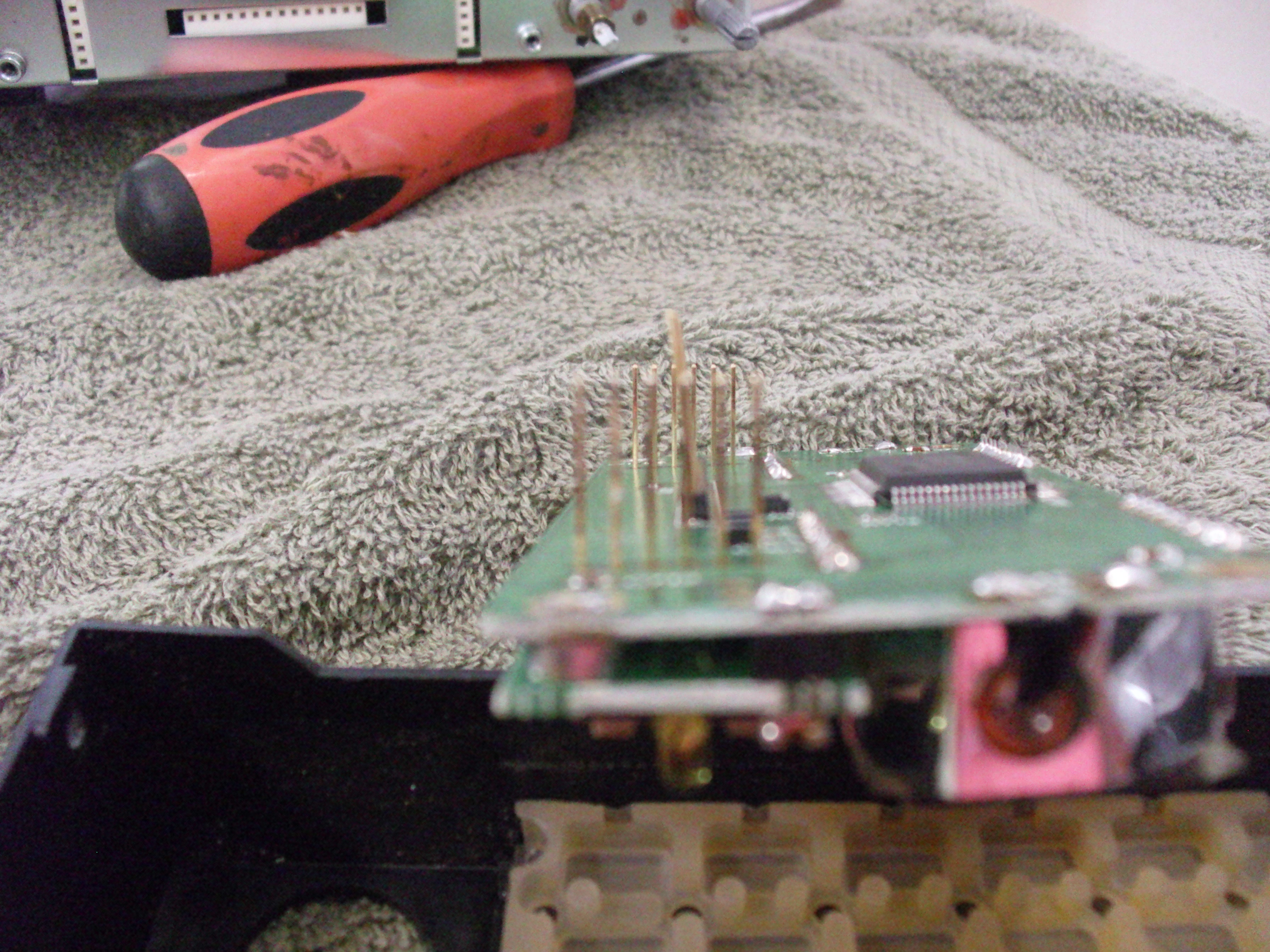
Not too sure what these pins are made of. They look gold in color but if they were actual "real" gold plated, I doubt they would be discolored. I would clean with something mild (alcohol or vinegar) and give it time to dry and try it.
Good luck. Let us know how or if this works. If you think this display/board will help you solve your problem, let me know. I'm not married to it.
73's
David
I hate not being able to remember things. I only tinker with radios to keep my mind active. So, I took the front panel off my "Organ Donor" 2950 for a few pictures.
First, this is the board number in my 2950. I think it may be the first version(?) but I wouldn't swear to that.
Front of the unit with the bezel removed.
Back side of the display unit/board with the "dirty"pins that I cleaned.
Pin sockets of the CPU board (Inside of Chassis)
In this next picture I tried to get a close up of some corroded pins. Sorry, camera is not too good and my hands aren't that steady.
Not too sure what these pins are made of. They look gold in color but if they were actual "real" gold plated, I doubt they would be discolored. I would clean with something mild (alcohol or vinegar) and give it time to dry and try it.
Good luck. Let us know how or if this works. If you think this display/board will help you solve your problem, let me know. I'm not married to it.
73's
David
It's not the first gen computer, That was the one with the battery. Production changed in 1995 to the one with no battery.
The one that has a bad habit of going "poof".
It's built on a single pc board, rather than the separate two boards used for the backup-battery version.
Replacements have been extinct for nearly 20 years. RCI stopped importing them when the first "DX" models came to market. There is a tendency of base radios using this board to poof them when the power supply runs away to 24 Volts. The other common failure comes from any excess voltage above 5 Volts appearing on pin 3 of the mike socket. Roger-beeps, noise toys and poorly-engineered amp-key relays will blow out the CPU if any voltage above 5 Volts is connected to pin 3 of the mike socket. The mike socket on this radio does not really key the radio. It keys the computer. If the computer says it's okay, one output pin will key the radio. And if the computer gets stuck in transmit, the radio will remain keyed as long as the power is applied.
This creates a demand for derelict mobile 2950-type radios made between 1995 and Y2K, to scrounge the CPU, add connector pins and use to repair a base station.
Someday maybe somebody (else) will figure out how to rewire the older 2-board CPU to the 1995 versions. The plugs do NOT match.
Your best bet is to salvage it from a working mobile made with the same computer/ display board. The hookup to the two rows of pushbuttons will require you to push pins into the socket holes of the mobile board. The two plugs that hook the base radio's pushbuttons will slide onto the pins.
Best of luck. Last customer who shopped the local horse traders for a replacement like the one you need found a few. Had to buy four of them to get one that worked. The other three were duds.
73
The one that has a bad habit of going "poof".
It's built on a single pc board, rather than the separate two boards used for the backup-battery version.
Replacements have been extinct for nearly 20 years. RCI stopped importing them when the first "DX" models came to market. There is a tendency of base radios using this board to poof them when the power supply runs away to 24 Volts. The other common failure comes from any excess voltage above 5 Volts appearing on pin 3 of the mike socket. Roger-beeps, noise toys and poorly-engineered amp-key relays will blow out the CPU if any voltage above 5 Volts is connected to pin 3 of the mike socket. The mike socket on this radio does not really key the radio. It keys the computer. If the computer says it's okay, one output pin will key the radio. And if the computer gets stuck in transmit, the radio will remain keyed as long as the power is applied.
This creates a demand for derelict mobile 2950-type radios made between 1995 and Y2K, to scrounge the CPU, add connector pins and use to repair a base station.
Someday maybe somebody (else) will figure out how to rewire the older 2-board CPU to the 1995 versions. The plugs do NOT match.
Your best bet is to salvage it from a working mobile made with the same computer/ display board. The hookup to the two rows of pushbuttons will require you to push pins into the socket holes of the mobile board. The two plugs that hook the base radio's pushbuttons will slide onto the pins.
Best of luck. Last customer who shopped the local horse traders for a replacement like the one you need found a few. Had to buy four of them to get one that worked. The other three were duds.
73
Whups!
Cross-posted with Dmans. The one shown just above is the original two-board version with the backup battery. The pre-1995 version.
Should look more like this one, minus the divots in the body of the CPU.

73
Cross-posted with Dmans. The one shown just above is the original two-board version with the backup battery. The pre-1995 version.
Should look more like this one, minus the divots in the body of the CPU.

73
Last edited:
Nomad,
I thought the 2950 (nonDX) was the original. I think I had this one since 1994 or so. Can't be positive. I got 2 of them (and some other things) in a trade for the "tricked out" Mark III?
Last this one was powered up, the display worked fine but no receive low transmit etc. Lifted traces on the board (a few jumped) but not worth the hassle to repair. Then it became an organ donor.
73's
David
I thought the 2950 (nonDX) was the original. I think I had this one since 1994 or so. Can't be positive. I got 2 of them (and some other things) in a trade for the "tricked out" Mark III?
Last this one was powered up, the display worked fine but no receive low transmit etc. Lifted traces on the board (a few jumped) but not worth the hassle to repair. Then it became an organ donor.
73's
David
There are two "original" computers in the pre-Y2K non-DX 2950-type radios.
The one with the battery (and two pc boards) from before 1995 and the one without the battery, all on one board starting in 1995.
The "DX" radios use a totally-different PLL. This makes the computer for those incompatible with the pre-Y2K production.
I threatened to come up with a drop-in replacement for the post-1995 radios a few years ago, but financing a project that large is tougher than it sounds. Development work doesn't pay the bills, and (paying) repair work just kept bumping that project farther off the back burner until it fell behind the stove.
73
The one with the battery (and two pc boards) from before 1995 and the one without the battery, all on one board starting in 1995.
The "DX" radios use a totally-different PLL. This makes the computer for those incompatible with the pre-Y2K production.
I threatened to come up with a drop-in replacement for the post-1995 radios a few years ago, but financing a project that large is tougher than it sounds. Development work doesn't pay the bills, and (paying) repair work just kept bumping that project farther off the back burner until it fell behind the stove.
73
I think that one is a bit diff than mine..Mine has no memory battery just a 1000mfd cap..Does that one have the battery?Pm me the asking price anyway ..Thanks for taking the time to do thatn4dxx,
I hate not being able to remember things. I only tinker with radios to keep my mind active. So, I took the front panel off my "Organ Donor" 2950 for a few pictures.
First, this is the board number in my 2950. I think it may be the first version(?) but I wouldn't swear to that.
View attachment 24185
Front of the unit with the bezel removed.
View attachment 24186
Back side of the display unit/board with the "dirty"pins that I cleaned.
View attachment 24187
Pin sockets of the CPU board (Inside of Chassis)
View attachment 24188
In this next picture I tried to get a close up of some corroded pins. Sorry, camera is not too good and my hands aren't that steady.
View attachment 24189
Not too sure what these pins are made of. They look gold in color but if they were actual "real" gold plated, I doubt they would be discolored. I would clean with something mild (alcohol or vinegar) and give it time to dry and try it.
Good luck. Let us know how or if this works. If you think this display/board will help you solve your problem, let me know. I'm not married to it.
73's
David
