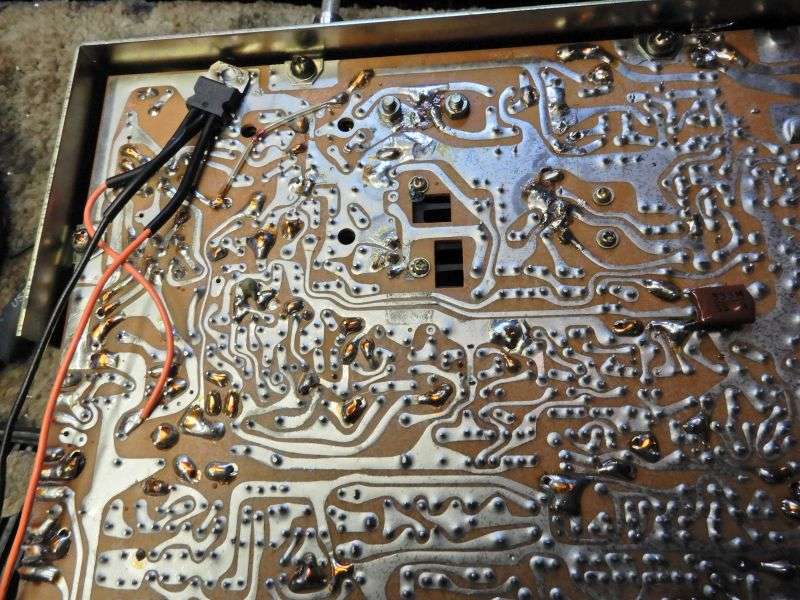Maybe "399" might be kind enouph to impart his experience and knowledge !
I have seen them on Ebay. Just missed out again on another one. Robyn 520D with counter installed.
Couldn't afford to bid on it. Anyways I didn't like the way the Radio looked
Not the digiscan. Just a frequency counter.
Anyone know the step by step instructions /parts/ and offset to program the counter?
The location near the VCO it has to be connected to? I bought several $9.80Flea Bay shipped counters.
They work really well. Appear quite sensitive. I purchased the 6 digit ones. Not 8. Cheap though 12.49.
I have a Trc457 with digi Scan. But looking at that did not trigger my brain on how to connect a counter to my other 858 base stations 458/139/Pressident Washington/Madison.
Would really appreciate it !
I tried. Could not find anything on the Web, CB tricks Depfom, etc.
I know you can't load down the VCO. But obviously there is a way !
Recieve and Transmit. Not the 4 turns around the coax method.
Very helpful and beats looking at a chart.
Thanks.
73s John
I have seen them on Ebay. Just missed out again on another one. Robyn 520D with counter installed.
Couldn't afford to bid on it. Anyways I didn't like the way the Radio looked
Not the digiscan. Just a frequency counter.
Anyone know the step by step instructions /parts/ and offset to program the counter?
The location near the VCO it has to be connected to? I bought several $9.80Flea Bay shipped counters.
They work really well. Appear quite sensitive. I purchased the 6 digit ones. Not 8. Cheap though 12.49.
I have a Trc457 with digi Scan. But looking at that did not trigger my brain on how to connect a counter to my other 858 base stations 458/139/Pressident Washington/Madison.
Would really appreciate it !
I tried. Could not find anything on the Web, CB tricks Depfom, etc.
I know you can't load down the VCO. But obviously there is a way !
Recieve and Transmit. Not the 4 turns around the coax method.
Very helpful and beats looking at a chart.
Thanks.
73s John