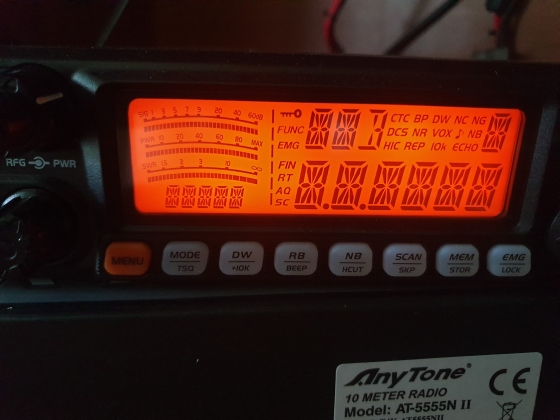Received a new post from DAVID DONALDSON's (91DD018) blog today titled "ANYTONE AT-5555N2 and S5 -7 NOISE."
Evidentally there is a problem with this model and its clones where a S5 to S7 noise level is always present in receive. David has come up with a nice work-around that alleviates the problem somewhat. I have reprinted the post from David's Blog below. I'm certain it will be of interest to many of our members.
NOTE: In the past whenever I reposted one of David's posts, some nitwit from New Zealand always accused me of trying to take credit for David's work. Evidentally this clown can't read, as I always give credit where credit is due. Just putting this out there in advance.
- 399
#################################################################################################################

Reports are coming in of noisy receive and S7 S meter readings with no signal on newer Anytone AT-5555N2's and several of the derivatives.
It is certainly real. I have it on mine. I have no idea what causes it. Is it a design change, a component issue or a software issue. Fingers crossed it is software and an easy fix. The N2 does have software to install frequencies but I do not know if the same cable with different software can be used for updating the firmware or Service Menu settings in these radios. If it is possible, Anytone are keeping very quiet about it. So far as we are presently aware any changes to the radio's working parameters must be made through accessing the Service Menu and adjusting things physically by manipulating the radio controls. But I am sure it is not the way Anytone do it in the factory. There would have to be a program in order to achieve this quickly and acurately.
If the Noise and the S meter reading are pissing you off and you would like to do something about it, here is a work around that you may want to try which involves changing the service menu value for RF GAIN. Its just a work around. It does not fix the problem completely, but might make it easier to live with.
As long as you don't change anything else, you won't screw up the radio. I have no idea if the Anytone AT-5555N2 service menu is the same as in the CRT7900V and new strykker 955 but it is RFG you are after. The N2 has 59 settings in the service menu. You could really screw up a radio if you went nuts in the service menu. Its your fault if you fuck things up.
Here is how to access the Service Menu
Step 1 : Press and Hold Menu and Mode while you turn on the radio. All LCD segments will show for about 2 seconds.
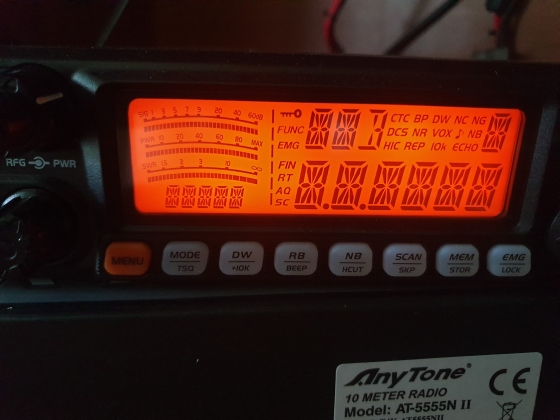
Step 2 : Within this 2 second window release the Menu and Mode buttons and immediately press (one after the other in order) RB, NB, SCAN, MEM, EMG
The radio will enter the Service Mode.
The setting you are after is CH-52 RFG

To check the value for any menu just key the mic.
The default for RFG seems to be around 86 for all brands.
Take a note of what your setting for CH-52 is before you do anything further.
To alter the value press and hold the PTT while rotating the VFO up or down.
I set the RFG on my N2 to 105. Up from 86. Turn the radio off and the radio will turn on with the new value.
Reduce the RF gain about 10% and the noise should clear up and the volume will need to be increased to compensate but it will make listening much nicer. The RF gain is reduced and the S meter will not read as high. Turn the RF gain up and suddenly the noise will be back along with a big increase in signal. Just like turning on an rx preamp.
I wouldn't call it a fix by any means but is is a work around for the time being and might be appreciated by some users. |