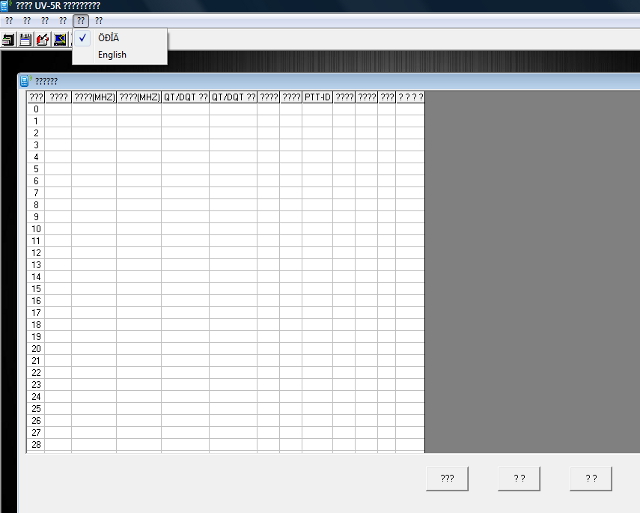The new Baofeng UV-5r dual band 4 watt VHF/UHF handheld transceiver has arrived! When I saw that this radio was coming out, I knew that I wanted to get one for comparison to its little brother, the UV-3r. I ordered it from 409shop.com for $56 shipped and it arrived yesterday.
Here is a picture of the new UV-5r:

First, here are the key specs:
Frequency Range: 136-174.995 Mhz / 400-479.995 Mhz TX/RX
FM Broadcast (RX): 65-108 Mhz
Memory Channels: 128
Frequency Stability: 2.5ppm
Frequency Step: 2.5, 5, 6.25, 10, 12.5, 25 khz
Battery: 7.4V 1800 mAh Lithium Ion
RF Power: 4 watts High, 1 watt Low
Spurious emissions < -60db
No receiver specs listed.
The radio is a little larger than the UV-3r (pic coming later), but still fairly small. My initial impression is that it is also a much tougher radio and built very solid. While the UV-3r feels like a cheap little disposable radio, this UV-5r feels like something that will last much longer.
Here is a pic of (almost) everything in the package:

It has a auto desktop charger (which is the only way you can charge it), a headset, the radio and antenna, battery, belt clip, wrist lanyard, and CD with English manual and software. Also included is a wonderful Chinese printed manual
The left side has the typical PTT, "CALL", and "MONI" buttons:

The right side has the speaker and mic plugs, shown open here:

One noticeable difference with this radio is the cover for the speaker/mic is well designed to keep dust and moisture out. This is how it looks with the the cover closed:

This radio uses the same speaker/mic configuration found in the Wouxun and Kenwood radios, which also means that the programming cable supplied with the other radios will work, as well. I have tested and verified programming the UV-5r with a Wouxun cable.
The top of the radio is where you find the flashlight and On/Off/Volume knob:

Here is the display with the FM broadcast radio on:

You can tell from this pic that I've enabled the standby purple back light. The light turns off after a few minutes of inactivity.

The flashlight is pretty bright:

And of course, the radio wouldn't be complete without the included alarm, shown transmitting here:

Next up, I'll show some pictures with other radios for size comparison and discuss the functionality of the new radio.
Standby for more...
Here is a picture of the new UV-5r:

First, here are the key specs:
Frequency Range: 136-174.995 Mhz / 400-479.995 Mhz TX/RX
FM Broadcast (RX): 65-108 Mhz
Memory Channels: 128
Frequency Stability: 2.5ppm
Frequency Step: 2.5, 5, 6.25, 10, 12.5, 25 khz
Battery: 7.4V 1800 mAh Lithium Ion
RF Power: 4 watts High, 1 watt Low
Spurious emissions < -60db
No receiver specs listed.
The radio is a little larger than the UV-3r (pic coming later), but still fairly small. My initial impression is that it is also a much tougher radio and built very solid. While the UV-3r feels like a cheap little disposable radio, this UV-5r feels like something that will last much longer.
Here is a pic of (almost) everything in the package:

It has a auto desktop charger (which is the only way you can charge it), a headset, the radio and antenna, battery, belt clip, wrist lanyard, and CD with English manual and software. Also included is a wonderful Chinese printed manual
The left side has the typical PTT, "CALL", and "MONI" buttons:

The right side has the speaker and mic plugs, shown open here:

One noticeable difference with this radio is the cover for the speaker/mic is well designed to keep dust and moisture out. This is how it looks with the the cover closed:

This radio uses the same speaker/mic configuration found in the Wouxun and Kenwood radios, which also means that the programming cable supplied with the other radios will work, as well. I have tested and verified programming the UV-5r with a Wouxun cable.
The top of the radio is where you find the flashlight and On/Off/Volume knob:

Here is the display with the FM broadcast radio on:

You can tell from this pic that I've enabled the standby purple back light. The light turns off after a few minutes of inactivity.

The flashlight is pretty bright:

And of course, the radio wouldn't be complete without the included alarm, shown transmitting here:

Next up, I'll show some pictures with other radios for size comparison and discuss the functionality of the new radio.
Standby for more...