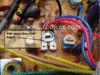Hmm...
Ok, looked over the posting I did, looks like I threw a lot of stuff at this...
Sorry about that, wasn't trying to hijack the thread. Far from it.
I look at this as a LEGACY issue, we may be able to solve the problem and move on, but others that read the thread - at a later time - decades later perhaps, may not understand or pick up on the nuances that posters do between the dialogue that are not often "Caught".
What I'm wondering is, are the boards "communicating"?
There is a section of wires on the VERTICAL display board - on it's backside - that takes all the sensor wires, the ones that go to the METER as if it was an Analog display and routes thru the display driver - highlights the proper sections of the display - but uses the wires that arrive to the front panel versus routing back to the main PC and THEN up to the analog meter thru a system that acts a lot like a Buss - a trace that carries the signal to the meter.
Instead of bringing the wires back to the board, they take in all the switched functions that would normally arrive to a switch on the front panel - and route them thru these switches (transistor pass-thrus) and display the results. They do this like they wanted to save time, but it's a headache because of problems you're experiencing. If the foil traces in the display board or the ones to the WX/CPU horizontal card (the one with the relays) are bad - the display may have ground - but not what it should be - but the ones thru a bad pot or open wiper that IS SENDING POWER THRU another pot to make the meter show what it does - using power from one control thru another.
It's harder to track down because the symptoms look / appear as if you lost a ground between the S/RF and SWR / CAL portions of the meter to display the power from one section - yet use the "common ground" between them both to work. Potentiometers when they get damaged as if they were dropped - bear the weight and impact force and that torque can damage their shafts, substrates and other internals that often "break in two" - meaning the wiper and substrate no longer work linearly.
SEGUE WITH ME A MOMENT:
One of the many things I see with inoperable pots are the substrate had suffered some type of catastrophic failure - like dropping or excessive power. One type of failure "opens" the circuit at a specific part of the substrate - but otherwise seems to work - until you turn it to that point and beyond.
Another type of failure - is the excessive power - the substrate pops open like a fuse near the end of it's travel - as ohmic value drops, the current power thru the substrate rises quickly - and hence the pops open like a fuse scenario. Wattage rating exceeded.
The 1st type - the failure occurs when the pot for struck - at the last position it was left. You can feel it's travel as a "Detent"
The 2nd type - the Failure occurs when the pot failed due to excessive power dissipation at the limit of it's travel.
To keep this in digestible sections, check the SWR CAL pot and RF gain control - at their output terminals to make sure they are operating linearly and no broken sections of substrate.

My main concern is that the Main board ground, the SWR/SWR CAL pot and the display ground - are damaged in one fashion or combination thereof.
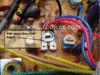
So when checking - Make sure S/RF (RF gain) and the Main PCB board METER adjust potentiometers are still functioning. SWR/CAL knob should not affect the VR5 adjust on the main PCB - because it comes from two different spots - but that does not mean the ground references are working.
So, check that the Pots are not broken ACROSS their substrates - terminals 1 to 3 should show TOTAL resistance stamped on the pots backside - and pin 2 - being Variable - works like a variable and not show open.
:+> Andy <+:
I've added a PDF of the COBRA 29 LX series PCB schematics to help you track down and understand the routings - especially with the S/RF an SWR CAL / SWR parts of the meter display.
Courtesy of CB Tricks...