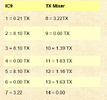It seems my description of how to check and adjust the idle current in the driver and final transistors was a bit breezy and lacking important detail.
Or so I am told.
So I'll try to break it down a bit further.
Just to start, we are measuring the current drain first of the driver transistor, and next in the final transistors. In SSB mode, you should not see any power come from the transmitter until you speak. There is no continuous carrier while the mike is keyed, only a modulated signal in step with your voice.
The "idle" current in question is a small trickle of DC current that needs to flow in the driver and final before any drive signal arrives to them. This is not needed for AM mode, the AM carrier takes care of this for us.
The setup is to first turn the mike gain to zero. Prevents room noises from disrupting the reading. Choose one sideband mode, either USB or LSB. Doesn't matter which.
Unplug the jumper that completes the power circuit to the final and driver. Radios made by RCI have a small double-sided piece of circuit board held between three fork-shaped spring contacts. Pulling it out cuts those two circuits. It is commonly called the "mirror" board, for visible reasons.
The only way to measure a DC current is to break the circuit we wish to measure, and then complete the circuit THROUGH the meter. Clip the meter's positive probe to the fork contact that is nearest the center of the radio. It will remain there until the meter is unhooked and the jumper board is put back.
First, the meter's negative clip goes to the fork contact nearest the outside of the radio. This one leads to the driver transistor's collector circuit. Set the meter to read 2 Amps DC or less. Key the mike and adjust VR11 for a reading of 60 mA, or "0.060 Amps". The control should reach both higher and lower readings when turned up or down. An old radio will have front panel controls that are "scratchy" and produce noise when turned. The small trimmer pots can also become noisy this way. If the reading is erratic when the trimpot is turned, a tiny drop of control cleaner should help. If it won't help, that trimpot may be worn out and need to be replaced. If the surface if the trimpot is visibly corroded, that will be a problem. We routinely find these trimmer pots to be worn out in radios over 20 years old.
For now we'll assume that the driver adjustment went smoothly. If it did not, there is a fault that needs troubleshooting.
Move the meter's positive lead to the center of the three fork contacts. Now key the mike and set each trimpot VR10 and VR20 for a zero reading. If you can't achieve that, a trimpot may be bad, there might be other trouble, or both.
We'll assume you now have that zero reading. Advance VR10 until the meter reads 60 mA. Now advance VR20 until this reading doubles, to 120 mA.
If that step fails, more troubleshooting will be in order.
And if all three settings succeed properly, this reduces the list of possible causes for the problem.
A failure to achieve those current settings points to trouble in the power circuits, the driver and final. And if those settings all work like they should, the failure is most likely upstream from those stages.
73