Procedure:


D4 location.
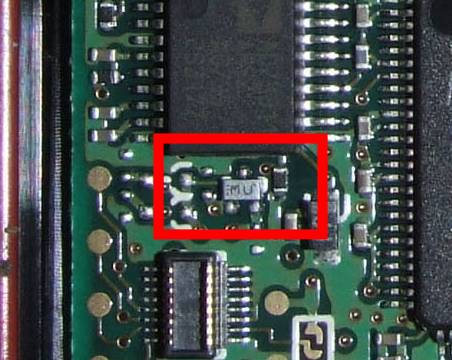
73
Jeff
- Turn off the unit, remove the battery or battery case and then remove the six screws on the back side of the transceiver
- Carefully separate the front and back halves of the housing (there are a cable harness and a flat cable connecting the two halves together inside. The visible circuit board in the keyboard/display half is the logic unit)
- Unlock the locking flap at the flat cable connector on the logic unit and gently pull out the flat cable (after this step the two halves can be turned down side by side and the logic unit is conveniently accessible)
- Locate diode D4 on the logic unit just below liner codec IC 503 and remove it by means of SMD unsoldering equipment or a suitable soldering iron (if no special SMD unsoldering equipment is available a soldering iron with a sharp screwdriver tip can be used.
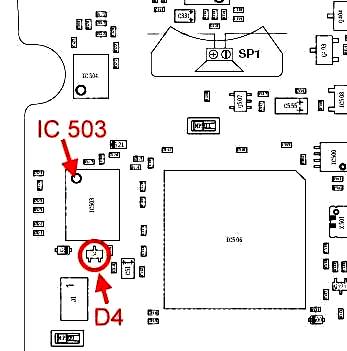
Do not use more than 25 W for the soldering iron and edge the tip sharp enough. Heat up the two solder points on one side of the diode simultaneously by touching them with the flat soldering iron tip (don't touch for more than 2 or 3 seconds) while pulling up the diode with a sharp pair of tweezers. The surface of the diode will melt and doesn't look very beautiful after the "surgery" but it will no longer be of any use... - After removal of the diode check the logic unit carefully with a magnifying glass and remove any residuals with an appropriate sized and not to hard paint brush
- Reconnect the flat cable to the logic unit and rejoin the two housing halves paying attention to the correct fit of the Oring seal that is responsible for the waterproofness of the transceiver
- Reinsert and tighten the six screws removed in step 1 gently.
- Switch on the transceiver and check the TX frequency coverage. If necessary do a full reset.


D4 location.
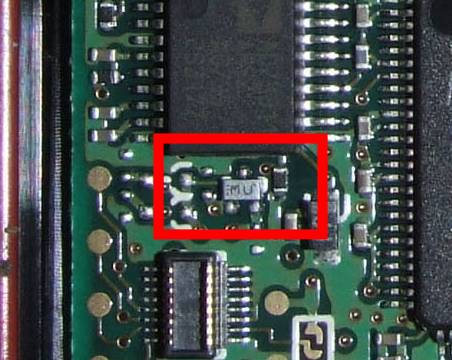
73
Jeff
