You are using an out of date browser. It may not display this or other websites correctly.
You should upgrade or use an alternative browser.
You should upgrade or use an alternative browser.
-
You can now help support WorldwideDX when you shop on Amazon at no additional cost to you! Simply follow this Shop on Amazon link first and a portion of any purchase is sent to WorldwideDX to help with site costs.
Kenwood TH-D72 2m/440 APRS HT Review
- Thread starter Moleculo
- Start date
Basic APRS Functionality Critique
In the last APRS functionality section, I gave a pretty good overview of how the basic APRS functionality works. Before I move onto the advanced functions like digipeating, I would like to give my opinion of Kenwood's APRS implementation in this radio.
As I mentioned earlier, there is an awful lot to like about the APRS functions. It is very simple to set up; Kenwood has practically defaulted everything except your callsign. They have included every APRS feature that I'm aware of. An example of this is the capability to transmit your monitoring frequency with your beacon and conversely, the ability to tune to another station in your list's monitoring frequency by just hitting the MENU button, then TUNE. Clearly Kenwood made a point of including everything you could possibly want to do with APRS. There are a few areas for improvement, however.
My first issue is that there is no way to mute the APRS traffic without changing the receiver balance so that all audio is directed to VFO B. The Yaesu radios implement a feature called "APRS MUTE" which does just that when you have the APRS function turned on. There is no such feature on the TH-D72, but there needs to be one. It is a hassle to have to set the audio balance in the menu every time you decide to use APRS and then remember to reset the balance back to normal when you want to use VFO A for voice.
My next issue is with the way the received stations' beacons pop up. I would like to be able to turn the popup off, but there isn't a way to do that. When using APRS, you ALWAYS have to be bothered with the popups, even if you don't want the alerts. In reality, sometimes I want the popups, and sometimes I just don't want to be bothered by them.
Another feature that is a little quirky is the way text messages are entered when sending a new or reply APRS message. When composing a message, sometimes the radio puts itself into "insert mode" when typing and sometimes it is in "overwrite mode". What that means is that sometimes when composing a message, the cursor stays at the far left inserting characters to the right. However it sometimes just enters characters moving left to right as you would expect. I haven't figured out a rhyme or reason for this, but it is a little annoying.
Lastly, I wish there was a way to put the screen in a mode that displayed more than two brief lines of status text. I realize that this is a tough request, but for those of who have good vision, it would be certainly helpful to see more data at a glance.
For me, these are the most significant opportunities for improvement. As you can see, this list isn't very long.
In the last APRS functionality section, I gave a pretty good overview of how the basic APRS functionality works. Before I move onto the advanced functions like digipeating, I would like to give my opinion of Kenwood's APRS implementation in this radio.
As I mentioned earlier, there is an awful lot to like about the APRS functions. It is very simple to set up; Kenwood has practically defaulted everything except your callsign. They have included every APRS feature that I'm aware of. An example of this is the capability to transmit your monitoring frequency with your beacon and conversely, the ability to tune to another station in your list's monitoring frequency by just hitting the MENU button, then TUNE. Clearly Kenwood made a point of including everything you could possibly want to do with APRS. There are a few areas for improvement, however.
My first issue is that there is no way to mute the APRS traffic without changing the receiver balance so that all audio is directed to VFO B. The Yaesu radios implement a feature called "APRS MUTE" which does just that when you have the APRS function turned on. There is no such feature on the TH-D72, but there needs to be one. It is a hassle to have to set the audio balance in the menu every time you decide to use APRS and then remember to reset the balance back to normal when you want to use VFO A for voice.
My next issue is with the way the received stations' beacons pop up. I would like to be able to turn the popup off, but there isn't a way to do that. When using APRS, you ALWAYS have to be bothered with the popups, even if you don't want the alerts. In reality, sometimes I want the popups, and sometimes I just don't want to be bothered by them.
Another feature that is a little quirky is the way text messages are entered when sending a new or reply APRS message. When composing a message, sometimes the radio puts itself into "insert mode" when typing and sometimes it is in "overwrite mode". What that means is that sometimes when composing a message, the cursor stays at the far left inserting characters to the right. However it sometimes just enters characters moving left to right as you would expect. I haven't figured out a rhyme or reason for this, but it is a little annoying.
Lastly, I wish there was a way to put the screen in a mode that displayed more than two brief lines of status text. I realize that this is a tough request, but for those of who have good vision, it would be certainly helpful to see more data at a glance.
For me, these are the most significant opportunities for improvement. As you can see, this list isn't very long.
Thanks for sharing these detailed reviews. I'm on the verge of ordering one of these, and this is exactly the type of info that I want to understand before I pull the trigger.
I have an FTM-350R in my car, and that works well, but its missing a few key features. Unfortunately, this has a few missing things that the 350 has... seems like there's no perfect APRS rig yet.
I have read the D72 manual quite a bit, and have the following questions about the issues you mentioned.
Can you set a CTCSS Tone for the APRS VFO to essentially mute the APRS traffic? (This could be set on an APRS memory, so that tuning to other memories on this VFO would automatically "un-mute").
I've read that on some APRS rigs that setting a tone blocks out the receipt of packets (in addition to blocking the audio output). But since the D72 has a feature called Voice Alert, which requires setting a CTCSS tone, I would think this shouldn't be a problem here.
I agree this would be very annoying. The first setting i made on the 350 was to turn off all the beacon pop-ups.
According to the manual, you have a little control over what packets you see & how long they are displayed.
Let me know if any of this works. If so, it will make my decision much easier.
I have an FTM-350R in my car, and that works well, but its missing a few key features. Unfortunately, this has a few missing things that the 350 has... seems like there's no perfect APRS rig yet.
I have read the D72 manual quite a bit, and have the following questions about the issues you mentioned.
My first issue is that there is no way to mute the APRS traffic without changing the receiver balance so that all audio is directed to VFO B. The Yaesu radios implement a feature called "APRS MUTE" which does just that when you have the APRS function turned on. There is no such feature on the TH-D72, but there needs to be one. It is a hassle to have to set the audio balance in the menu every time you decide to use APRS and then remember to reset the balance back to normal when you want to use VFO A for voice.
Can you set a CTCSS Tone for the APRS VFO to essentially mute the APRS traffic? (This could be set on an APRS memory, so that tuning to other memories on this VFO would automatically "un-mute").
I've read that on some APRS rigs that setting a tone blocks out the receipt of packets (in addition to blocking the audio output). But since the D72 has a feature called Voice Alert, which requires setting a CTCSS tone, I would think this shouldn't be a problem here.
My next issue is with the way the received stations' beacons pop up. I would like to be able to turn the popup off, but there isn't a way to do that. When using APRS, you ALWAYS have to be bothered with the popups, even if you don't want the alerts. In reality, sometimes I want the popups, and sometimes I just don't want to be bothered by them.
I agree this would be very annoying. The first setting i made on the 350 was to turn off all the beacon pop-ups.
According to the manual, you have a little control over what packets you see & how long they are displayed.
Menu 3 U1 - Interrupt Time sets how long the pop-ups are displayed. Is there any way to set this to zero to disable pop-ups?
There's also, Menu No. 3 U0 - Display Area, and Menu 3 BO - Position Limiter, to limit what stations info is captured. Unfortunately, this may also cause the stations to not show up in the station log, in addition to suppressing the pop-up.
You can also set what type of packets generate a beep via Menu 3NO Sound - RX Beep.
There's also, Menu No. 3 U0 - Display Area, and Menu 3 BO - Position Limiter, to limit what stations info is captured. Unfortunately, this may also cause the stations to not show up in the station log, in addition to suppressing the pop-up.
You can also set what type of packets generate a beep via Menu 3NO Sound - RX Beep.
Let me know if any of this works. If so, it will make my decision much easier.
Can you set a CTCSS Tone for the APRS VFO to essentially mute the APRS traffic? (This could be set on an APRS memory, so that tuning to other memories on this VFO would automatically "un-mute").
Yes, that is the work-around to avoid hearing the APRS traffic if you don't want to turn the audio balance all the way to the B VFO.
Menu 3 U1 - Interrupt Time sets how long the pop-ups are displayed. Is there any way to set this to zero to disable pop-ups?
No, the lowest setting for Interrupt Time is 3 seconds.
There's also, Menu No. 3 U0 - Display Area, and Menu 3 BO - Position Limiter
Menu 3U0 - Display area changes the popup so that it only takes the top line of the screen. Here is an example:
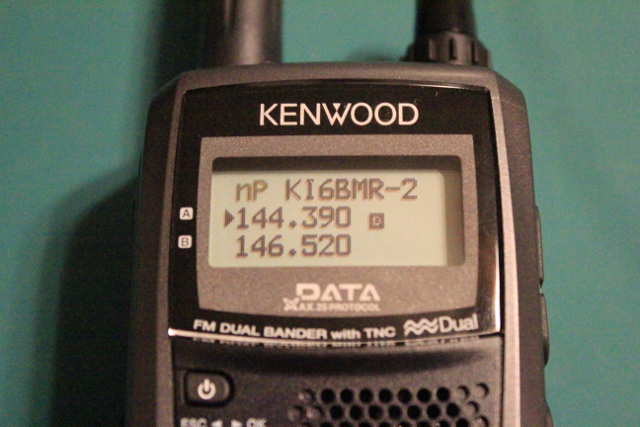
This is a pretty good compromise, but I would still like to be able to turn the popup completely off. Menu 3BO - Position Limiter sets the distance in miles from you to filter out stations from the APRS list
MARS Modification
I decided before going further that it was time to open up the TX range for MARS usage. I performed the mod that I posted here:
http://www.worldwidedx.com/kenwood/85009-kenwood-th-d72-extended-transmit-mod.html
Transmit range is not as wide after modification as some other radios, but it seems to be good enough for basic MARS usage. TX range is: 142-151.995 Mhz & 420-449.975 Mhz.
I decided before going further that it was time to open up the TX range for MARS usage. I performed the mod that I posted here:
http://www.worldwidedx.com/kenwood/85009-kenwood-th-d72-extended-transmit-mod.html
Transmit range is not as wide after modification as some other radios, but it seems to be good enough for basic MARS usage. TX range is: 142-151.995 Mhz & 420-449.975 Mhz.
Duplex operation (for satellites)
It is a hassle, but many working the satellites will gladly take the hassle to have this functionality. Even while holding a directional antenna (I use the Elk Antennas 2m/70cm log periodic) in one hand. You can use the up and down parts of the large round button on the radio's face to tune, so you don't have to deal with the knob on the top of the radio, so that the thumb pushing the PTT is also working the A/B button and moving the frequency downward during a pass. That has worked well for me on the passes I've worked with the D72 this week. I have not found any way to tune the VFO that is not the active VFO (the one you'd transmit on), without using the A/B button to first switch to the other VFO.
Another option would be to use one of the Kenwood speaker/mics that have the 3 remote-control buttons on them (SMC-33, SMC-34 - the SMC-34 also has a volume knob on the face of the speaker/mic). In the D72, you define what those buttons are used for - mine are set up for the A/B on remote button 1, DOWN on button 2, and UP on button 3. Then I can hook the radio on my belt, hold the speaker/mic in one hand, and the antenna is still in my other hand. I think this will be a bit easier to handle than pushing those buttons on the face of the radio. Those two Kenwood speaker/mics have a speaker jack on them, so any earbuds/earpiece/headphones can still be used to avoid audio feedback while transmitting. I use an audio splitter, so I can feed the radio's audio to an earpiece and a digital recorder. The recorder acts as my audio logbook, that I play back later to fill in my actual logbook.
Thanks for the reviews and photos, and to those who have referred to my posts on the AMSAT-BB mailing list this week about the radio.
73!
Patrick WD9EWK/VA7EWK
http://www.wd9ewk.net/
Duplex operation
If you are using the radio in duplex mode, this means that you will want to shift the monitoring frequency on VFO A. However, you must have VFO B selected to transmit. If you have VFO B selected, there is no way to change the frequency on VFO A unless you hit the A/B button, bump the frequency, then hit A/B again to change to VFO B. This operation is a hassle when you've only got a few minutes to work the pass, especially if you're holding some type of hand-held yagi in another hand! What you really need to be able to do is configure the buttons or knobs so that you can change VFO A independent of VFO B to really make effective use of the duplex function while working the satellites. I don't mean to imply that you can't do it this way; it just seems like too much of a hassle to me.
It is a hassle, but many working the satellites will gladly take the hassle to have this functionality. Even while holding a directional antenna (I use the Elk Antennas 2m/70cm log periodic) in one hand. You can use the up and down parts of the large round button on the radio's face to tune, so you don't have to deal with the knob on the top of the radio, so that the thumb pushing the PTT is also working the A/B button and moving the frequency downward during a pass. That has worked well for me on the passes I've worked with the D72 this week. I have not found any way to tune the VFO that is not the active VFO (the one you'd transmit on), without using the A/B button to first switch to the other VFO.
Another option would be to use one of the Kenwood speaker/mics that have the 3 remote-control buttons on them (SMC-33, SMC-34 - the SMC-34 also has a volume knob on the face of the speaker/mic). In the D72, you define what those buttons are used for - mine are set up for the A/B on remote button 1, DOWN on button 2, and UP on button 3. Then I can hook the radio on my belt, hold the speaker/mic in one hand, and the antenna is still in my other hand. I think this will be a bit easier to handle than pushing those buttons on the face of the radio. Those two Kenwood speaker/mics have a speaker jack on them, so any earbuds/earpiece/headphones can still be used to avoid audio feedback while transmitting. I use an audio splitter, so I can feed the radio's audio to an earpiece and a digital recorder. The recorder acts as my audio logbook, that I play back later to fill in my actual logbook.
Thanks for the reviews and photos, and to those who have referred to my posts on the AMSAT-BB mailing list this week about the radio.
73!
Patrick WD9EWK/VA7EWK
http://www.wd9ewk.net/
Thanks for the post Patrick. I got a surprise and received my ThD72 on the eighth and have been playing around with the different functions. When I finally get used to the Kenwood way of doing things(rest of my radios are Yaesu and 1 wouxun) I am sure I am going to really like it.
Is there some secret to use the software on the kenwood site to program odd splits into the radio for sats? I tried programming AO-51 freqs into it and when I typed in the RX of 145.92 rx freq and it will default to 410.000. So my temporary work around is to have 5 RX freqs for doppler programmed plus 1 for TX. I haven't tried programming it manually yet.
Is there some secret to use the software on the kenwood site to program odd splits into the radio for sats? I tried programming AO-51 freqs into it and when I typed in the RX of 145.92 rx freq and it will default to 410.000. So my temporary work around is to have 5 RX freqs for doppler programmed plus 1 for TX. I haven't tried programming it manually yet.
Is there some secret to use the software on the kenwood site to program odd splits into the radio for sats? I tried programming AO-51 freqs into it and when I typed in the RX of 145.92 rx freq and it will default to 410.000. So my temporary work around is to have 5 RX freqs for doppler programmed plus 1 for TX. I haven't tried programming it manually yet.
I have not tried the software with my D72 yet. Your workaround is a good one, or just forget the memories and work with the VFOs. Make sure to set the 70cm tuning step to 5 kHz on VFO A, transmit on 2m from VFO B, activate the DUP function, and give it a go.
73!
Patrick WD9EWK/VA7EWK
http://www.wd9ewk.net/
Found the answer in the memory channel pdf file. It can do odd splits but the RX and TX freq have to be in the same band. It is only 1 more used memory per sat so it shouldn't be a problem
Hey Moleculo, great job on the review and info.
Can the THD72 be used with UIView just like its big brother the D710?
I use APRSISCE rather than the obsolete UI-View but I just hooked my newly arrived D72 to it using the same configuration I use with my D710 (just changed the com port) and it worked fine.
The D72 has an option that appears to allow the GPS data to appear on the com port as well. I have never used a GPS with APRSISCE since it's a home based IGate so I don't know if it can take advantage of that but if it can't I'm sure it soon will do.
Hi,
D72 and the D710 has the same TNC. Software for the D710 should work with the D72. If you set the UI-View (configuration option in the terminal mode (none)) so as for the D710 will work without a problem.
After selecting the UI-View KISS Setup Easy Setup options for the D700 will complete the connection and communication. In this mode, the UI-View can be activated as a digi.
D72 and the D710 has the same TNC. Software for the D710 should work with the D72. If you set the UI-View (configuration option in the terminal mode (none)) so as for the D710 will work without a problem.
After selecting the UI-View KISS Setup Easy Setup options for the D700 will complete the connection and communication. In this mode, the UI-View can be activated as a digi.
I use APRSISCE rather than the obsolete UI-View but I just hooked my newly arrived D72 to it using the same configuration I use with my D710 (just changed the com port) and it worked fine.
The D72 has an option that appears to allow the GPS data to appear on the com port as well. I have never used a GPS with APRSISCE since it's a home based IGate so I don't know if it can take advantage of that but if it can't I'm sure it soon will do.
Did you hook up the D72 to APRSISCE using the USB port or the COM port?
Kenwood TH-D72 and Satelite Fix time
Dear Om
Do you have the time for the GPS to´work when switch on, on new position?
Thanks
vy 73 de oz3fi
Finn
oz3fi@ellermann-fam.dk
Dear Om
Do you have the time for the GPS to´work when switch on, on new position?
Thanks
vy 73 de oz3fi
Finn
oz3fi@ellermann-fam.dk
Do you have the time for the GPS to´work when switch on, on new position?
I ran a quick test: I switched the radio on and set it next to the window at my desk. The radio took 9 minutes to find the GPS satellites and acquire my position.
dxChat
- No one is chatting at the moment.
-
@ Hambones amps:Does anyone know if you can replace the 2290 in a galaxy dx 93t twin turbine with a 2sc2879 red dot? If so, what would have to be tuned?
-
-
@ ShadowDelaware:Hambones the entire amp section would have to be retuned, and the rf transformers re wrapped.
-
