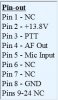I have recently started tinkering with PSK31 on 20m... My HF rig is an IC-745, which is an older radio, but perfectly capable... I've been trying to get my radio hooked to my PC in a way that's semi-permanent, and in such a way that I don't have to actually HEAR the PSK sounds. Here's what I have so far...
The radio has a 24 pin accessory port on the back. Reading the pinout, it seems that ground, audio out, and audio in are all available. I confirmed that this *should* work as expected when reading up on the Signalink USB unit. I can purchase a Signalink USB with an unterminated cable, and a blank 24 pin plug, and Tigertronics gives me the pinout. Now the signalink USB unit is nothing but a sound card, and a switch to key the transmitter. For the $10 worth of parts needed to create it, I get to pay $120! So I'm trying something else first. Plus, isn't ham radio a hobby for do-it-yourselfers?
So here's what I've got so far. The audio out works just fine. I can get the sound from the radio to the computer just fine. My waterfall works exactly how it's supposed, and all is well there. So, that's part of the battle.
However, audio coming out of the computer doesn't seem to make it into the radio. I've wired pin 5 on the accessory plug to the left channel audio out on my computer. This works just fine plugging the wire into a standalone speaker (where I've confirmed that the PSK sounds ARE coming out of the left channel of the wire), but when I hook it to the radio, nothing. It's like it's not even connected. Even when I manually key the radio, it acts like it's not getting any audio from the computer, and I know that it should be. It's the most baffling thing. The Signalink USB schematics tell me to use that pin for their product, so it should work in my configuration as well, but it does not.
And, without being able to use the direct audio connection, I've been hooking the audio out to a speaker, which I place next to the microphone, and turn on the VOX control. As soon as I tell FLDIGI to start transmitting, it sends the screeching sound to the speaker, which the mic picks up, which kicks in the VOX, which works just fine... Except that I have to listen to the screeching.
Logic states that if I can figure out the audio from the PC to the radio problem, that the VOX should also take care of my keying as well. But I'm completely baffled why that doesn't work...
To clarify, right now I have two 1/8 stereo jacks wired to the 24 pin connector that's plugged into the back of my radio. The ground wire from both of the jacks are wired to pin 8 (Ground) of the accessory plug. The left channel wire of the jack for audio out of the radio is wired to pin 4 (Fixed level audio out). The left channel wire of the jack for audio into the radio is wired to pin 5 (Transmitter MIC amp stage). I use two 1/8 to 1/8 wires to connect the jacks on my little wiring harness to the jacks on my sound card. With the exception of the Signalink that also has a connection to pin 3 for PTT, my wiring is identical. Yet it does not work.
Has anyone ever successfully used the 24 pin accessory jack to wire to a PC? Am I missing something? I really don't want to spend the money for a Signalink USB if I don't have to, but I'm so frustrated at this point I'm actually considering it... Please help!
The radio has a 24 pin accessory port on the back. Reading the pinout, it seems that ground, audio out, and audio in are all available. I confirmed that this *should* work as expected when reading up on the Signalink USB unit. I can purchase a Signalink USB with an unterminated cable, and a blank 24 pin plug, and Tigertronics gives me the pinout. Now the signalink USB unit is nothing but a sound card, and a switch to key the transmitter. For the $10 worth of parts needed to create it, I get to pay $120! So I'm trying something else first. Plus, isn't ham radio a hobby for do-it-yourselfers?
So here's what I've got so far. The audio out works just fine. I can get the sound from the radio to the computer just fine. My waterfall works exactly how it's supposed, and all is well there. So, that's part of the battle.
However, audio coming out of the computer doesn't seem to make it into the radio. I've wired pin 5 on the accessory plug to the left channel audio out on my computer. This works just fine plugging the wire into a standalone speaker (where I've confirmed that the PSK sounds ARE coming out of the left channel of the wire), but when I hook it to the radio, nothing. It's like it's not even connected. Even when I manually key the radio, it acts like it's not getting any audio from the computer, and I know that it should be. It's the most baffling thing. The Signalink USB schematics tell me to use that pin for their product, so it should work in my configuration as well, but it does not.
And, without being able to use the direct audio connection, I've been hooking the audio out to a speaker, which I place next to the microphone, and turn on the VOX control. As soon as I tell FLDIGI to start transmitting, it sends the screeching sound to the speaker, which the mic picks up, which kicks in the VOX, which works just fine... Except that I have to listen to the screeching.
Logic states that if I can figure out the audio from the PC to the radio problem, that the VOX should also take care of my keying as well. But I'm completely baffled why that doesn't work...
To clarify, right now I have two 1/8 stereo jacks wired to the 24 pin connector that's plugged into the back of my radio. The ground wire from both of the jacks are wired to pin 8 (Ground) of the accessory plug. The left channel wire of the jack for audio out of the radio is wired to pin 4 (Fixed level audio out). The left channel wire of the jack for audio into the radio is wired to pin 5 (Transmitter MIC amp stage). I use two 1/8 to 1/8 wires to connect the jacks on my little wiring harness to the jacks on my sound card. With the exception of the Signalink that also has a connection to pin 3 for PTT, my wiring is identical. Yet it does not work.
Has anyone ever successfully used the 24 pin accessory jack to wire to a PC? Am I missing something? I really don't want to spend the money for a Signalink USB if I don't have to, but I'm so frustrated at this point I'm actually considering it... Please help!