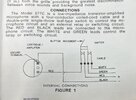I have a NOS Shure 577C that I am trying to wire for a 4 pin Cobra/Galaxy and have ran out of hair to pull out. So far the closest I have gotten is the following:
1-black, 2-green and black, 3-white, 4-red. This will key the radio but there is no audio.
1-black, 2-green, 3-white and black, 4-red. This keys the radio when plugged in w/o pressing ptt and still no audio.
1-black, 2-green, 3-white, 4-red. This does nothing plugged in radio, however when plugged in my mic tester it will key and has audio with a squeal (like when a power mic is turned up too much). Again does nothing connected to the radio.
Thanks in advance for any help.
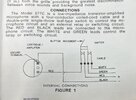

1-black, 2-green and black, 3-white, 4-red. This will key the radio but there is no audio.
1-black, 2-green, 3-white and black, 4-red. This keys the radio when plugged in w/o pressing ptt and still no audio.
1-black, 2-green, 3-white, 4-red. This does nothing plugged in radio, however when plugged in my mic tester it will key and has audio with a squeal (like when a power mic is turned up too much). Again does nothing connected to the radio.
Thanks in advance for any help.