So there is no info on where the different pots are to turn up or down am power, sideband power, alc and so on for the relatively new galaxy dx 99v2. There is info for the discontinued 99v but not the 99v2. Anybody know the tuning spots on the galaxy dx 99v2? Maybe vr14????
You are using an out of date browser. It may not display this or other websites correctly.
You should upgrade or use an alternative browser.
You should upgrade or use an alternative browser.
-
You can now help support WorldwideDX when you shop on Amazon at no additional cost to you! Simply follow this Shop on Amazon link first and a portion of any purchase is sent to WorldwideDX to help with site costs.
galaxy dx 99v2 tuning pots?????
- Thread starter 805 california
- Start date
Or wait for Robb, Somoma, Unit 399, and a host of others to help you. Also might try angelfire.
Have you latest opened the radios bottom and looked inside to find out which board you have in it? It may have the same exact adjustment points as the 99V. Just some food for though. Also try, just copy and paste link below.
cbradionl.com
Hope something here might help. But if you haven't already opened the lid, you must find that all the VR's are labeled. Just a possibility. I don't have my Galaxy dx55 anymore or I could tell you. But also check the board number as well. This may help with your search. Good luck and like I said, it's still early, I am sure by lunch I'll come back and you'll have the answers LOL!! Anyhow, have a good one!!!
Have you latest opened the radios bottom and looked inside to find out which board you have in it? It may have the same exact adjustment points as the 99V. Just some food for though. Also try, just copy and paste link below.
cbradionl.com
Hope something here might help. But if you haven't already opened the lid, you must find that all the VR's are labeled. Just a possibility. I don't have my Galaxy dx55 anymore or I could tell you. But also check the board number as well. This may help with your search. Good luck and like I said, it's still early, I am sure by lunch I'll come back and you'll have the answers LOL!! Anyhow, have a good one!!!
I have not seen the insides of the 99V2 radio but from what I have read about it the radio is the same board as the 98vhp. a 69610z board. take a look at the layout and see if it is the same. cbtricks has the 98 listed. you can just disregard the high power portion.
http://www.cbtricks.com/radios/galaxy/dx98vhp/graphics/dx98vhp_ept690010d_parts_layout_top.gif
http://www.cbtricks.com/radios/galaxy/dx98vhp/index.htm
http://www.cbtricks.com/radios/galaxy/dx98vhp/graphics/dx98vhp_ept690010d_parts_layout_top.gif
http://www.cbtricks.com/radios/galaxy/dx98vhp/index.htm
Yeah I know it's the same chassis as the 98 but I'm not sure if the tuning pots are the same. Thanks for the info. I will pop the lid and hopefully they are labeled.
I know this is an old thread but i just picked up a 99V2 and was wondering the same. I too couldnt find much about this radio. Has anybody had any luck? There must be something out there now being that its been 5 yrs since this question was asked?
It's pretty much the same as the 98VHP +/- a minor thing or two.....like the amp. It's what I use to tweak my 99v2. The v2 uses the Ranger 690011D and the 98VHP uses the ---10D. Component layout is identical.
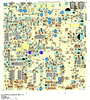
This is EVERYTHING I could locate. Obviously some of the output numbers will be different as the v2 doesn't have the amp.
SETTINGS CONNECTION
ADJUST
ADJUST FOR
10.240 MHz PLL REFERENCE:
RX Mode, AM,
Band E, Ch. 1
Connect Frequency counter to IC3 Pin 4.
Check for 10.2400MHz ± 200 Hz. If tolerance is beyond this, replace X1 (10.240MHz).
VCO VOLTAGE:
RX Mode, AM,
Band E, CH. 1 Connect DC voltmeter to TP2
L14
Adjust for 2.75 VDC ±0.1
VCO OUTPUT:
RX Mode, AM,
Band E, CH. 1 Connect scope to TP3
L15
Adjust for max. RF
PLL MIXER OSCILLATOR:
RX Mode, AM,
Band E, CH. 1
Set Fine and coarse clarifier control to 12 o'clock position.
Set clarifier switch to RX/TX Connect Frequency Counter to TP3.
L20
AM: Adjust for
16.2700MHz ±20 Hz.
L21
USB: Adjust for
16.2725MHz ±20 Hz.
L22
LSB: Adjust for
16.2675MHz ±20 Hz.
TX OFFSET FREQUENCY:
Set mode to LSB RX Connect Frequency Counter to TP3.
VR7
Key TX; Adjust for
16.2675MHz ±20 Hz.
FREQUENCY COUNTER:
Set mode to AM RX
Band E, CH.1
VC201 on Ch Sel PCB (EPT99HP20A)
Adjust VC201 on channel selector PCB for correct reading on frequency display.
SETTINGS CONNECTION
ADJUST
ADJUST FOR
Remove TP7-TP9 Jumper PCB.
TX CARRIER OSCILLATORS: AM TX Mode
Band E CH. 1 Connect Frequency Counter to TP6
L25
LSB/TX mode: Adjust for 10.6975MHz ±20Hz.
Connect Frequency Counter to TP6
L24
USB/TX mode: Adjust for 10.6925MHz ±20Hz.
Connect Frequency Counter to TP5
L23
AM/TX mode: Adjust for 10.6950MHz ±20Hz.
DRIVER BIAS: (IRF520 Vg) Set Radio to:
Band E, Ch.1
Mode to USB
MIKE GAIN at minimum. Connect DC Ammeter between TP7 and TP9.
VR12
Key TX adjust for 50mA. Verify 3.75vdc max on bare lead of resistor in L37.
FINAL BIAS: (IRF520 Vg) Set Radio to:
Band E, Ch.1
Mode to USB
MIKE GAIN at minimum Connect DC Ammeter between TP7 and TP8. ****Warning****
Setting these adjustments are critical and exceeding the maximin voltage and current settings will cause damage to the transmitter and void the warranty.
VR10
VR11
Preset both VR10 & VR11 for zero mA in TX mode. Key TX & adjust for 50mA.
Verify 3.50vdc max on bare lead of resistor in L34.
Key TX & adjust for 100mA. (total for both VR10 & VR11)
Verify 3.50vdc max on bare lead of resistor in L33.
Replace TP7-TP9 Jumper PCB.
RF AMP CHAIN: Set mode to AM.
Set RF power control fully clockwise. Connect wattmeter to ANT output.
L44, L43,
L42, L40,
L44
Key TX & adjust (in order) for maximum RF output . Recheck power across entire freq range. Re-adjust L44 for minimum SSB distortion.
SSB CARRIER BALANCE: Set mode to USB
Set RF power control fully clockwise
MIKE GAIN to minimum. Connect wattmeter to ANT output.
VR6
Key TX, adjust for min. carrier leak through on scope or wattmeter. Recheck on LSB mode. If necessary readjust for best balance of sideband suppression between LSB & USB
SSB APC: Set mode to USB
Set RF power fully clockwise.
MIKE GAIN to minimum. Connect DC voltmeter from pcb ground to TP7
VR17
In TX, adjust for 12.5vdc
SSB ALC: Mode to USB.
MIKE GAIN to maximum.
Inject two-tone audio signal of 700Hz and 1900Hz, 30 mV to Mic input. Connect wattmeter to ANT output.
VR13
L44
In TX, adjust for
200 watts PEP.
Adjust for minimum distortion on scope
AM CARRIER POWER: Set mode to AM,
MIKE GAIN at minimum.
RF Power SW to HI. Connect wattmeter to ANT output.
CAUTION! Do not exceed power levels. Damage to power transistors and inability to achieve 100% modulation from insufficient audio power will result.
VR14
Set RF PWR fully clockwise
adjust VR14 for 65 watts
VR18
Set RF PWR fully counter clockwise.
Adjust for 10 watts
RF METER: Set mode to AM,
RF Power fully clockwise
MIKE GAIN at minimum.
Meter Switch to PWR Connect wattmeter to ANT output.
VR9
Adjust so meter agrees with Wattmeter.
AMC: Mode to AM.
RF Power fully clockwise
MIKE GAIN to maximum.
Inject audio signal of 1KHz at 30mV to Mic input. Connect modulation meter to ANT output.
VR16
Adjust for 100% modulation depth.
VR PCB (EPT99HP40A) Adjustment
Mod Lamp Adjust:Mode to AM.
RF Power fully clockwise
MIKE GAIN to maximum.
Front Panel Switch to Mod Lamp
Inject audio signal of 1KHz at 30mV to Mic input. Connect modulation meter to ANT output.
VR406
Adjust so that lamp illuminates at approx. 75% modulation
RF Amp PCB (EPAC40010A) Adjustment
Gate Voltage Adjust: Set MIC GAIN to minimum.
SSB mode (either LSB/USB).
Connect DC voltmeter from Amp PCB ground to gate of Q6. Key radio.
Connect DC voltmeter from Amp PCB ground to gate of Q13. Key radio.
VR2
VR3
4.00VDC
4.00VDC
SWR Meter Adjust: Set MIC GAIN to minimum.
Mode to AM.
Unkey radio PWR/SWR/RB switch to SWR.
Key radio.
Connect wattmeter / 50-ohm resistive dummy load to ANT output.
Remove 50-ohm dummy load and connect 100-ohm 100 watt load to radio antenna output connector.
PWR Control
VR1
Adjust to max (65 watts).
Adjust for 2:1 reading on radio SWR scale.
NOTE: If a 100-ohm 100 watt load is not available just use 50-ohm dummy load and set VR1 for 1:1 on SWR scale.
SETTINGS CONNECTION ADJUST ADJUST FOR
AM RF & IF SENSITIVITY:
Set Radio to,
Band E, CH. 1 Mode AM
DIM/OFF/40dB switch to OFF
RX/TX/OFF/RX switch to RX/TX
Clarifier controls at center detent.
40db pad to OFF position.
SQUELCH fully counter clockwise
NB/ANL to OFF
VOLUME to comfortable level.
RF Generator output to input frequency of radio at 10uV modulated 30% with
1 KHz audio tone. Connect AF VTVM or scope across speaker terminals.
RF Generator to ANT Jack
L5,L6,L7
L8, L9,L10
L2,L3
Adjust for max. output reading on AF VTVM or Scope. Check for RX sensitivity of .5uv at 10dB S/N
L5,L6
Check sensitivity on Band A, Ch.1, then Band H, Ch.40. If necessary, retune L6 & L7 to balance RF sensitivity from lowest to highest frequency.
SSB IF SENSITIVITY:
Set mode to USB.
Set RF Generator output up 1KHz for USB at 1uV, no modulation. Same as above L11, L12 Adjust for max. output reading on AF VTVM or Scope. Check for RX sensitivity of .1uv at 10dB S/N
AM S-METER:
Set mode to AM.
RF Generator output to 100uV
No Modulation
Set Squelch fully counterclockwise. RF Generator to ANT Jack VR1 Adjust for “S-9” meter reading.
SSB S-METER:
Set mode to USB.
Increase RF Generator output
up 1KHZ, No Modulation.
Set Squelch fully counterclockwise. RF Generator to ANT Jack VR2 Adjust for S-9 reading.
AM SQUELCH RANGE:
Set RF Generator output to 10mV.
Set Squelch Control fully clockwise. Same as above VR4 Adjust to where the squelch just closes
SSB SQUELCH RANGE:
Set mode to USB.
Increase RF Generator
output up 1KHZ for USB.
Set Squelch Control fully clockwise. Same as above VR3 Adjust to where the squelch just closes
NOISE BLANKER:
Set radio to
Band E, CH. 2
Set mode to AM.
Set NOISE BLANKER switch to ON
Set RF generator output frequency 10MHz below radio input frequency at 1000uV signal modulated at 30%
with 1 KHz audio tone. Connect DC Voltmeter to TP1 (Cathode of D2) L1 Adjust for maximum DC voltage.
SETTINGS CONNECTION
ADJUST
ADJUST FOR
10.240 MHz PLL REFERENCE:
RX Mode, AM,
Band E, Ch. 1
Connect Frequency counter to IC3 Pin 4.
Check for 10.2400MHz ± 200 Hz. If tolerance is beyond this, replace X1 (10.240MHz).
VCO VOLTAGE:
RX Mode, AM,
Band E, CH. 1 Connect DC voltmeter to TP2
L14
Adjust for 2.75 VDC ±0.1
VCO OUTPUT:
RX Mode, AM,
Band E, CH. 1 Connect scope to TP3
L15
Adjust for max. RF
PLL MIXER OSCILLATOR:
RX Mode, AM,
Band E, CH. 1
Set Fine and coarse clarifier control to 12 o'clock position.
Set clarifier switch to RX/TX Connect Frequency Counter to TP3.
L20
AM: Adjust for
16.2700MHz ±20 Hz.
L21
USB: Adjust for
16.2725MHz ±20 Hz.
L22
LSB: Adjust for
16.2675MHz ±20 Hz.
TX OFFSET FREQUENCY:
Set mode to LSB RX Connect Frequency Counter to TP3.
VR7
Key TX; Adjust for
16.2675MHz ±20 Hz.
FREQUENCY COUNTER:
Set mode to AM RX
Band E, CH.1
VC201 on Ch Sel PCB (EPT99HP20A)
Adjust VC201 on channel selector PCB for correct reading on frequency display.
SETTINGS CONNECTION
ADJUST
ADJUST FOR
Remove TP7-TP9 Jumper PCB.
TX CARRIER OSCILLATORS: AM TX Mode
Band E CH. 1 Connect Frequency Counter to TP6
L25
LSB/TX mode: Adjust for 10.6975MHz ±20Hz.
Connect Frequency Counter to TP6
L24
USB/TX mode: Adjust for 10.6925MHz ±20Hz.
Connect Frequency Counter to TP5
L23
AM/TX mode: Adjust for 10.6950MHz ±20Hz.
DRIVER BIAS: (IRF520 Vg) Set Radio to:
Band E, Ch.1
Mode to USB
MIKE GAIN at minimum. Connect DC Ammeter between TP7 and TP9.
VR12
Key TX adjust for 50mA. Verify 3.75vdc max on bare lead of resistor in L37.
FINAL BIAS: (IRF520 Vg) Set Radio to:
Band E, Ch.1
Mode to USB
MIKE GAIN at minimum Connect DC Ammeter between TP7 and TP8. ****Warning****
Setting these adjustments are critical and exceeding the maximin voltage and current settings will cause damage to the transmitter and void the warranty.
VR10
VR11
Preset both VR10 & VR11 for zero mA in TX mode. Key TX & adjust for 50mA.
Verify 3.50vdc max on bare lead of resistor in L34.
Key TX & adjust for 100mA. (total for both VR10 & VR11)
Verify 3.50vdc max on bare lead of resistor in L33.
Replace TP7-TP9 Jumper PCB.
RF AMP CHAIN: Set mode to AM.
Set RF power control fully clockwise. Connect wattmeter to ANT output.
L44, L43,
L42, L40,
L44
Key TX & adjust (in order) for maximum RF output . Recheck power across entire freq range. Re-adjust L44 for minimum SSB distortion.
SSB CARRIER BALANCE: Set mode to USB
Set RF power control fully clockwise
MIKE GAIN to minimum. Connect wattmeter to ANT output.
VR6
Key TX, adjust for min. carrier leak through on scope or wattmeter. Recheck on LSB mode. If necessary readjust for best balance of sideband suppression between LSB & USB
SSB APC: Set mode to USB
Set RF power fully clockwise.
MIKE GAIN to minimum. Connect DC voltmeter from pcb ground to TP7
VR17
In TX, adjust for 12.5vdc
SSB ALC: Mode to USB.
MIKE GAIN to maximum.
Inject two-tone audio signal of 700Hz and 1900Hz, 30 mV to Mic input. Connect wattmeter to ANT output.
VR13
L44
In TX, adjust for
200 watts PEP.
Adjust for minimum distortion on scope
AM CARRIER POWER: Set mode to AM,
MIKE GAIN at minimum.
RF Power SW to HI. Connect wattmeter to ANT output.
CAUTION! Do not exceed power levels. Damage to power transistors and inability to achieve 100% modulation from insufficient audio power will result.
VR14
Set RF PWR fully clockwise
adjust VR14 for 65 watts
VR18
Set RF PWR fully counter clockwise.
Adjust for 10 watts
RF METER: Set mode to AM,
RF Power fully clockwise
MIKE GAIN at minimum.
Meter Switch to PWR Connect wattmeter to ANT output.
VR9
Adjust so meter agrees with Wattmeter.
AMC: Mode to AM.
RF Power fully clockwise
MIKE GAIN to maximum.
Inject audio signal of 1KHz at 30mV to Mic input. Connect modulation meter to ANT output.
VR16
Adjust for 100% modulation depth.
VR PCB (EPT99HP40A) Adjustment
Mod Lamp Adjust:Mode to AM.
RF Power fully clockwise
MIKE GAIN to maximum.
Front Panel Switch to Mod Lamp
Inject audio signal of 1KHz at 30mV to Mic input. Connect modulation meter to ANT output.
VR406
Adjust so that lamp illuminates at approx. 75% modulation
RF Amp PCB (EPAC40010A) Adjustment
Gate Voltage Adjust: Set MIC GAIN to minimum.
SSB mode (either LSB/USB).
Connect DC voltmeter from Amp PCB ground to gate of Q6. Key radio.
Connect DC voltmeter from Amp PCB ground to gate of Q13. Key radio.
VR2
VR3
4.00VDC
4.00VDC
SWR Meter Adjust: Set MIC GAIN to minimum.
Mode to AM.
Unkey radio PWR/SWR/RB switch to SWR.
Key radio.
Connect wattmeter / 50-ohm resistive dummy load to ANT output.
Remove 50-ohm dummy load and connect 100-ohm 100 watt load to radio antenna output connector.
PWR Control
VR1
Adjust to max (65 watts).
Adjust for 2:1 reading on radio SWR scale.
NOTE: If a 100-ohm 100 watt load is not available just use 50-ohm dummy load and set VR1 for 1:1 on SWR scale.
SETTINGS CONNECTION ADJUST ADJUST FOR
AM RF & IF SENSITIVITY:
Set Radio to,
Band E, CH. 1 Mode AM
DIM/OFF/40dB switch to OFF
RX/TX/OFF/RX switch to RX/TX
Clarifier controls at center detent.
40db pad to OFF position.
SQUELCH fully counter clockwise
NB/ANL to OFF
VOLUME to comfortable level.
RF Generator output to input frequency of radio at 10uV modulated 30% with
1 KHz audio tone. Connect AF VTVM or scope across speaker terminals.
RF Generator to ANT Jack
L5,L6,L7
L8, L9,L10
L2,L3
Adjust for max. output reading on AF VTVM or Scope. Check for RX sensitivity of .5uv at 10dB S/N
L5,L6
Check sensitivity on Band A, Ch.1, then Band H, Ch.40. If necessary, retune L6 & L7 to balance RF sensitivity from lowest to highest frequency.
SSB IF SENSITIVITY:
Set mode to USB.
Set RF Generator output up 1KHz for USB at 1uV, no modulation. Same as above L11, L12 Adjust for max. output reading on AF VTVM or Scope. Check for RX sensitivity of .1uv at 10dB S/N
AM S-METER:
Set mode to AM.
RF Generator output to 100uV
No Modulation
Set Squelch fully counterclockwise. RF Generator to ANT Jack VR1 Adjust for “S-9” meter reading.
SSB S-METER:
Set mode to USB.
Increase RF Generator output
up 1KHZ, No Modulation.
Set Squelch fully counterclockwise. RF Generator to ANT Jack VR2 Adjust for S-9 reading.
AM SQUELCH RANGE:
Set RF Generator output to 10mV.
Set Squelch Control fully clockwise. Same as above VR4 Adjust to where the squelch just closes
SSB SQUELCH RANGE:
Set mode to USB.
Increase RF Generator
output up 1KHZ for USB.
Set Squelch Control fully clockwise. Same as above VR3 Adjust to where the squelch just closes
NOISE BLANKER:
Set radio to
Band E, CH. 2
Set mode to AM.
Set NOISE BLANKER switch to ON
Set RF generator output frequency 10MHz below radio input frequency at 1000uV signal modulated at 30%
with 1 KHz audio tone. Connect DC Voltmeter to TP1 (Cathode of D2) L1 Adjust for maximum DC voltage.
Last edited:
