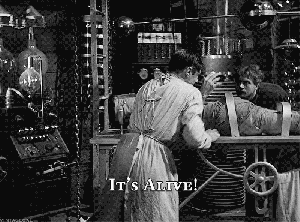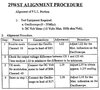Red97, i don't want to get in the middle of where Andy has you going, so please take my posts as a separate set of tests.
follow along with Andy, and what he is trying to get you to see and do, and if you get stuck, or want to try a different set of instructions, read my posts.
I am going to start you right back at the beginning.
please check the basics first, using another working radio, and don't assume anything yet.
first, are you using a known good mic? tested? ok good.
second, is your external watt/swr meter working properly? tested? ok good.
third, will the radio receive an actual signal from another radio, not just static, and check different channels, not just one.
forth, do you have a GREEN light on RX, and a RED light on TX?
please post back soon and let me know this is all working.
once that is done, get the radio set up on the bench with mic plugged in, wattmeter connected, another radio set up to be a signal source (like with a rubber band around the mic on it so you can just turn it on and off for when you want to see your radio receive a signal). that's going to be your fake signal generator. try to find a way to get it set at a location and power level that will show you somewhere between S1 and S5 on your broken radio.
get a DC voltmeter set up and ready, and get your oscilloscope ready to read AC volts.
once we are there, we will start going through the radio from the very beginning.
LC
follow along with Andy, and what he is trying to get you to see and do, and if you get stuck, or want to try a different set of instructions, read my posts.
I am going to start you right back at the beginning.
please check the basics first, using another working radio, and don't assume anything yet.
first, are you using a known good mic? tested? ok good.
second, is your external watt/swr meter working properly? tested? ok good.
third, will the radio receive an actual signal from another radio, not just static, and check different channels, not just one.
forth, do you have a GREEN light on RX, and a RED light on TX?
please post back soon and let me know this is all working.
once that is done, get the radio set up on the bench with mic plugged in, wattmeter connected, another radio set up to be a signal source (like with a rubber band around the mic on it so you can just turn it on and off for when you want to see your radio receive a signal). that's going to be your fake signal generator. try to find a way to get it set at a location and power level that will show you somewhere between S1 and S5 on your broken radio.
get a DC voltmeter set up and ready, and get your oscilloscope ready to read AC volts.
once we are there, we will start going through the radio from the very beginning.
LC